Anycast Saved My Movie Night
Anycast Saved My Movie Night
It was a typical Friday evening, and I had just settled into my couch with a bowl of popcorn, ready to dive into the latest blockbuster I'd been dying to watch. My phone was my go-to for everything, but that night, I craved the immersive experience of a big screen. My television, though not ancient, lacked smart features, and the tangled mess of HDMI cables from previous attempts at connectivity lay forgotten in a drawer. I remembered hearing about an app that could wirelessly cast content, and after a quick search, I downloaded TV Cast: Anycast. Little did I know, this would turn my frustration into sheer delight.
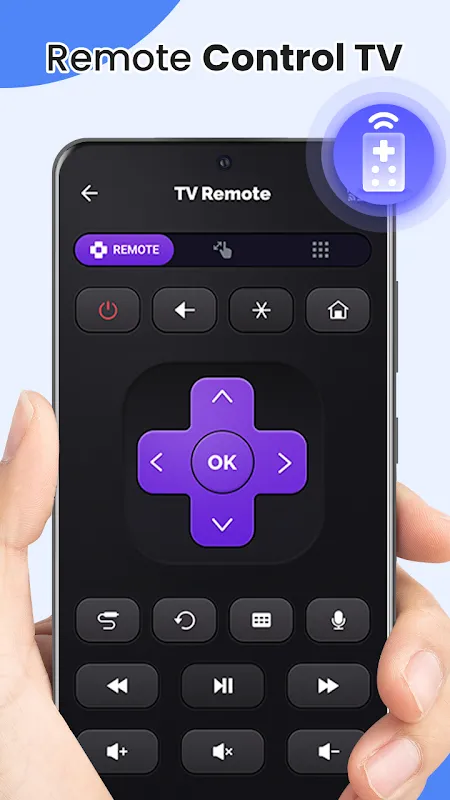
The initial setup was surprisingly straightforward. I opened the app, and it immediately detected my TV—a relief, as I half-expected a hour of troubleshooting. The interface was clean, with intuitive icons that guided me through pairing. Within minutes, I was mirroring my phone's screen, and the movie started playing on the TV. The first thing that struck me was the lack of delay; scenes transitioned smoothly, and audio synced perfectly, making it feel like I was using a dedicated streaming device. I found myself grinning, amazed at how this little app had bypassed the need for expensive hardware.
The Magic of Wireless Streaming
As the movie played, I couldn't help but marvel at the technology behind it. TV Cast: Anycast uses Wi-Fi Direct to establish a peer-to-peer connection, eliminating the need for a router and reducing latency to near zero. This isn't just some glorified Bluetooth trick—it's a robust protocol that handles high-definition video without stuttering. I recalled past experiences with other casting apps that buffered endlessly or dropped connections mid-scene, but here, the stream remained stable even during action-packed sequences. The app's ability to adapt to network conditions felt almost magical, as if it anticipated my needs before I did.
But it wasn't all sunshine and rainbows. At one point, I tried to switch to a different video—a home movie from a recent trip—and the app hesitated. The screen flickered, and for a heart-stopping moment, I thought it would crash. My frustration bubbled up; after all, this was supposed to be seamless. I muttered under my breath, "Come on, don't fail me now." Thankfully, a quick tap to reconnect resolved the issue, and the video loaded without further hiccups. This minor glitch reminded me that no technology is perfect, but the recovery was so swift that it barely dampened my enthusiasm.
The emotional rollercoaster continued as I explored more features. Sharing photos with family became a joyous affair; we gathered around the TV, laughing at candid shots that looked stunning on the large display. The app's support for various media formats meant I didn't have to convert files—a huge time-saver. However, I did notice that it struggled slightly with very large video files, causing a brief loading delay that tested my patience. Yet, the overall experience was so empowering that I found myself forgiving these small flaws. It felt like having a personal cinema assistant in my pocket.
A Deeper Dive into the Tech
What truly impressed me was the underlying engineering. TV Cast: Anycast leverages advanced codecs like H.264 for efficient compression, ensuring that video quality isn't sacrificed for speed. This isn't just throwing data over Wi-Fi; it's a carefully optimized process that balances bandwidth and performance. I thought about how many apps cut corners, but here, the developers clearly prioritized user experience. The app also includes security features, encrypting the stream to prevent unauthorized access—a detail I appreciated, especially when sharing personal content.
As the night wore on, I realized how this app had transformed my viewing habits. No longer was I confined to small screens or messy cables; I could effortlessly bring any content to life on the TV. The emotional high of successfully hosting a mini-movie night for friends was palpable—we cheered during climactic scenes, and the absence of technical distractions made it all the more enjoyable. Of course, there were moments of annoyance, like when the app occasionally demanded a re-pair after periods of inactivity, but these were minor compared to the overall benefits.
In reflection, TV Cast: Anycast isn't just a tool; it's a gateway to richer entertainment experiences. It taught me that innovation doesn't always require expensive gadgets—sometimes, a well-designed app can work wonders. I'd recommend it to anyone tired of cable chaos, but with a caveat: be prepared for the occasional hiccup. Despite that, the joy of wireless freedom far outweighs the drawbacks, making it a staple in my digital arsenal.
Keywords:TV Cast: Anycast,news,wireless streaming,home entertainment,media sharing









