My Notification Savior in Chaos
My Notification Savior in Chaos
Rain lashed against my windshield like frantic fingers tapping Morse code while I white-knuckled the steering wheel through downtown traffic. The scent of wet asphalt mixed with my cold takeout coffee - abandoned in the cupholder since that emergency call pulled me from dinner. My phone erupted again, screen flashing beneath the passenger seat where it had slid during my abrupt U-turn. Three simultaneous vibrations: Mom's worried texts about Dad's hospital transfer, my project manager's Slack panic over crashing servers, and my daughter's school alert about missed medication forms. I couldn't pull over; couldn't fish for the phone on flooded streets. Pure dread flooded my veins like ice water. Then I remembered: my notification shade was armed.
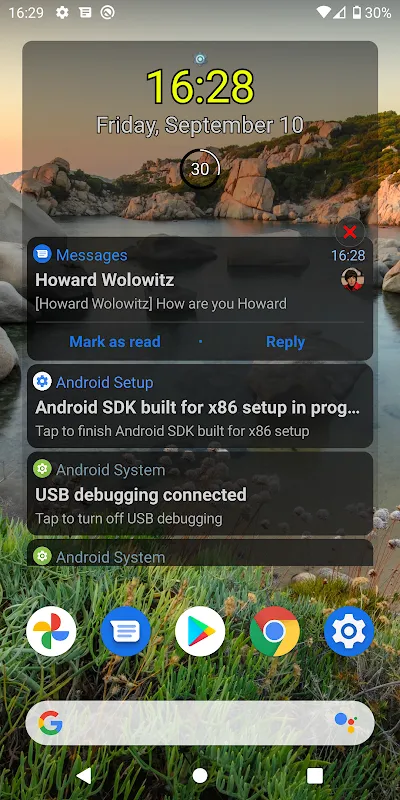
A single swipe down with my pinky finger - still dry enough to register touch - revealed the salvation I'd built weeks earlier. There they stood in crisp, actionable rows: Mom's plea crowned with a microphone icon, Slack's red-alert banner pulsing softly, the school's notice bearing a document symbol. No jumbled mess of indistinguishable alerts. No app-hopping gymnastics. I tapped Mom's notification first. The inline voice recorder materialized instantly. "Heading there now, tell Dad I love him" - my words transforming into text before the last syllable left my lips. Sent. The relief was physical, shoulders dropping half an inch.
Next, Slack's crisis. My thumb hovered over the notification, revealing hidden depth controls. I silenced the channel without entering the app - muting the digital screams while preserving the alert. The genius lies in how Notification Widget harnesses Android's Accessibility API to intercept and rebuild notifications layer by layer, embedding functionality normally buried three menus deep. Last, the school form: one hard press expanded it to reveal the attached PDF. A flick sent it straight to my home printer queue - no downloads, no email forwards. All accomplished in thirteen seconds at a red light, greasy fingers never touching the keyboard.
But this power comes at a cost. Last Thursday, while presenting to investors, my customized alert chime - a triumphant trumpet blast I'd set for VIP contacts - erupted during dead silence. My CFO's eyebrow raise could've frozen lava. The app's granular customization backfired spectacularly; I'd forgotten testing the sound profile that morning. And the setup? Weeks of tweaking filters felt like defusing bombs - one wrong setting and crucial alerts might vanish into the digital void. The interface occasionally stutters too, especially when Android's battery saver throttles background processes. Nothing shatters productivity like seeing "Notification Widget not responding" when your career depends on it.
Yet here's the truth: when my world fractures into simultaneous emergencies, this tool stitches me back together. Yesterday, wrist-deep in soil transplanting orchids, I dismissed a calendar alert for a dentist appointment and rescheduled it via notification - no washed hands, no muddy screen. That's sorcery. Real, practical sorcery built on notification grouping protocols and direct-action intents. Does it occasionally bite me? Absolutely. Would I survive without it? Not a chance. In our notification-saturated hellscape, this isn't just convenience - it's digital armor.
Keywords:Notification Widget,news,productivity enhancement,Android accessibility,notification management









