My Photos' Cliffhanger Rescue
My Photos' Cliffhanger Rescue
Rain lashed against the cabin window as I frantically stabbed at my shattered phone screen. Three days of backpacking through Glacier National Park – every sunset over jagged peaks, every marmot sighting, every campfire laugh with Alex – trapped in a spiderwebbed prison of glass. That sinking horror when my boot slipped on wet scree, sending my phone ricocheting off granite... I'd rather have broken a rib. Those weren't just pixels; they were Alex's first summit after chemo, our trail mix-fueled inside jokes, the way dawn painted the valley in liquid gold. Now my only backup was a 32GB SD card screaming "storage full" since yesterday morning.
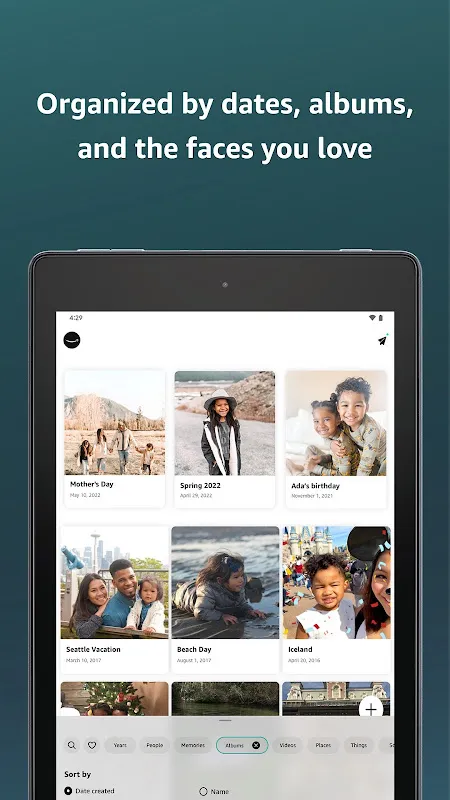
Enter my emergency protocol: whiskey and Wi-Fi. While Alex patched my bruised elbow, I resurrected an ancient tablet. Typing one-handed through bourbon-induced tremors, I remembered signing up for Amazon Prime's photo vault during some midnight diaper run. Never touched it. Now? Divine intervention. The app installed with terrifying speed – almost aggressive in its efficiency. No cutesy tutorials, just a stark ultimatum: "Backup everything?" My thumb hovered. Trust Jeff Bezos with alpine vulnerability? But watching raindrops blur the cracked phone... I smashed "YES."
The Great Pixel Migration
What followed felt like technological sorcery. That little SD card coughed up 847 files – RAW mountainscapes, slo-mo river crossings, Alex's victory dance at Logan Pass. The app devoured them like a black hole. I expected hours of spinning wheels. Instead, tiered compression algorithms worked silently: crunching video files without butchering quality while preserving every eyelash in portrait shots. Within 20 minutes, my panic dissolved into bewildered relief. There was Alex mid-laugh, teeth slightly blue from glacier berry gummies, backlit by dying light on Going-to-the-Sun Road. Alive. Safe. Not a single artifact.
Then came the magic trick I didn't know I needed. Scrolling through the timeline, I spotted it: "People & Pets." Clicked. There was Dave, our perpetually lost hiking buddy, automatically tagged across 63 photos – including one where he was just a speck against a distant ridge. The object recognition API even clustered "Waterfalls" separately from "Alpine Flora." Yet it wasn't flawless. One majestic bighorn sheep got labeled "Labrador Retriever." Hilarious? Yes. But when your entire "Mount Reynolds Summit" album got cross-contaminated with "Birthday Cakes 2019" due to similar color palettes? Less charming. Still, watching fog-drenched valleys auto-sort themselves felt like having a neurotic archivist living in my pocket.
Ghosts in the Machine
Weeks later, home and phone-repaired, the app's dark side emerged. I wanted to gift Alex a framed print of our summit moment. Simple, right? Wrong. The "Order Prints" feature felt like navigating IKEA during a zombie apocalypse. Cropping tools ignored aspect ratios. Matte vs. glossy options hid behind seven taps. When it demanded shipping addresses for digital downloads? I nearly yeeted the tablet. And don't get me started on Alexa integration. "Show Glacier photos" triggered vacation ads instead. "Display August mountains" summoned pictures of muffins. Eventually I screamed "ALEX STANDING ON A GODDAMN ROCK" – which did startle my actual Alex. The AI understood desperation, if not geography.
Yet here's the twisted part: I'm still using it. Because when winter hit and Alex had another scan? I created a shared album called "Summit Fuel." One tap added every trail victory from the past decade. Watching her swipe through mountains while waiting for oncology results... that's when zero-knowledge encryption stopped being tech jargon. Those AES-256 bit walls meant something. No hospital Wi-Fi hacker would ever glimpse her triumphant, wind-whipped smile on Clements Mountain. That security isn't a feature – it's digital armor for sacred moments.
Keywords:Amazon Photos,news,photo backup encryption,object recognition AI,cloud storage fails









