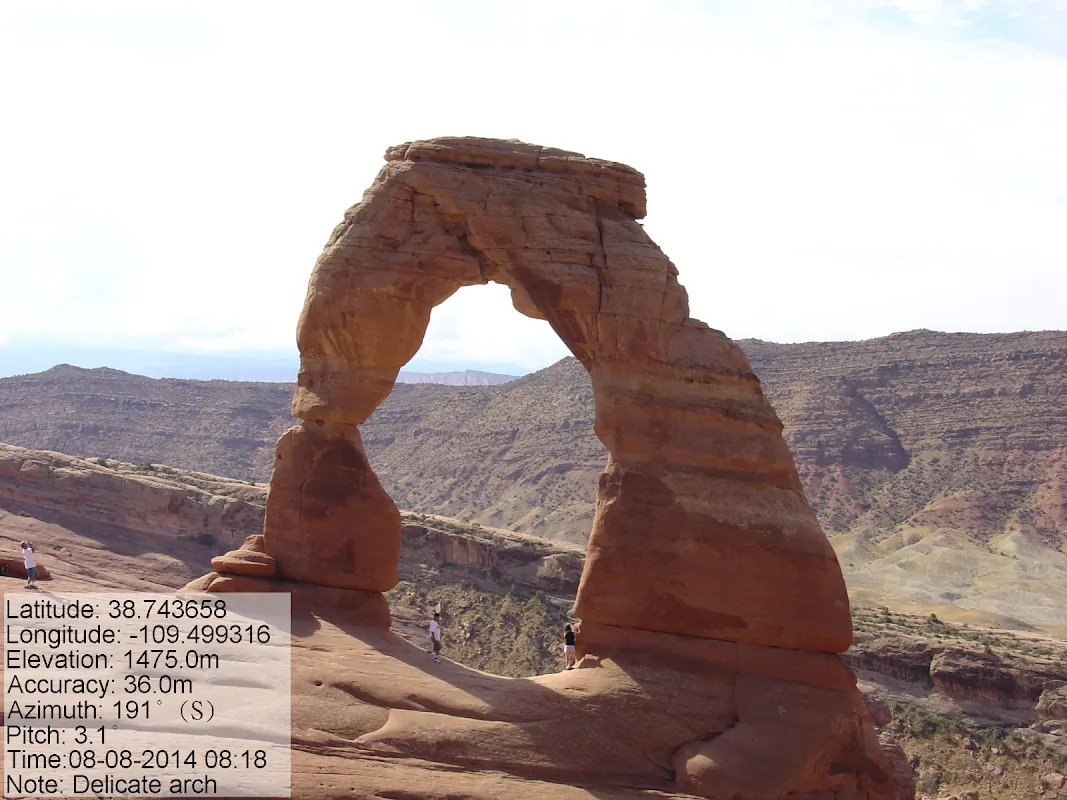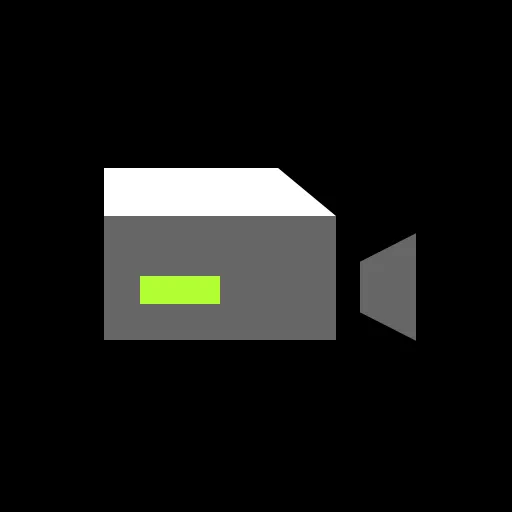AngleCam Lite: Geo-Tagged Photography with Scientific Angles for Outdoor Documentation
Frustration washed over me as I stood knee-deep in marshland, struggling to correlate compass readings with my camera shots. That's when AngleCam Lite became my fieldwork savior - finally bridging the gap between visual documentation and precise location data. This free Android app transforms ordinary photos into geospatial records by embedding GPS coordinates and orientation angles directly into image metadata. Designed for outdoor adventurers and research enthusiasts, it turns your smartphone into a scientific documentation tool without complex setups.
Integrated GPS Tagging became indispensable during my geological surveys. When capturing rock formations, the automatic embedding of latitude, longitude and altitude felt like unlocking a secret layer of reality. Watching coordinates materialize in the metadata gave me profound relief - no more frantic notebook scribbles as rain soaked my pages. The accuracy indicator proved crucial when documenting fragile ecosystems; seeing that 3-meter precision rating let me trust the data for habitat mapping.
Pitch and Azimuth Capture revolutionized my architectural documentation. While photographing cathedral vaults last spring, the angle measurements provided unexpected insights. The moment I realized the 72-degree pitch perfectly explained shadow patterns on medieval carvings, it felt like deciphering a hidden code. This feature shines during astronomy sessions too - capturing the exact azimuth while photographing comet trajectories creates invaluable reference points.
Triple-Column Commenting system transformed my fieldwork methodology. Documenting plant species near Boulder Creek, I used the columns for taxonomy notes, soil conditions, and growth patterns. The tactile satisfaction of tapping between fields while crouching in mud beats fumbling with separate notebooks. Though limited to ten entries, this constraint surprisingly improved my data discipline - I now distill observations to essential phrases like "lichen coverage 40%" instead of rambling paragraphs.
During golden hour in the Mojave, the app's simplicity proved its strength. As violet shadows stretched across arroyos, I needed to capture seven geological layers before sunset. The minimalist interface let me fire off shots while scrambling over rocks - each press simultaneously recording coordinates and 210-degree azimuth angles. Later, reviewing images with embedded directional data made reconstructing the stratigraphic sequence effortless.
Midnight aurora photography revealed both strengths and limitations. Under dancing green lights near Fairbanks, the watermark glowed conspicuously in long exposures. While branding helps identify research photos, I longed for one clean shot to frame. The comment storage limit forced tough choices during week-long expeditions - sacrificing early notes to document new findings felt like discarding field diaries. These constraints nudge serious users toward the Pro version, yet for spontaneous documentation, the trade-off feels fair.
Ultimately, AngleCam Lite excels as a gateway into geotagged photography. The GPS accuracy surprises for a free tool - I've pinned remote hot springs within 5 meters using its data. While professionals will crave the watermark-free Pro version, this lite edition perfectly serves hikers documenting trails or biology students tracking seasonal changes. Keep it installed for those unexpected moments when a photograph needs coordinates more than filters.
Keywords: geotagging, azimuth, pitch, GPS photography, field research