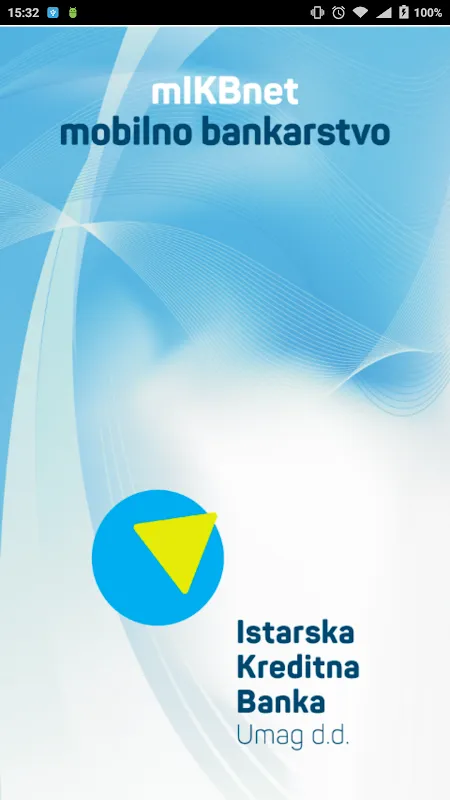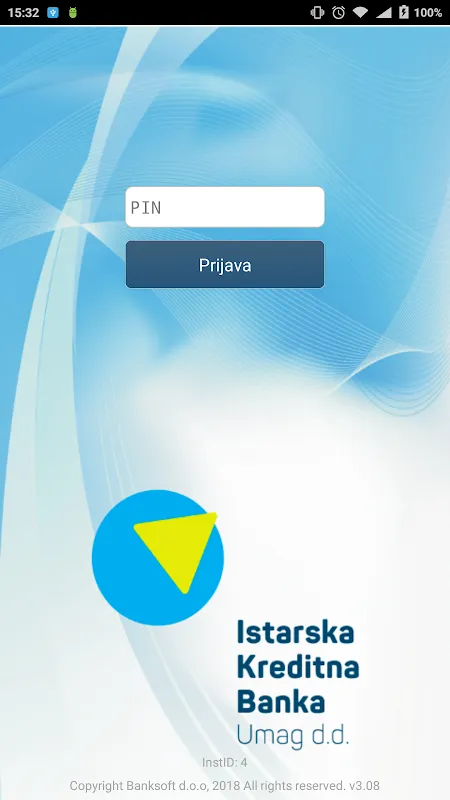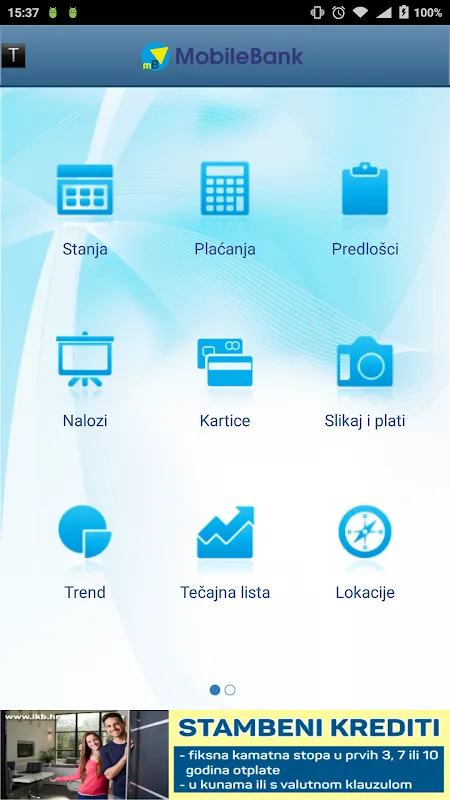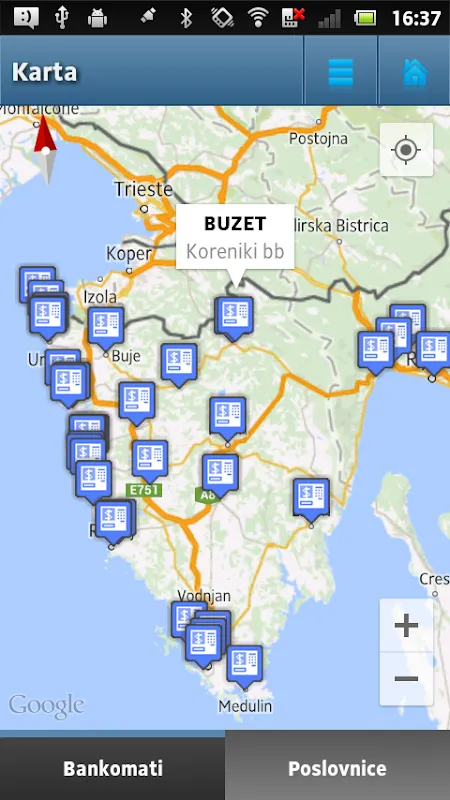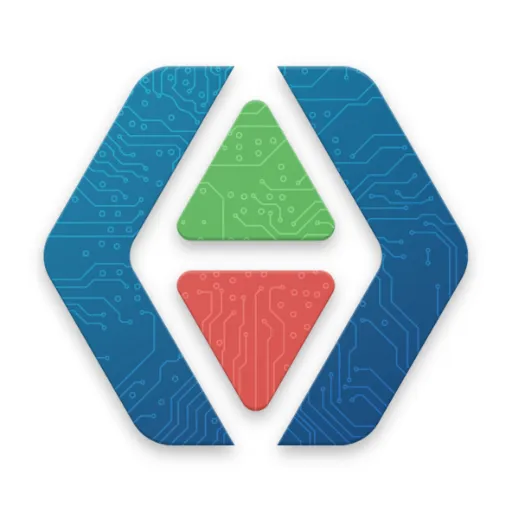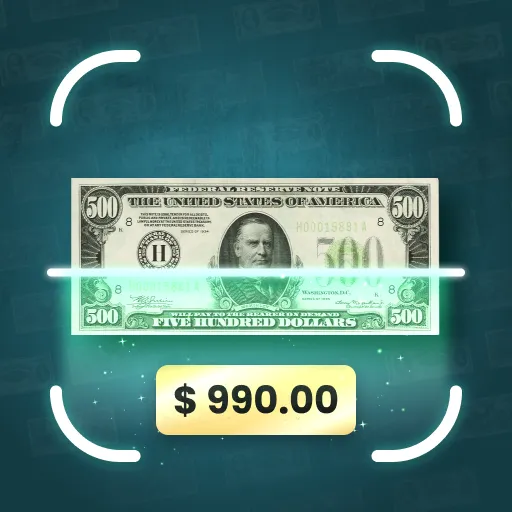mIKB Business
Size: 24.5MB
Data: 2025-08-09
Download: 1000
Package ID: hr.banksoft.mobile.mIKBCorp
SHA1: 13:D7:90:1C:CC:32:8B:AB:7C:13:63:40:5F:F2:D3:A3:74:E7:B9:68
App Screenshots
App Introduction
The mIKB Business mobile application allows you to conveniently and securely perform payment transactions at any time, access your business account overviews, balances, transactions, and other services and benefits.
In addition to standard login with a 4-digit PIN, the app also supports fingerprint login. The service can be arranged at any IKB branch. After signing up for the service, the user will receive an activation key via SMS. By entering the activation key and selecting a user PIN, the app is ready for use.
Key functionalities of the mobile banking app include:
- Balances: View and monitor balances and transactions for all accounts and loans.
- Payments: Make payments between user accounts and QR code payments.
- Templates: Create and modify your own payment templates. Users who also use IKB’s internet banking service (IKBnet) have access to all templates created in internet banking.
- Orders: Review orders based on selected period, account, and order status. It is possible to send order confirmations via email.
- Cards: View balances and transactions for credit cards.
- Scan and Pay: Using the device’s built-in camera, scan the barcode on a payment slip, and the app will ensure the payment order is correctly filled out. After that, simply confirm the payment.
- Trend: Organize your finances—with the Trend option, you can track personal spending through self-defined categories. When paying from a transaction account, simply select one of the defined categories. Personal spending can be tracked on a monthly, quarterly, semi-annual, and annual basis.
- Exchange rate overview
- Branch and ATM locator with navigation to selected locations
- Bank contacts
- Currency calculator
- Loan calculator
- Settings: Change app language, modify PIN, update email for sending orders, and enable fingerprint authorization.
SECURITY:
The mIKB Business mobile banking service is entirely secure. All communication within the app takes place through a protected channel.
Users log in with a PIN set during the first launch of the app. Data such as the user PIN, account details, and transactions are not stored on the user’s phone. If an incorrect PIN is entered three times, the mobile banking service will be temporarily blocked.
In case of app inactivity, the user will be automatically logged out of the system.