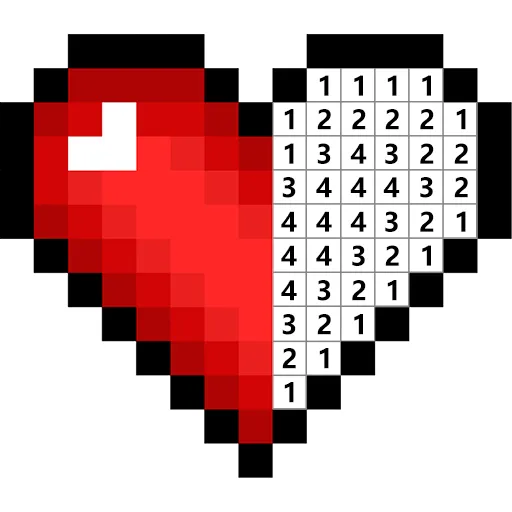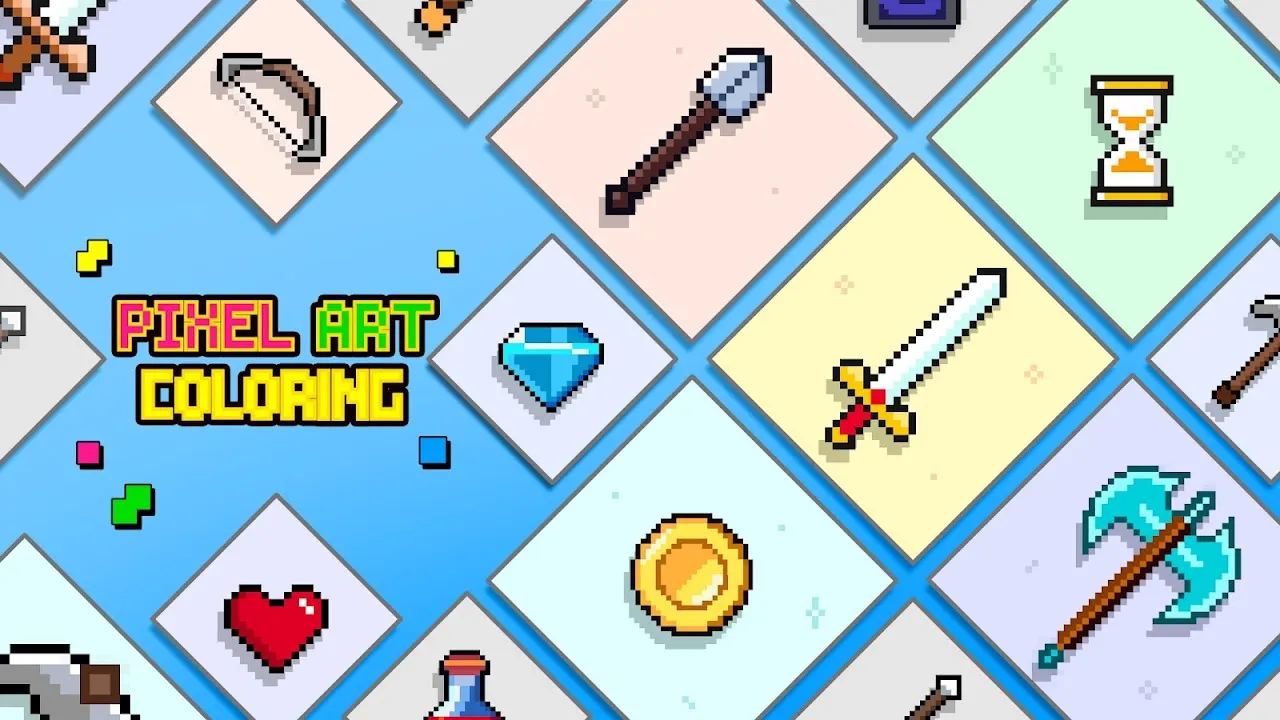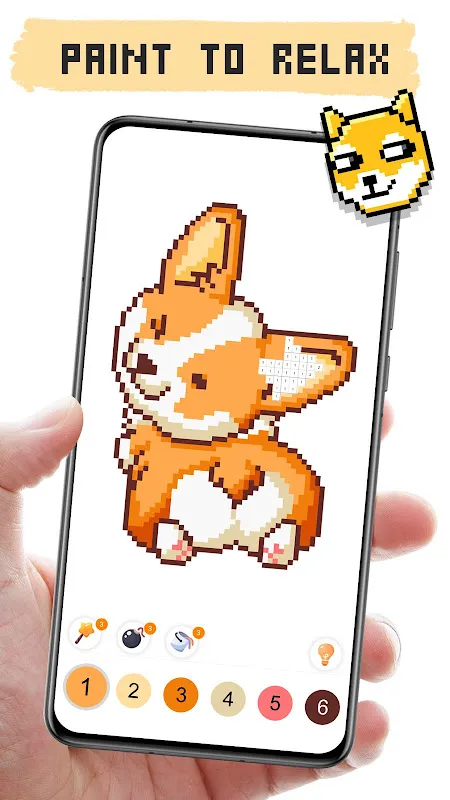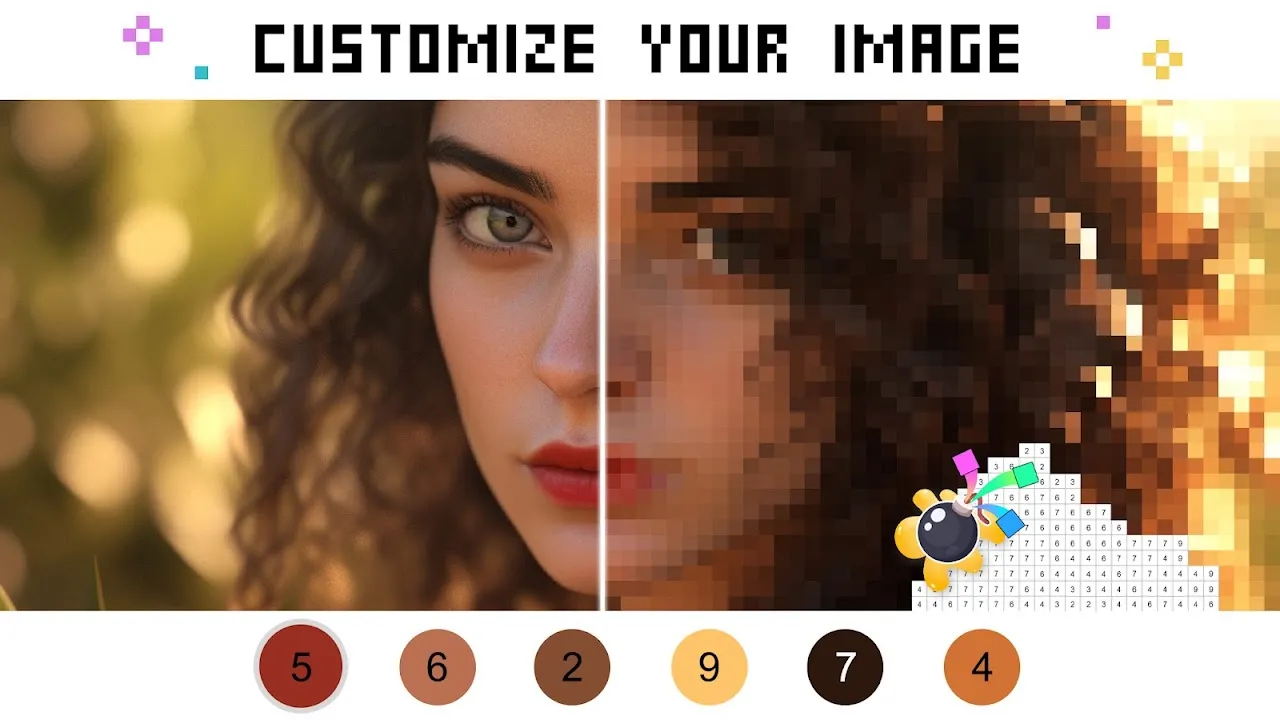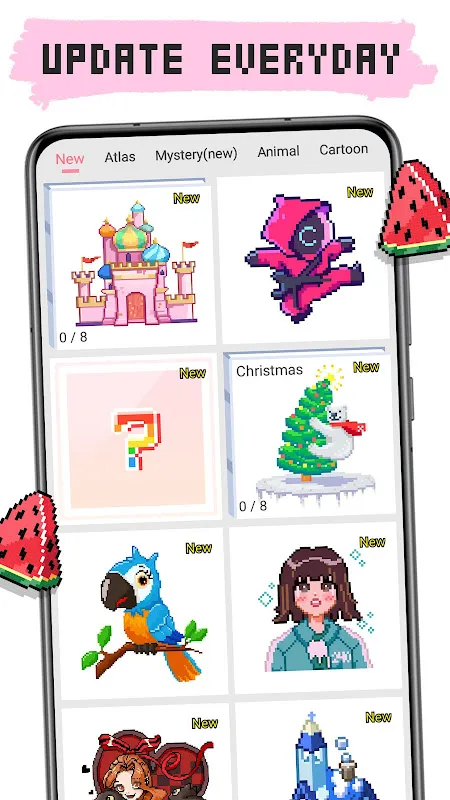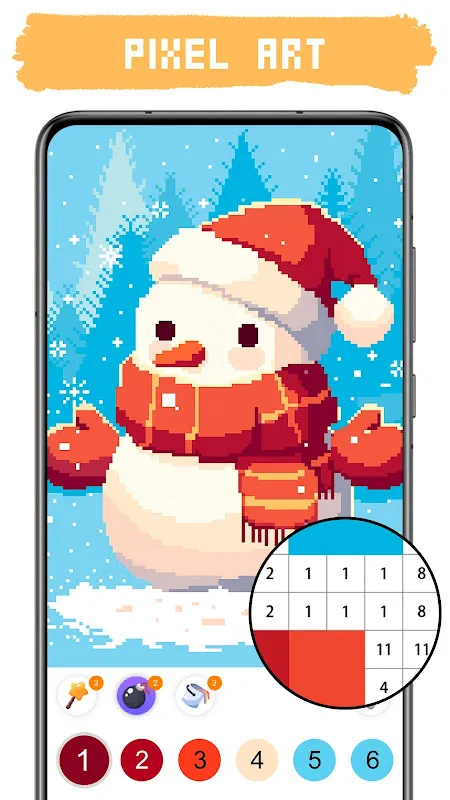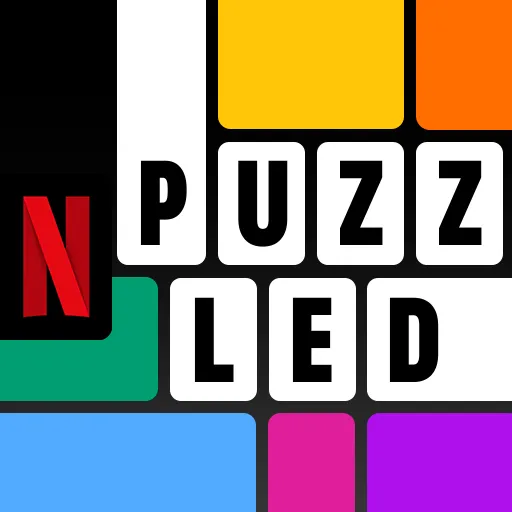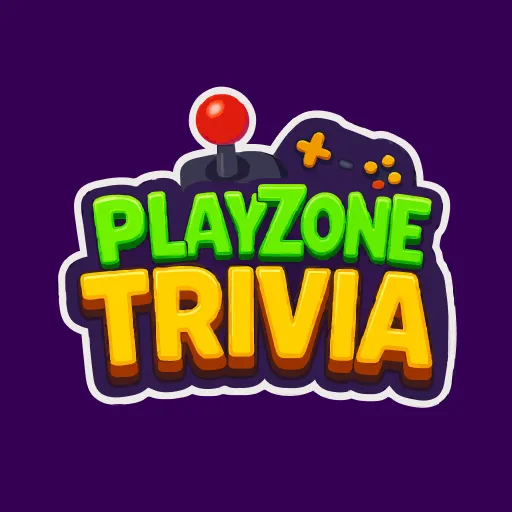Pixel Art: Colouring Games – Create Stunning Art with Just a Tap!
Looking for a relaxing and creative way to unwind? Pixel Art Coloring is the perfect app for you! As someone who loves art but lacks advanced painting skills, I was thrilled to discover this pixel art maker. It takes away the stress of choosing colors and lets you focus purely on the joy of creating. Whether you're an art enthusiast or a complete beginner, this app offers a soothing and satisfying experience that fits into any moment of your day.
Wide Variety of Stunning Templates
One of the first things that caught my eye was the incredible range of templates available. From delicate flowers and magical unicorns to adorable sweets and detailed anime characters, there's something for everyone. I remember spending a cozy evening coloring a intricate unicorn design—the gradual transformation from numbered cells to a vibrant masterpiece felt incredibly rewarding. The templates range from simple to highly detailed, making it suitable for both quick relaxation sessions and longer, immersive projects.
Regular Updates with Fresh Content
I’ve been using this app for a while now, and I’m always excited to see new pixel art added every week. It keeps the experience fresh and gives me something to look forward to. The regular updates mean I never run out of designs to explore, whether I’m in the mood for something whimsical or something more challenging. It’s like having a never-ending coloring book at my fingertips!
Turn Photos into Pixel Art Masterpieces
One feature that truly blew me away was the Pixel Art Camera. I turned a selfie into a pixel art project and had so much fun coloring it in. The app seamlessly converts photos into numbered templates, allowing you to add a personal touch to your creations. It’s amazing to see familiar faces and moments transformed into playful pixel art. This feature adds a deeply personal and creative dimension to the app.
Easy Sharing and Video Recording
After finishing a piece, I love sharing it with friends on social media. The app makes it effortless—just one tap and your artwork is ready to show off. The video recording feature is another gem; it captures your coloring process, which I find mesmerizing to watch later. It’s like having a time-lapse of your creativity, and it’s incredibly satisfying to see your progress unfold.
How to Get Started
Using the app is incredibly intuitive. Just zoom in on a template until the numbered cells appear, pick a color from the palette, and fill in the matching numbers. It’s as simple as that! I often use this app during my commute or while relaxing at home, and since it doesn’t require Wi-Fi, it’s perfect for on-the-go creativity.
Final Thoughts
Pixel Art Coloring is more than just a game—it’s a therapeutic escape. The pros are clear: it’s easy to use, offers endless content, and provides a genuine sense of accomplishment. If I had to mention a downside, it would be that some highly detailed templates can be time-consuming, but that’s also part of the charm for those who enjoy longer projects. Overall, this app is ideal for anyone seeking a calming, creative outlet. Whether you’re into cross-stitch, puzzles, or simply love coloring, you’ll find yourself hooked on this pixel art adventure.
Keywords: pixel art, coloring games, relaxation, creativity, stress relief