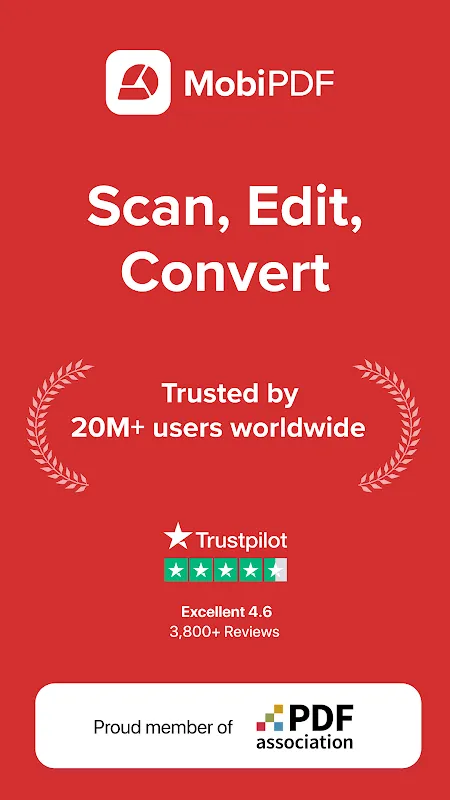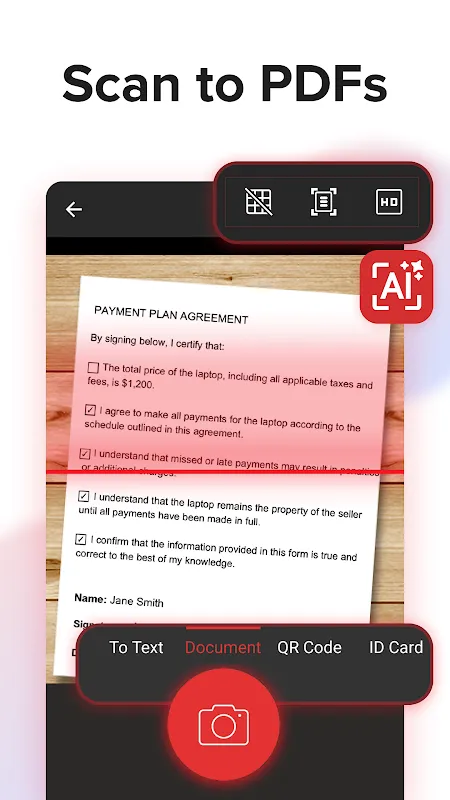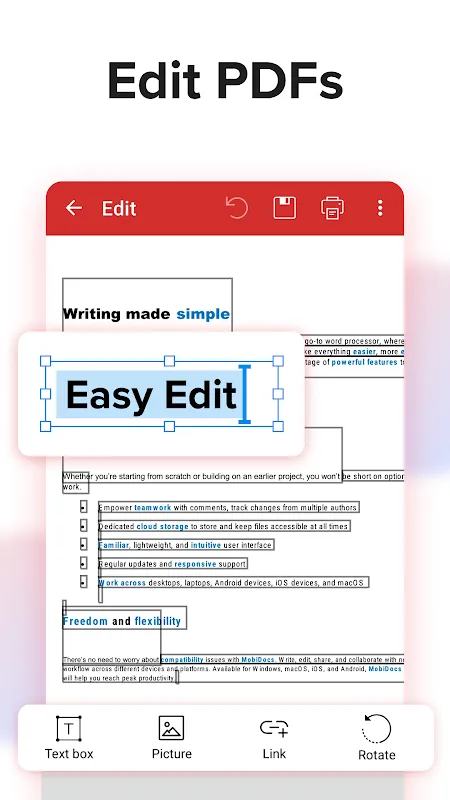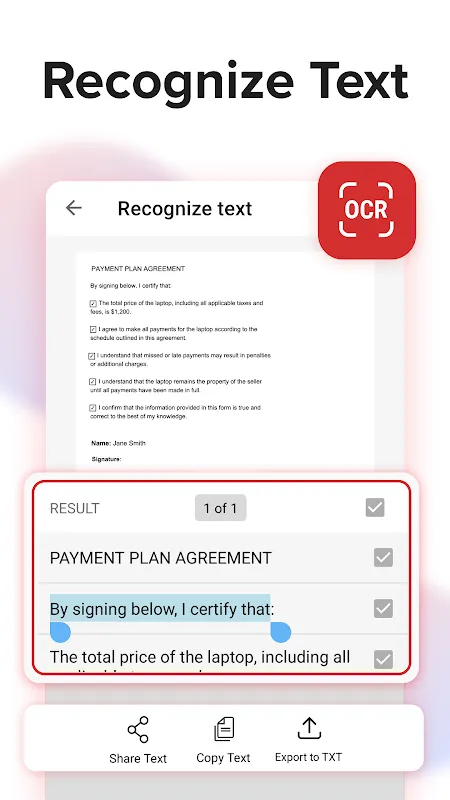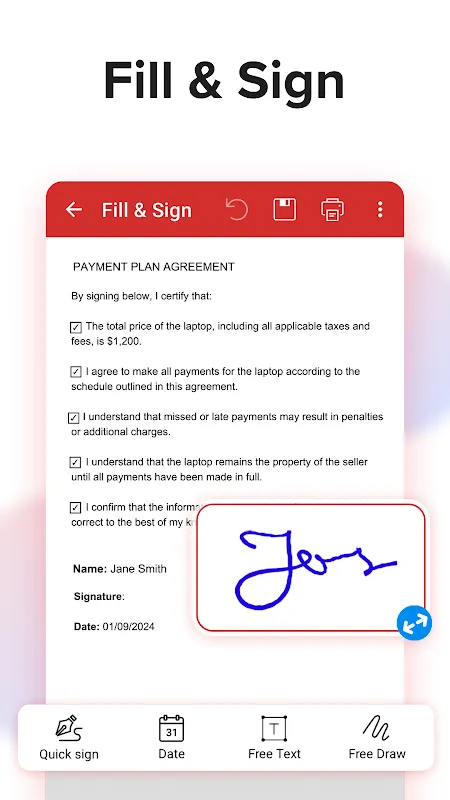MobiPDF: PDF Editor & Scanner is a comprehensive mobile application designed to handle all your PDF needs on the go. As a proud member of the PDF Association, MobiPDF offers a powerful suite of tools that enable you to view, review, edit, create, and secure PDF files directly from your phone.
AI-Powered Scan to PDF
Experience advanced scanning with AI technology that enhances edge detection, allowing you to capture crisp, clear scans of paper documents such as receipts, contracts, invoices, and IDs, and convert them into editable PDFs quickly and reliably.
Recognize Text (OCR)
Make use of OCR technology to extract text from scanned documents and images. Easily share recognized text via email, messaging apps, or cloud storage with just a few taps.
Edit PDF Files
Access one of the most advanced mobile PDF editors available. Modify text, images, signatures, comments, and drawings, or create blank PDFs from scratch with full editing flexibility.
Fill and Sign
Effortlessly complete and sign forms while on the move. Draw signatures directly or reuse saved e-signatures, with full support for fillable PDF documents.
Print PDFs
Print your PDF files wirelessly directly from your mobile device, making it convenient to handle hard copies whenever needed.
Convert PDFs
Convert PDFs to Word, Excel, PowerPoint, or ePub formats while retaining original layouts. You can also save files from these formats as PDFs, or convert images like PNG and JPEG into editable PDFs.
Protect PDFs
Keep sensitive documents secure with password protection, encryption, access restrictions, and digital certificates for authenticity validation.
Back-up Your Scans and PDFs
Log in to your account to access 5GB of free cloud storage on MobiDrive. Upgrade to MobiPDF Premium for an additional 50GB of storage space.
View and Comment
Enhance your reading experience with MobiPDF’s advanced viewer. Switch between page modes, enable distraction-free reading, and add comments, highlights, stamps, or attachments with ease.
Organize Pages in PDFs
Take full control of your documents by rearranging, inserting, deleting, extracting, duplicating, or rotating pages. Merge multiple PDFs into a single file for better organization.
Unlock the full potential of MobiPDF with in-app purchases for a premium experience. Please note that payments are processed through the Google Play Store, subscriptions renew automatically unless canceled 24 hours before the end of the cycle, and subscriptions can be managed via Google Play Account Settings.
For more features, try the free MobiPDF version for Windows desktop. Visit https://mobisystems.com/en-us/mobipdf for details.
Help Center: https://support.mobisystems.com
Privacy Policy: https://mobisystems.com/en-us/privacy-policy
Terms of Use: https://mobisystems.com/en-us/terms-of-use