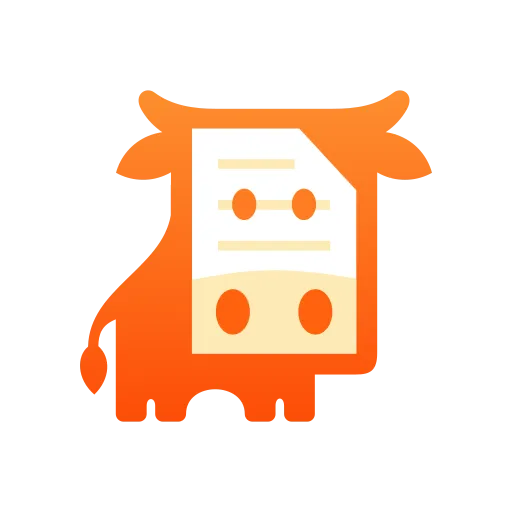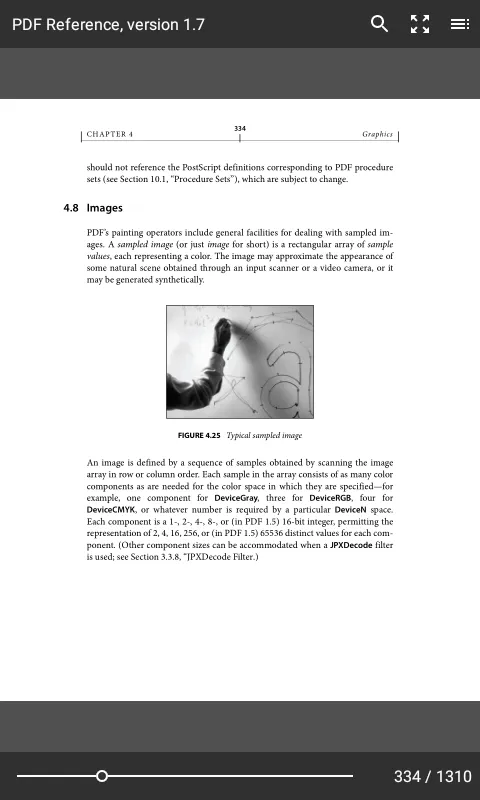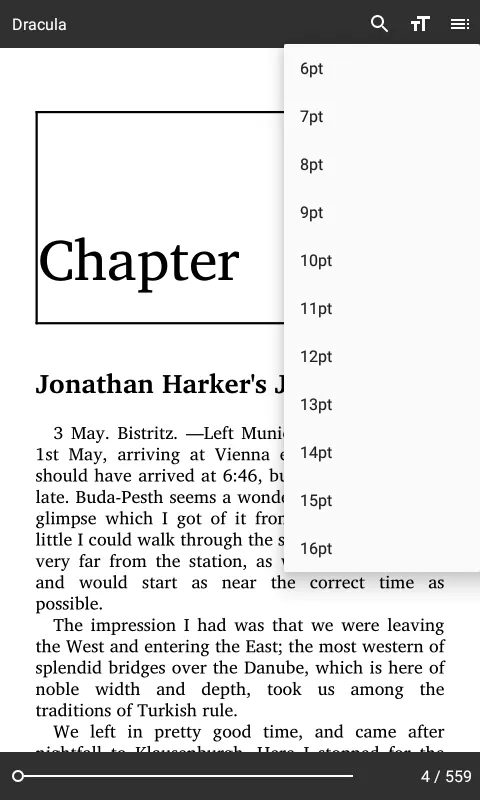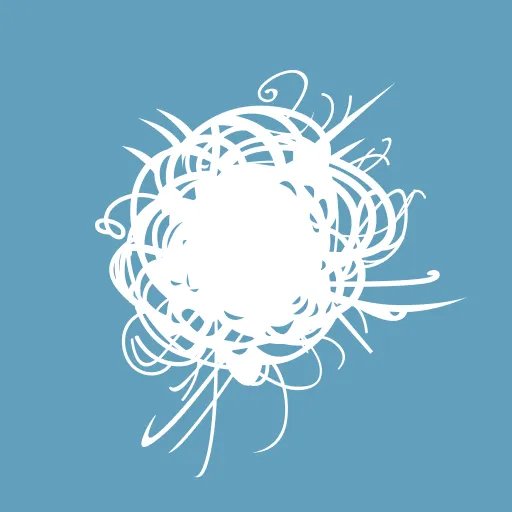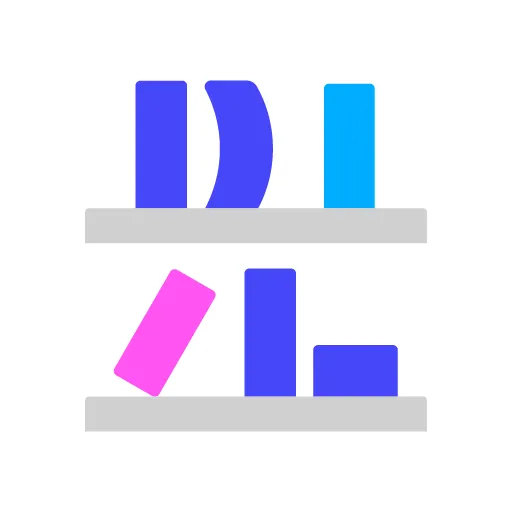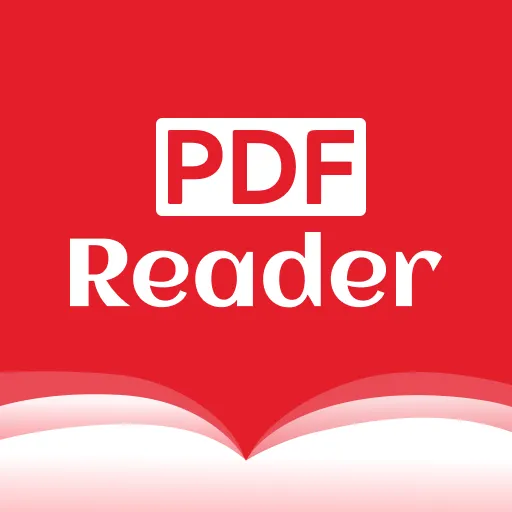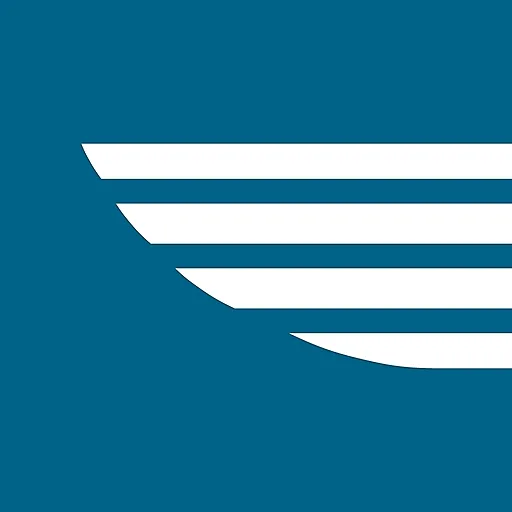MuPDF mini: A Lightweight Document Reader for Effortless Reading
If you're looking for a straightforward and clutter-free way to read your digital documents, MuPDF mini is the perfect choice. This app is designed for those who value simplicity and efficiency, offering support for PDF, XPS, CBZ, and unprotected EPUB files without the distractions of editing or complex features.
Intuitive Navigation
Navigating through your documents feels natural and effortless. A simple tap on the left or right side of the screen flips to the previous or next page, while tapping the center reveals or hides the toolbars. This design keeps the focus on reading, making it easy to get lost in your content without interruptions.
Hyperlink Highlighting
Long-pressing on any page toggles hyperlink highlights, allowing you to quickly identify and access links within your document. Once highlighted, these links become tappable, streamlining your reading experience when references or external resources are included.
Handy Toolbar Features
The toolbar includes a search function for finding specific content, a text size adjustment button for customizing EPUB and FB2 documents, a zoom toggle to switch between fit page and fit width modes in PDFs, and a table of contents button for easy navigation. These tools are thoughtfully placed to enhance usability without overwhelming the interface.
Efficient Document Scrolling
The scrubber at the bottom of the screen lets you jump to any section of the document swiftly. Whether you're reviewing a lengthy report or flipping through a novel, this feature saves time and makes navigating large files a breeze.
Multi-Document Support
With the "Overview" system button, you can return to the file chooser and open multiple documents simultaneously. This is especially useful for readers who frequently switch between different files, providing a seamless transition between your reading materials.
Final Thoughts
MuPDF mini excels in delivering a no-fuss reading experience, perfect for users who prioritize speed and simplicity. While it lacks annotation or form-filling capabilities, its lightweight design and intuitive controls make it an ideal companion for everyday reading. If you need a reliable tool solely for consuming documents without extra features, MuPDF mini is an excellent fit.
Keywords: MuPDF, document reader, PDF, EPUB, lightweight