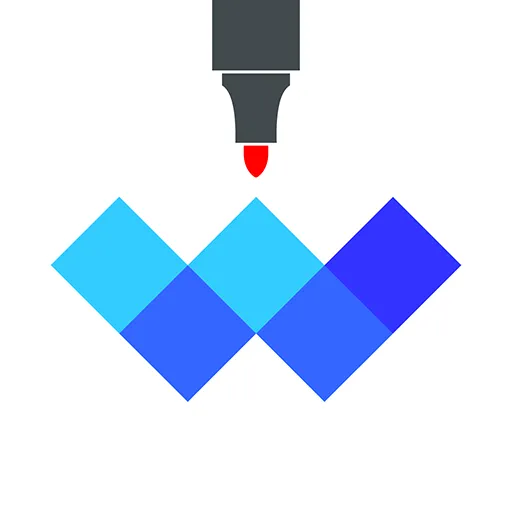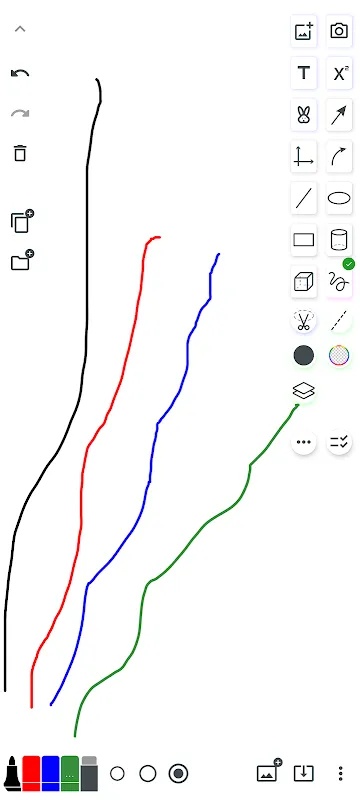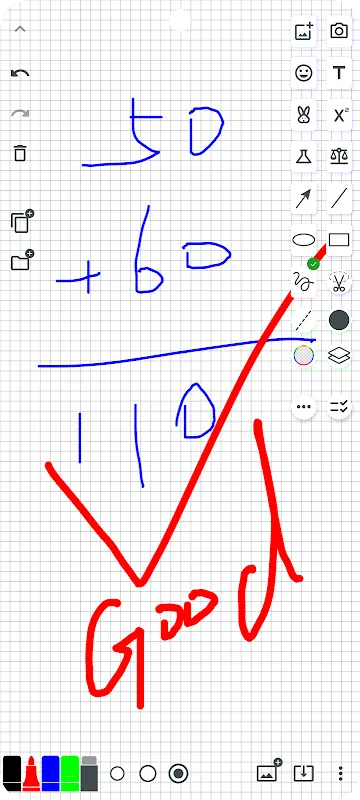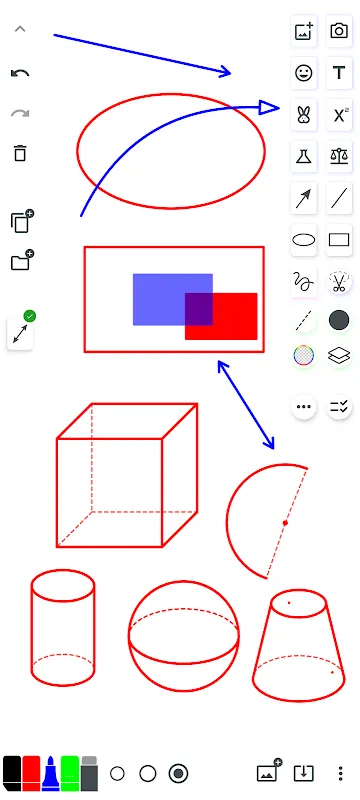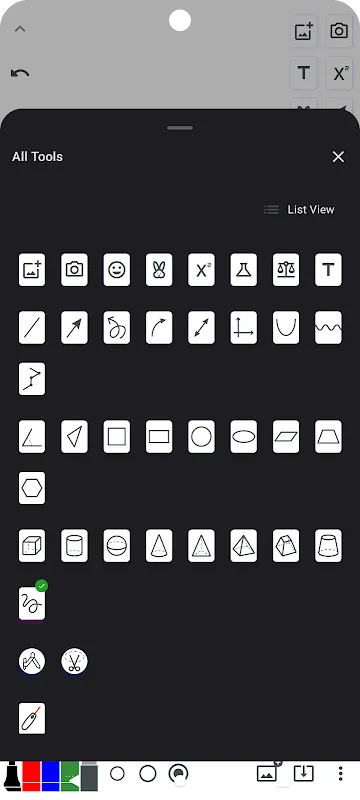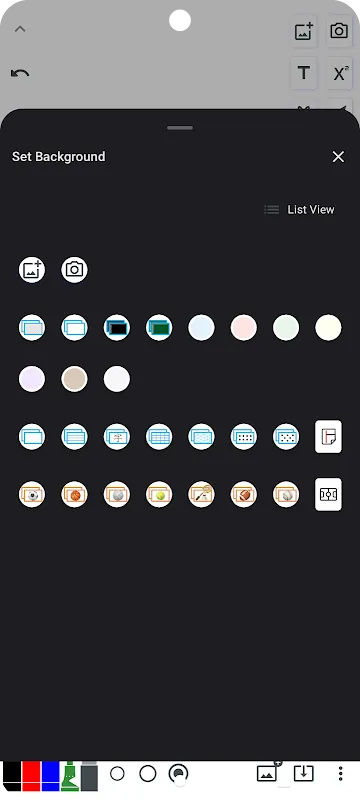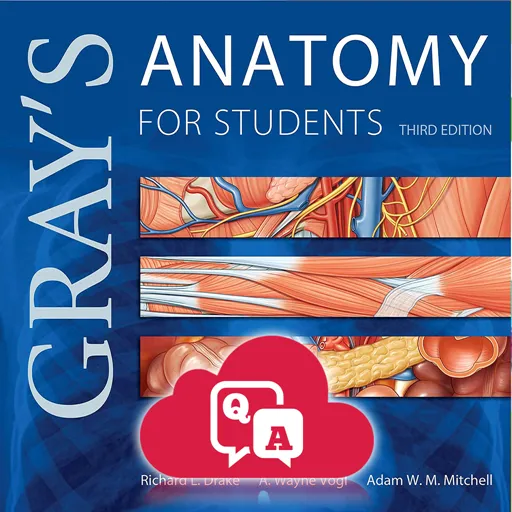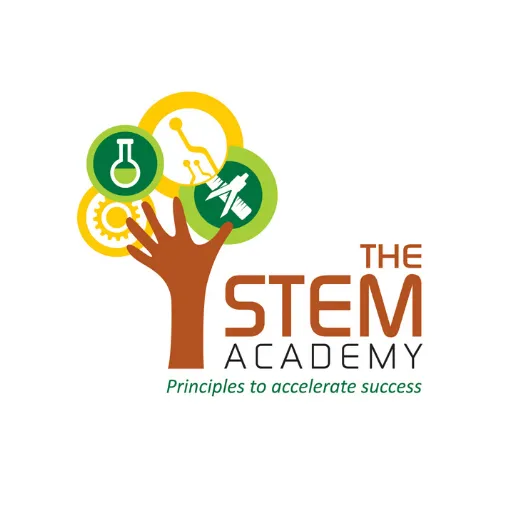Whiteboard: Simple and Powerful
Nothing more, nothing less — simple yet excellent. With a compact size of only 20MB, it saves storage space while offering powerful functionality. Its user-friendly interface ensures easy operation, making it widely applicable for teaching, creative work, presentations, and study drafts. Download it now and get started quickly!
Staying true to its "simple to the extreme" philosophy, Whiteboard provides a variety of practical tools while maintaining a clean and intuitive interface. It supports multiple internationally standard paper formats and objects, along with instantly drawable geometric shapes, making it ideal for teaching, creative projects, and live communication. It can also be used for homework drafts, doodling, note-taking, temporary memos, spelling practice, and math exercises. Users particularly appreciate its straightforward button layout and tool exit mechanism.
Key Features:
File Management: Organize your content in multi-page files, where each page acts as a canvas, similar to a PDF. This makes it easy to manage knowledge and export or share your work.
Gesture Operations: Move elements by long-pressing to lock, tapping to edit, and double-tapping to remove. Use one finger for writing and two fingers for zooming and dragging the canvas. Images, text, and shapes can be dragged, zoomed, rotated, or deleted effortlessly.
Background Templates: Choose from custom image backgrounds or built-in templates such as football fields, basketball courts, graph paper, rice grids, and lined paper to enhance teaching and presentations.
Drawing Tools: Access a rich set of drawing tools to create lines, arrows, circles, ellipses, triangles, and regular polygons with a single tap. Customize shortcuts for frequently used tools to create your own personalized whiteboard experience.
FAQ:
Q1: Where are files saved?
A: Images are saved in your device's album/gallery, while PDF files are stored in folders.
Q2: How do I operate movable elements on the canvas?
A: Long-press to lock elements, double-tap to remove, and tap on text to edit.
Contact Us:
For suggestions or questions, please email us at [email protected].
Download and experience Whiteboard today!