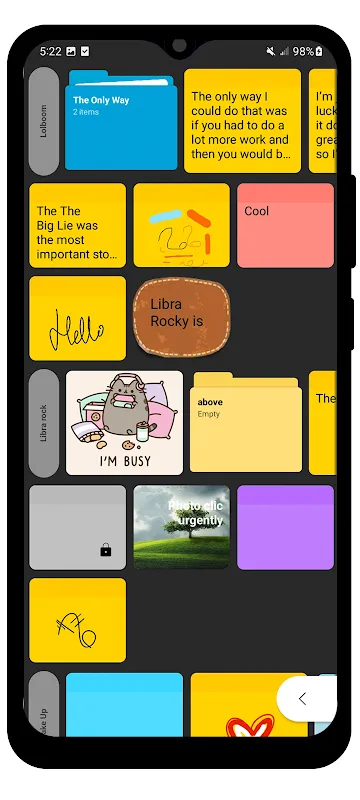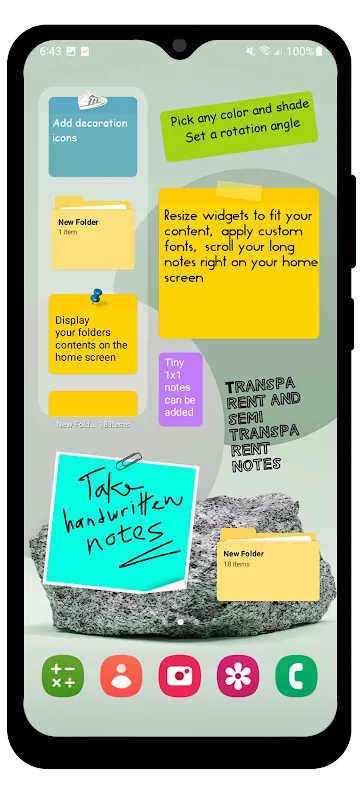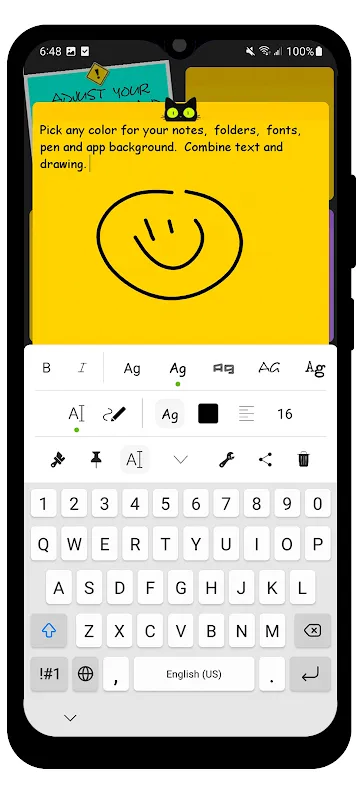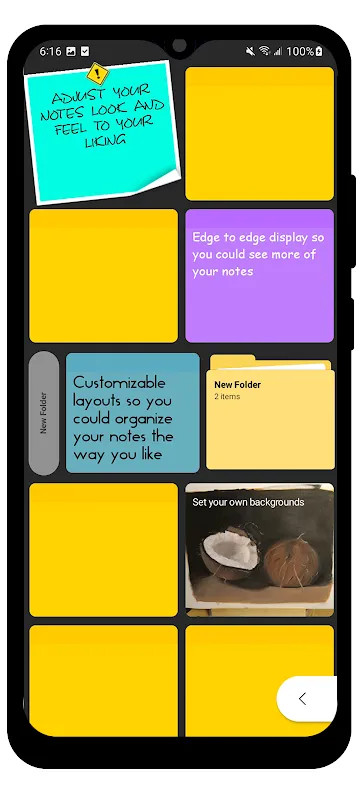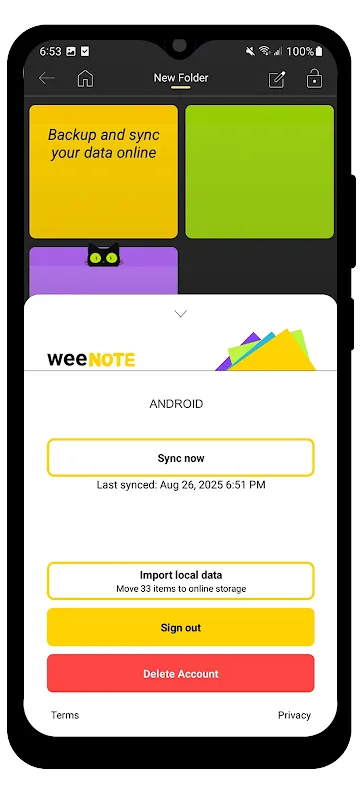WeeNote is a versatile memo and reminder organizer that brings your notes directly to your home screen through customizable widgets. With WeeNote, you can create colorful sticky notes, set reminders, and even handwrite or draw your ideas—all accessible without opening the app.
Key Features:
Create and Customize Notes: Choose from a variety of colors, resize your notes, and personalize them with custom fonts or your own background images. Your text will never get cut off, as the widget supports scrolling to view everything clearly.
Handwritten Notes and Drawings: Jot down quick ideas or sketch something creative, then stick them right on your home screen for easy access.
Flexible Layout and Organization: Sort your notes into color-coded folders, drag and drop to rearrange, or use the search function to find what you need instantly. The app also supports a unique multi-directional scrolling layout, perfect for planning and visualizing projects.
Timed Reminders: Set notes to appear as notifications at specific times, so you never miss an important task or idea.
Privacy Protection: Keep your notes secure with password protection for individual notes or entire folders.
Sync and Backup: Subscribers can sync notes across multiple devices and back up data online, ensuring your information is always safe and accessible.
How to Add a Widget:
To place a note on your home screen, long-press any empty area, select "Widgets," and choose WeeNote from the list. Adjust the size and style to fit your preferences.
Whether you're managing daily tasks, brainstorming ideas, or keeping reminders visible, WeeNote combines simplicity with powerful features to streamline your workflow.
Keywords: WeeNote, notes, widget, reminders, home screen, customization