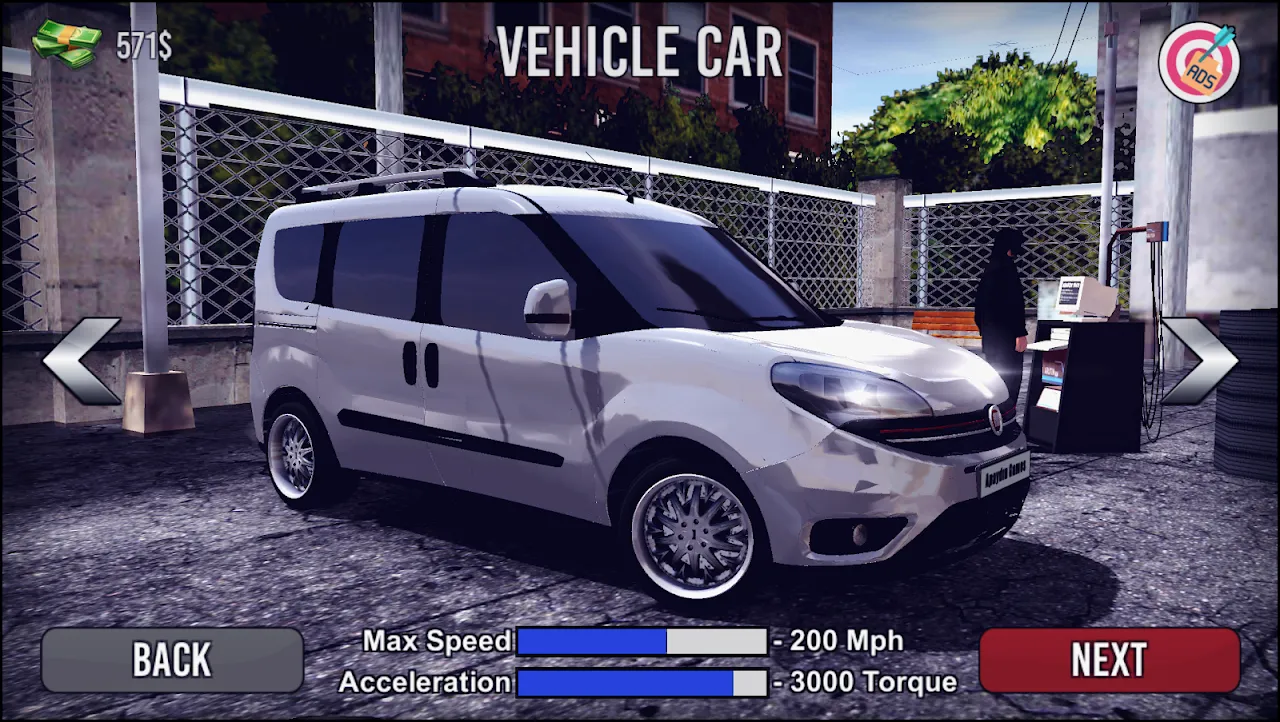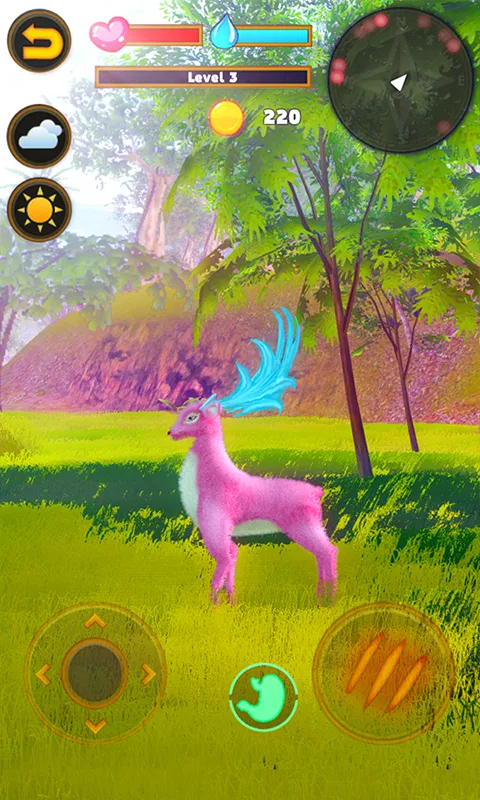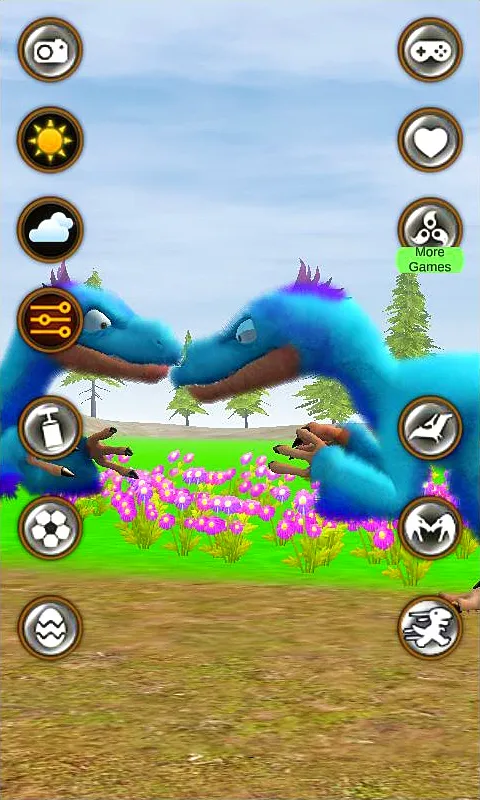Automating My App Testing with AG Clicker
Automating My App Testing with AG Clicker
It was 3 AM, and my eyes were burning from staring at the simulator screen for what felt like an eternity. I was deep into the final stages of developing a fitness app, and the most tedious part awaited me: testing every button, swipe, and interaction across hundreds of screens. My finger had developed a dull ache from repetitive tapping, and frustration was mounting with each missed bug that slipped through manual checks. That's when I remembered a colleague mentioning an automation tool, and after a quick search, I downloaded AG Auto Clicker—not knowing it would become my late-night coding companion.
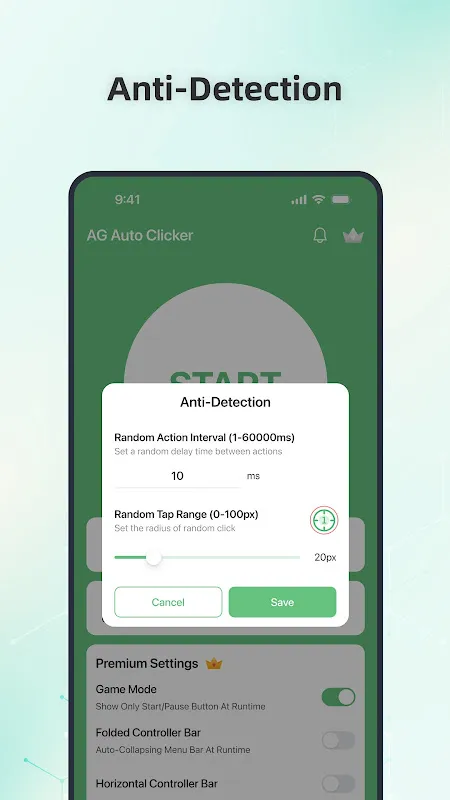
The first time I opened the app, I was skeptical. The interface seemed almost too simple, with a clean layout that didn't scream "powerful tool." But as I dug into the settings, I realized the depth hidden beneath that simplicity. I needed to automate clicks on specific coordinates of my app's UI to simulate user interactions, and AG Auto Clicker allowed me to set precise X and Y values with pixel-perfect accuracy. The ability to adjust click intervals down to milliseconds was a game-changer; I could mimic rapid taps for stress-testing or slower, deliberate clicks for navigation flows.
Setting up my first automation sequence felt like teaching a robot to dance. I positioned the cursor over a "Start Workout" button, recorded the coordinates, and programmed a loop of 50 clicks with a 500-millisecond delay. As I hit the start button, watching the app perform flawlessly without my intervention, a wave of relief washed over me. No more sore fingers, no more zoning out during monotonous tasks—just pure, efficient testing. The app even logged each action, providing valuable data for debugging.
But it wasn't all smooth sailing. One night, while testing a new feature, the automation went haywire. The clicks started misfiring, targeting wrong areas of the screen, and I nearly panicked as it opened random menus in my app. I realized I hadn't accounted for screen resolution changes between devices, and AG Auto Clicker's default settings didn't adapt automatically. After some frantic troubleshooting, I discovered the "relative positioning" option, which saved the day by adjusting clicks based on screen size. This hiccup taught me to appreciate the tool's flexibility while cursing its occasional finickiness.
The emotional rollercoaster didn't end there. There were moments of pure joy when the automation caught a critical bug I'd missed for days, and times of sheer annoyance when the app drained my battery faster than expected during long sessions. Yet, through it all, AG Auto Clicker became an integral part of my workflow. It wasn't just a tool; it was a partner in crime, helping me ship a polished product while preserving my sanity. Now, I can't imagine developing without it—though I still keep my finger ready for those moments when technology reminds me who's really in charge.
Keywords:AG Auto Clicker,tips,automation,app development,testing