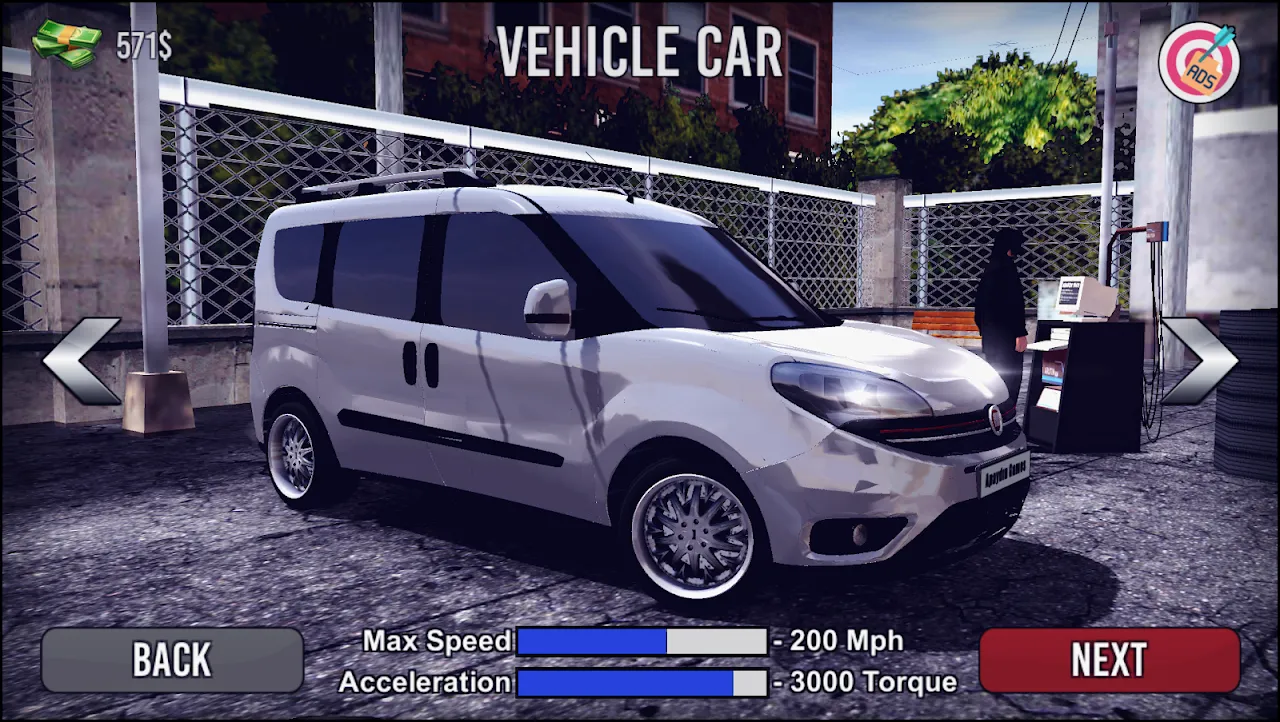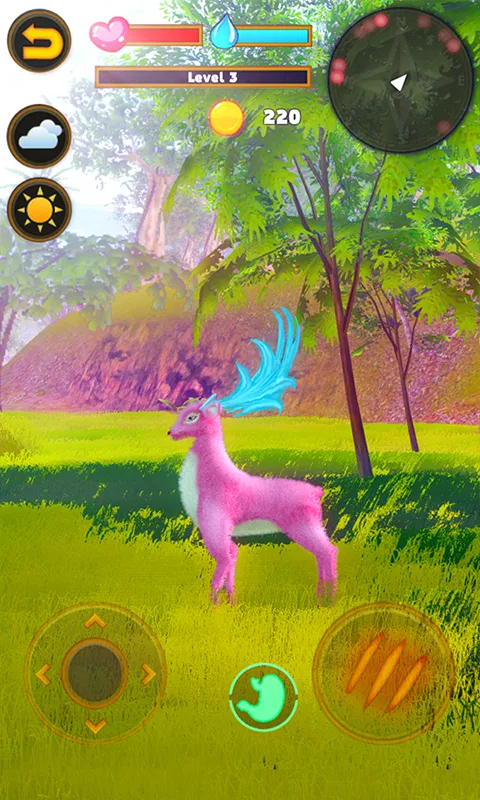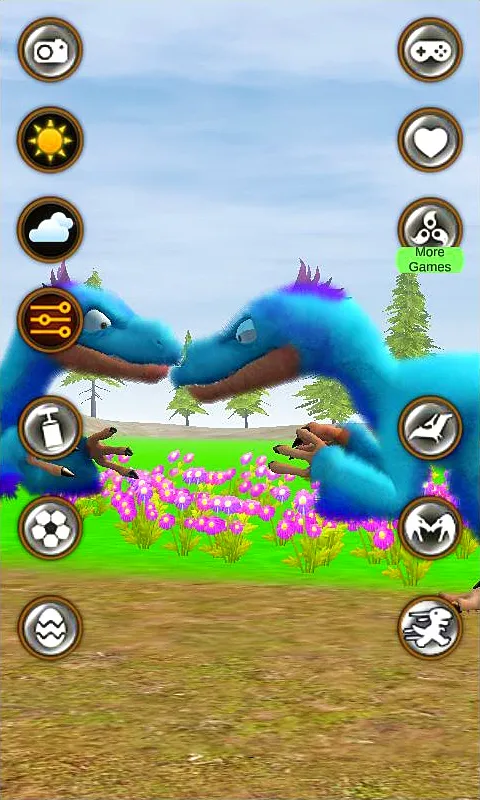My Cognitive Companion in a Digital Aisle
My Cognitive Companion in a Digital Aisle
It was one of those evenings where the weight of deadlines had crushed my creativity into dust. I found myself slumped on the couch, thumb scrolling through endless app icons, each one blurring into the next. Then, amidst the digital noise, a vibrant icon caught my eye – a cheerful, pixelated dog peeking out from what looked like a supermarket shelf. Without a second thought, I tapped, and little did I know, this would become my sanctuary for mental clarity.

The first thing that struck me was the immersive three-dimensional environment. As the app loaded – and it loaded faster than I expected, almost as if it read my impatient mind – I was transported into a bustling virtual store. Items floated in mid-air, waiting to be sorted: fruits, toys, books, all rendered with such detail that I could almost smell the fresh apples and feel the texture of the leather-bound novels. The graphics weren't just eye candy; they were a testament to how far mobile rendering has come, with smooth shadows and realistic physics that made each interaction feel tangible. But what truly hooked me was the canine assistant – a sprightly virtual pup named Buster, who wagged his tail encouragingly as I fumbled through the first level.
I remember one particular session after a brutal day of back-to-back meetings. My brain was fried, and I needed an escape. Opening the app, Buster greeted me with a joyful bark, and I dove into a challenge where I had to sort electronic gadgets by type and color. The initial ease lulled me into a false sense of security, but soon, the difficulty ramped up. Items came flying in from all angles, and I had to think on my feet. There was a moment of pure frustration when I mis-sorted a smartphone into the tablet category – the game didn't just ding an error; Buster let out a playful whimper, and the screen subtly shook, making me feel the weight of my mistake. It was these subtle cues that showed the depth of the app's design, leveraging haptic feedback and audio cues to create an emotional connection.
As I progressed, I started noticing the underlying mechanics. The sorting algorithms weren't just random; they adapted to my pace, throwing in curveballs like timed challenges or multi-category sorts that forced me to engage different parts of my brain. I found myself strategizing, planning moves ahead like in a chess game, and when I aced a level, the reward wasn't just points – it was Buster doing a happy dance, accompanied by a shower of virtual confetti. This blend of cognitive training and emotional reward kept me coming back, turning my idle moments into productive brain workouts. However, it wasn't all sunshine; there were times when the ad interruptions felt intrusive, breaking the immersion right when I was in the zone. I'd curse under my breath, wishing for a paid ad-free version, but the core experience was so compelling that I endured the minor annoyances.
Months into using it, I've had moments of pure joy, like when I introduced the app to my niece during a family gathering. We took turns sorting items, laughing as Buster reacted to our successes and failures. It became a bonding activity, showing how technology can bridge generations. On the flip side, there were lows – once, after a update, the controls felt laggy, and I nearly deleted the app in frustration. But a quick reinstall fixed it, and I was back to my mental reset rituals. The app has taught me that brain training doesn't have to be dry; it can be fun, emotional, and deeply personal, all wrapped in a charming package with a digital friend by your side.
Keywords:3D Goods Store Sorting Games,tips,brain training,cognitive workout,virtual companion