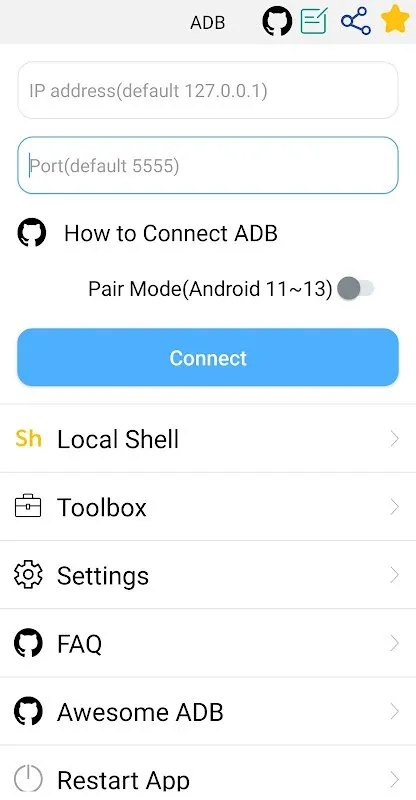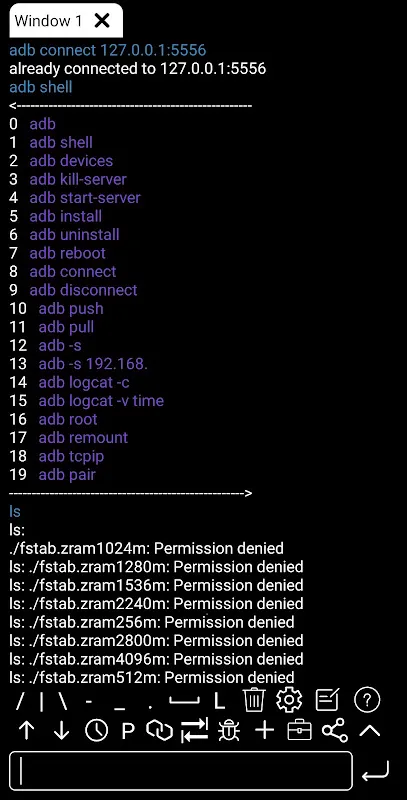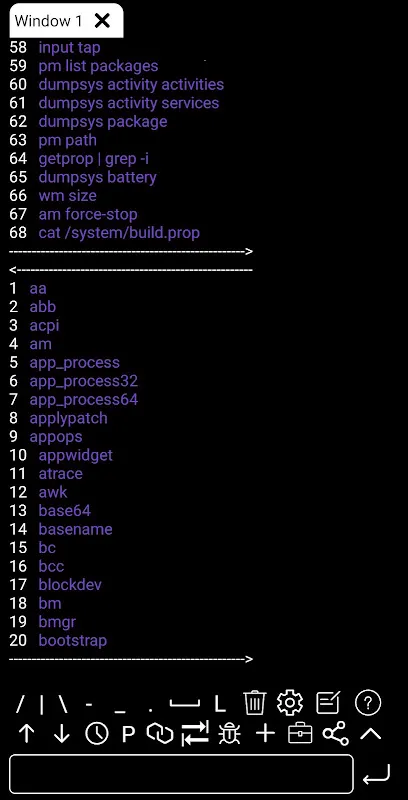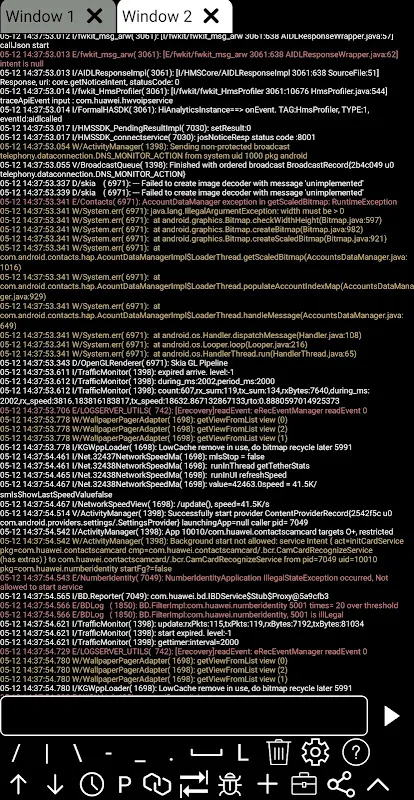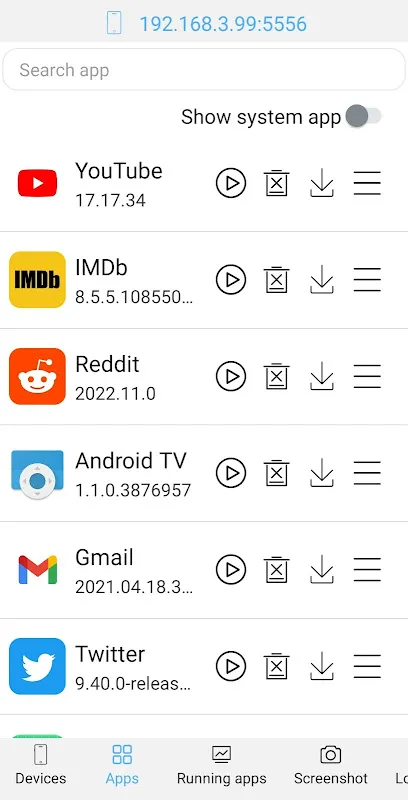ADB Shell - Debug Toolbox: Your Ultimate Android Debugging Companion
As a developer who frequently interacts with Android devices, I've found the ADB Shell - Debug Toolbox to be an indispensable tool in my daily workflow. It combines a wide array of functionalities into one seamless interface, making device management and debugging remarkably efficient.
The toolbox truly stands out with its comprehensive feature set. I often use it to launch, uninstall, or force stop applications, especially when testing new builds. The ability to clear application data with a single tap has saved me countless hours. Another feature I frequently rely on is the screenshot capability - it's incredibly useful for documenting bugs or sharing visual feedback with my team. The file push and pull functions work flawlessly, and I particularly appreciate how it allows direct opening of remote media files, which is perfect for quick content verification.
What makes this toolbox exceptional is its shell functionality. The support for Android versions from 4.X through Android 13 ensures compatibility with virtually any device I work with. The wireless pairing mode for newer Android versions has eliminated my dependency on USB cables, while the associative input and command history features have dramatically improved my command-line efficiency. The multi-window support and color text rendering make extended debugging sessions much more manageable, and the background operation capability means I can continue working while commands execute.
The inclusion of prefab commands and system monitoring tools has streamlined many complex tasks that would normally require multiple steps. I've found the system information and prop viewing features particularly valuable when diagnosing device-specific issues. The TV remote controller functionality came as a pleasant surprise - it's proven incredibly useful when testing Android TV applications.
While the tool is powerful, I'd recommend beginners start with the provided tutorials on enabling ADB. The GitHub repository contains excellent documentation, and the awesome-adb resource link offers additional learning materials. For those encountering issues or wanting to suggest improvements, the developer maintains active communication channels through GitHub and email.
This toolbox has become my go-to solution for Android debugging, combining robust features with an intuitive interface. Whether you're a professional developer or an enthusiast looking to better understand your Android device, this tool provides everything you need in one package.
Keywords: ADB, Android, debugging, toolbox, shell