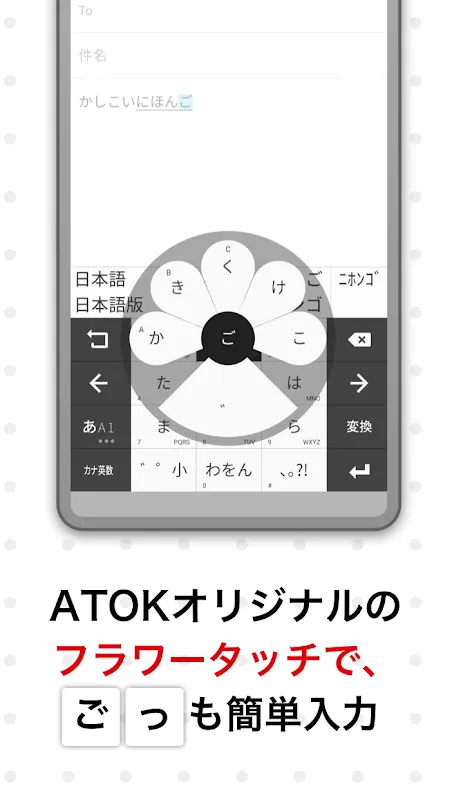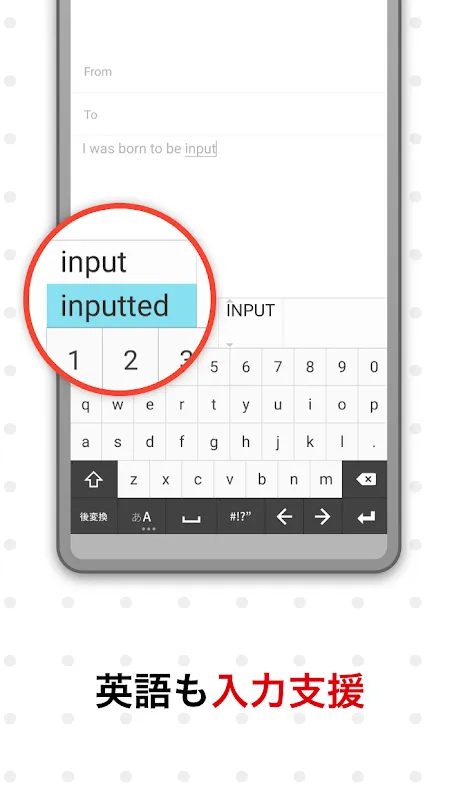ATOK for Android: A Premium Japanese Input Experience
ATOK for Android is a sophisticated Japanese input system app, available exclusively to subscribers of "ATOK Passport [Premium]" or "ATOK Passport [Basic]." To activate the app, users must sign in with the "Just Account" associated with their subscription. New users can also apply for the "ATOK Passport [Basic]" plan directly within the app after installation. For those creating a new account, it is recommended to use the latest version of the app for the best experience.
What is ATOK Passport?
ATOK Passport is a monthly subscription service that allows users to access the renowned Japanese input system "ATOK" on up to 10 devices, including smartphones and PCs. ATOK is celebrated for its high conversion accuracy and extensive input functionality, analyzing typed text to produce natural Japanese expressions. By simply switching the keyboard to ATOK, users can enjoy fast and efficient input. The service offers two subscription tiers: [Premium] and [Basic], with the latter available for subscription through this app.
Features of ATOK Passport [Basic]
- Compatibility with Android, Windows, and Mac devices, enabling synchronization of user-registered words across platforms for a seamless input experience anytime, anywhere.
- Access to the latest version of ATOK on up to 10 devices under a single subscription, restricted to the contract holder.
- Smooth performance on smartphones with ATOK for Android. For enhanced conversion accuracy and additional features, users can upgrade to ATOK Passport [Premium], which includes ATOK for Android [Professional] and full access to ATOK Cloud Services, such as text proofreading and dictionaries like "Kojien."
Features of ATOK for Android
- A keyboard app designed for speedy and effortless input, offering multiple input methods including "Flower Touch Input (Gesture Input)," "Flick Input," and "Mobile Phone Input." Switching between numeric and QWERTY keyboards is quick and intuitive, and the app supports mixed English and number input for passwords and email addresses, similar to a computer keyboard. ATOK ensures consistency across different device models.
- Efficient conversion of both short and long sentences, accurately handling proper nouns like names and places. The system learns from user corrections, improving conversion results over time.
- Customizable keyboard settings with 13 theme colors and the option to set personal photos as backgrounds. Keyboard size can be adjusted by sliding, and repositioning it to the left or right facilitates one-handed use on larger screens.
- Easy input of emojis, emoticons, and symbols, organized by category and displayed prominently for quick selection.
- Additional functions, such as integration with the Mushroom app via the [ATOK Direct for Mushroom] feature.
Notes
- When enabling ATOK in Android settings, a message may appear regarding input collection (including sensitive information like passwords and credit card numbers). However, ATOK does not collect such data; this message is standard for Android systems.
- Compatibility is not guaranteed for devices beyond those confirmed to work, including rooted devices, custom ROMs, models with built-in keyboards, external keyboard input, or enterprise-managed mobile environments.
- The app is unavailable for installation on devices used outside Japan.
- Emoji display may vary based on carrier or device manufacturer specifications.
Operating Environment
Compatible with Android versions 8.0 to 16.
Troubleshooting
- If ATOK malfunctions within the Google app, try updating the Google app.
- If download issues occur on Google Play, refer to the provided troubleshooting steps.
Purpose of Data Usage
ATOK uses specific data to enhance input convenience:
- Contacts and Call History: Used solely for inputting contact details via "Phonebook/ATOK Direct," with no collection or transfer for other purposes.
- External Storage: Utilized for ATOK settings, phrase management, and dictionary utilities.
- Network: Required for ATOK Cloud Services and optional registered word transmission.
- Vibration: Provides touch feedback on the keyboard.
- Installed Apps List: Facilitates integration with "ATOK Direct" and extended dictionaries, without collection or transfer.
Trademarks
- "ATOK" and "Predictive Conversion" are trademarks of JustSystems Corporation.
- Other company and product names mentioned are trademarks of their respective owners or JustSystems Corporation.
Keywords: ATOK, Japanese input, keyboard app, subscription, Android, conversion accuracy