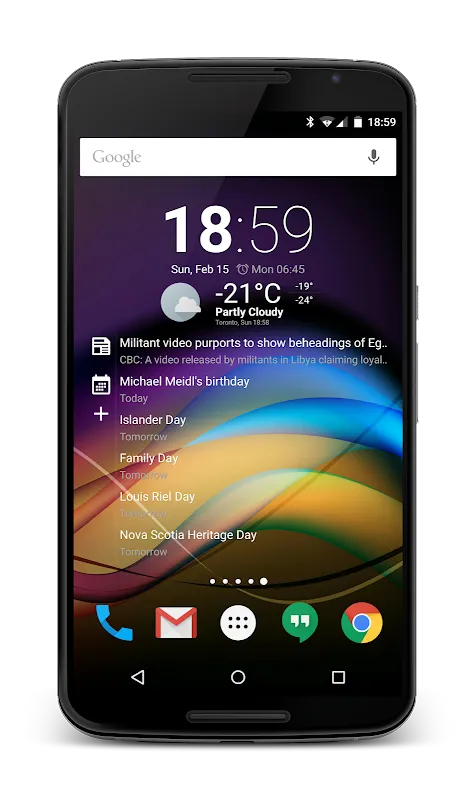Chronus Information Widgets
Size: 13.5MB
Data: 2025-08-14
Download: 1000000
Package ID: com.dvtonder.chronus
SHA1: B8:5B:CC:03:9A:A1:34:BC:B8:95:37:3B:FD:69:18:40:93:EF:98:3D
App Screenshots
App Introduction
Chronus Information Widgets is a comprehensive suite of customizable widgets designed for your Android home screen and lock screen. It combines clock, weather, news, tasks, stocks, fitness, and calendar functionalities into a single, efficient application. All widgets are powered by the same optimized backend, ensuring minimal CPU, data, and battery usage while delivering rich, real-time information.
Key Features (Available in All Versions):
- Multiple widget styles including Flex, Flex (Analog), Clock+, Clock+ (Dash), Dash, Pixel+, Pixel2+, News, Tasks, and Weather.
- Highly customizable appearance for almost every component.
- Support for multiple weather providers: Weatherbit.io, WeatherAPI.com, Visual Crossing, Tomorrow.io, WeatherStack, OpenWeatherMap, Weather Underground (PWS), Accuweather, and MET Norway.
- Notifications for weather, calendar events, and tasks.
- News feed panel with built-in RSS sources and "Read it later" integration via Pocket.
- Google Tasks support within the Tasks widget.
- Scrollable calendar events list with options to highlight events using custom colors and bold fonts.
- Backup and restore functionality for widget settings.
- Support for up to two DashClock Extensions in Flex and Dash widgets.
- Built-in extensions for Gmail, Missed Calls, Calendar, and Text Messages.
- Wear OS compatibility with a basic Chronus watch face.
- Ability to serve as a weather provider for CyanogenMod, LineageOS, and similar ROMs.
Pro Features (Available via In-App Purchase):
- Additional widgets: Forecast, Calendar, Clock+ (Forecast), and Stocks.
- Extra experimental weather providers.
- Additional news providers: Feedly, Twitter, Reddit.
- Expanded tasks support for Microsoft Exchange, Evernote, and Todoist.
- Enhanced customization options for alignment, style, color, and layout across all widgets.
- Custom tap actions to launch apps or activities.
- Stock alerts and notifications.
- Daydream screensaver mode.
- Unlimited DashClock Extensions.
- Full-featured Chronus Wear watch face with weather forecast.
Important Notes:
1. Details about the app’s permissions can be found at: https://rebrand.ly/privacy-74d8e
2. Users can enable or disable specific features; unused features consume no system resources.
3. Lock screen widgets are only natively supported on Android 4.x. For Android 5 and above, third-party lock screen apps are required.
Credits:
Chronus was primarily developed by Danny Baumann, Jorge Ruesga, and the responding contributor. Additional thanks go to translators and contributors like Nicolai Ehemann and Matt Booth for their valuable input on languages and features.