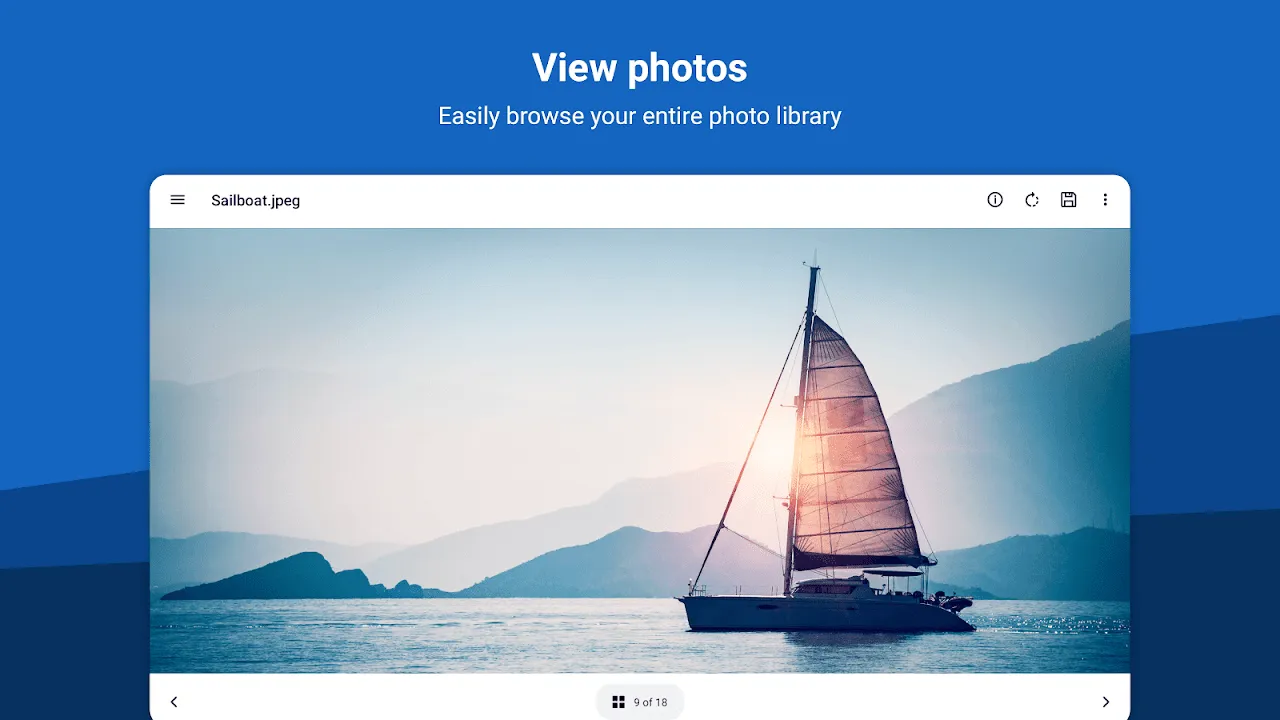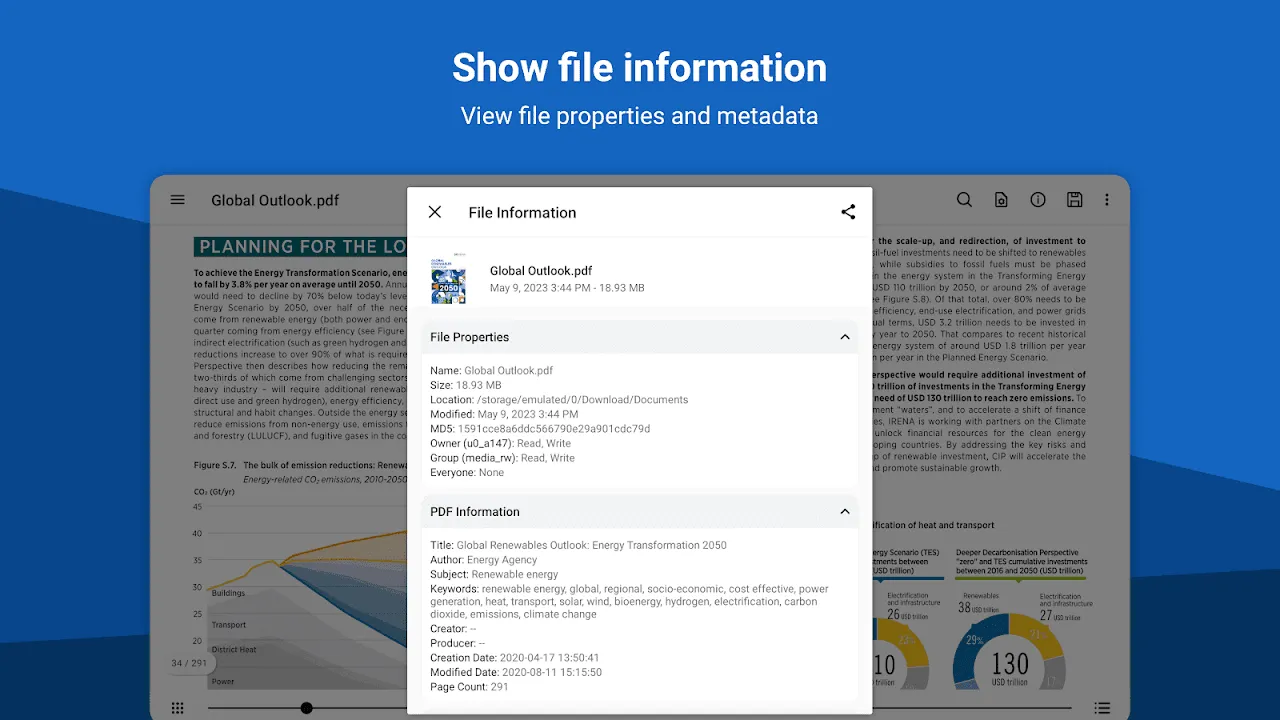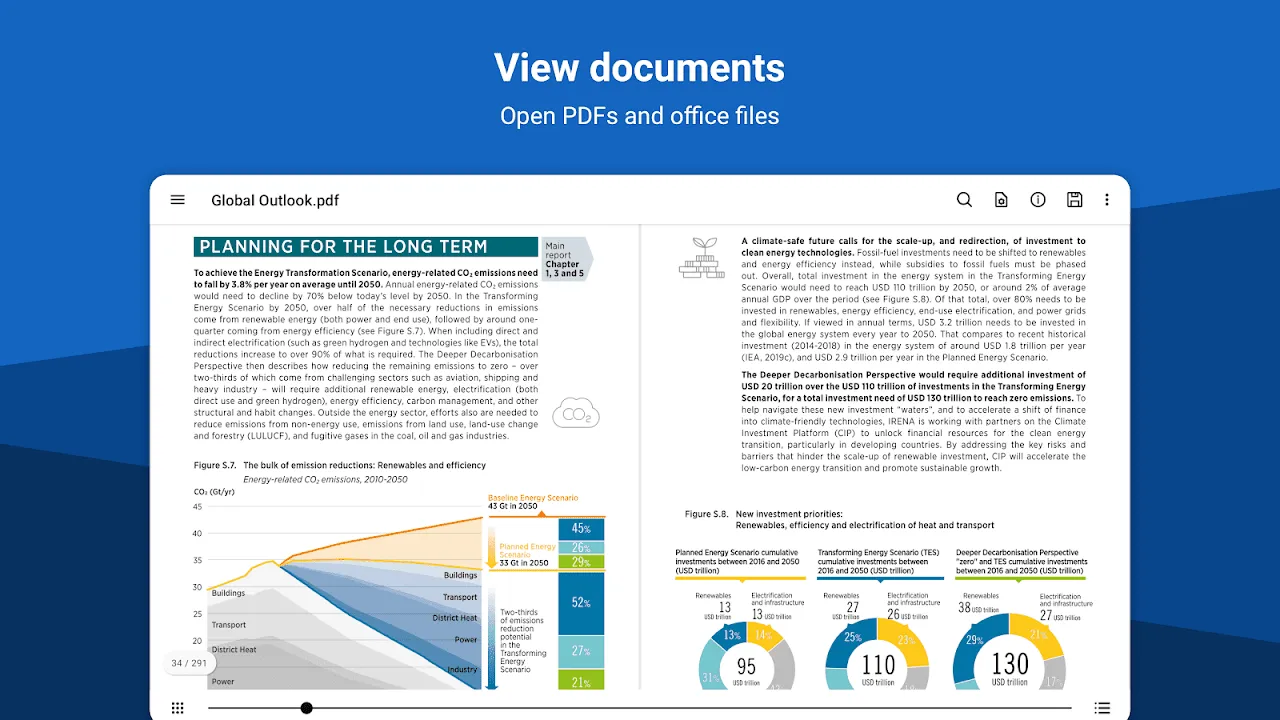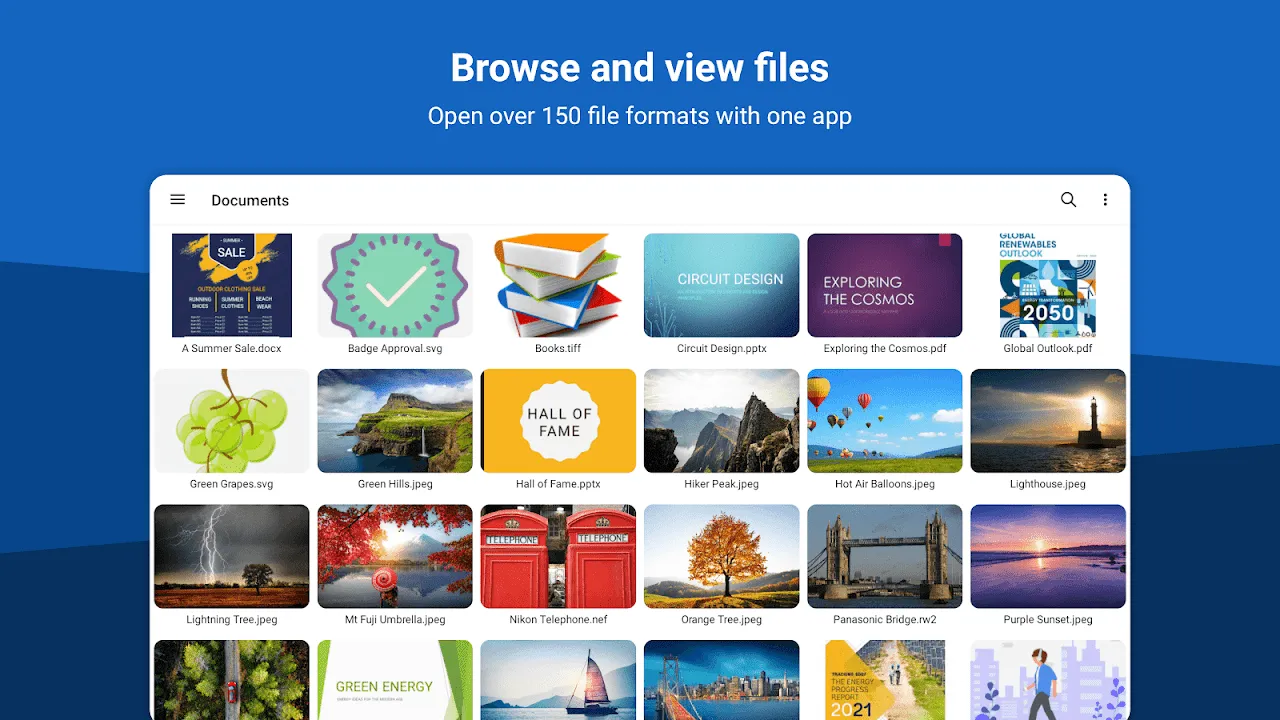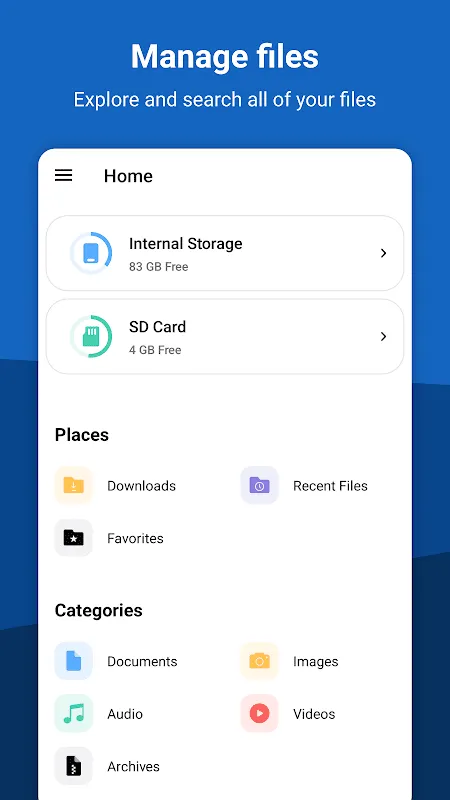File Viewer for Android: Universal Document Explorer and Media Manager
That frantic Monday morning remains etched in my memory - client presentations trapped in obscure formats, project timelines locked in unreadable spreadsheets, my phone littered with specialty apps that crashed when I needed them most. Then came File Viewer for Android, sliding into my workflow like a master key unlocking every digital door. No more frantic format conversions or abandoned archives; this became my pocket-sized command center for over 150 file types. Whether you're a contractor reviewing blueprints at a construction site or a novelist editing manuscripts between flights, this tool transforms Android into a universal file decoding machine.
Format Mastery Beyond Expectations still surprises me daily. When architectural firms email TIFF blueprints, the app renders crisp technical drawings where others show blank icons. Raw photos from my Canon DSLR display true-to-life colors with accurate EXIF data - crucial when selecting shots for print. That moment discovering it could unpack .7z archives from journalists during fieldwork felt like finding a hidden toolkit under my car seat.
Intelligent Document Handling reshaped my mobile productivity. Converting PPTX to PDF while commuting let me share investor decks before my train reached downtown. The DOCX reader preserves complex formatting from legal contracts, where cheaper apps mangle paragraph spacing. I've grown dependent on its CSV viewer during market analysis - no more spreadsheet apps struggling with delimited data.
Developer-Grade Capabilities revealed unexpected value. Reviewing Python scripts with color-coded syntax highlighting helps debug code during server outages. Checking APK metadata before installation prevented suspicious apps from reaching my team's devices. When our sysadmin vanished during a crisis, verifying MD5 checksums on configuration files became my makeshift lifeline.
Specialized Media Support excels where stock Android fails. Playing WebM training videos during flights without conversion saves precious bandwidth. HEIC images from colleagues' iPhones open instantly - no more "unsupported format" roadblocks. Late-night EPUB reading with adjustable text flow soothes my eyes better than dedicated e-reader apps.
Tuesday 3 AM: Emergency server alerts ping my phone. Bleary-eyed, I grab the device still charging by my bedside. Within seconds, I'm viewing the error log through syntax-highlighted SQL files, cross-referencing configs in XML format while extracting diagnostic .tar.gz archives - all without leaving the app. The glow of code reflections on my glasses mixes with dawn light seeping through blinds, tension easing as structured data replaces panic.
Friday warehouse inventory: Dust motes dance in sunlight as I crouch beside pallets. My tablet runs File Viewer, displaying .xlsx stock lists with one hand while camera snaps .dng product photos with the other. The simultaneous workflow - raw image previews beside live spreadsheets - turns hours of manual checks into twenty efficient minutes. Warehouse echoes fade behind the satisfying click of inventory checkboxes.
The brilliance? Launch speed rivals my messaging apps - critical when clients demand immediate file access. Yet I wish WebP animations played properly; during my niece's birthday stream, frozen frames disappointed her. Some newer RAW formats require workarounds, but constant updates tighten these gaps. For field researchers juggling soil data PDFs and geotagged .tiff images, this is indispensable. Developers will cherish the code viewer, while photographers gain a true raw previewer. Just avoid animated WebP for now.
Keywords: android file viewer, document manager, archive extractor, raw photo viewer, syntax highlighter