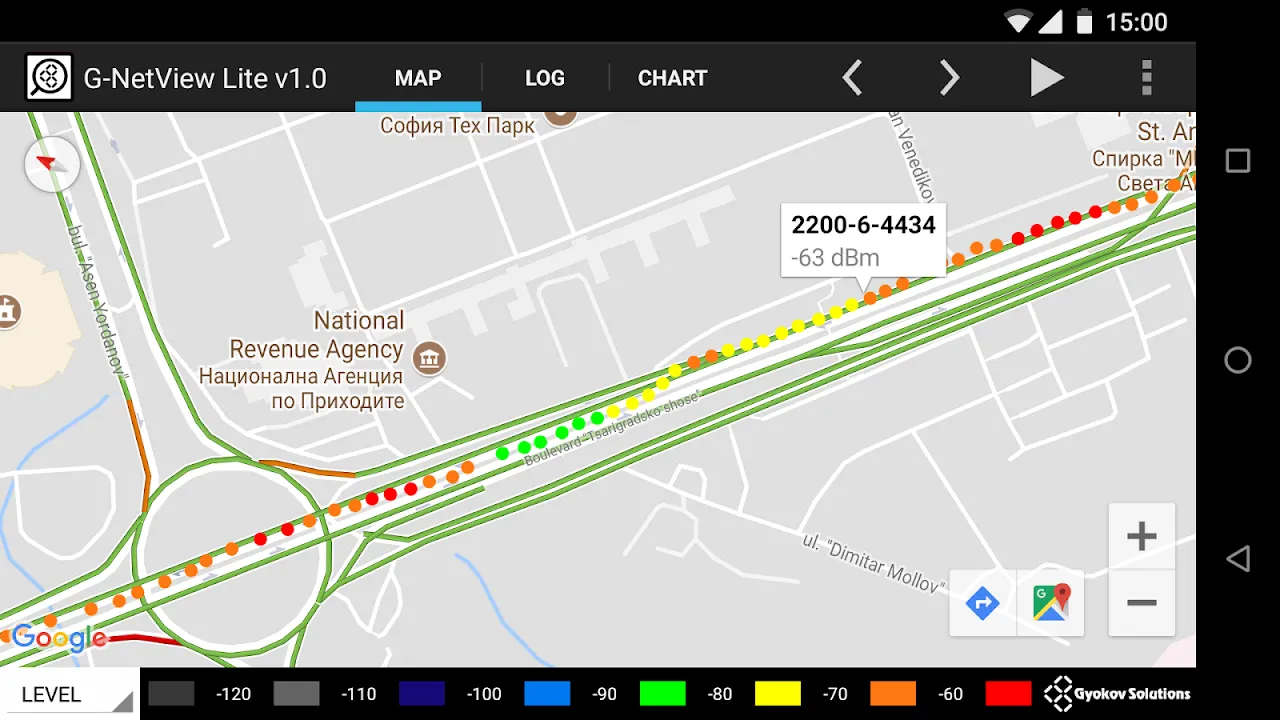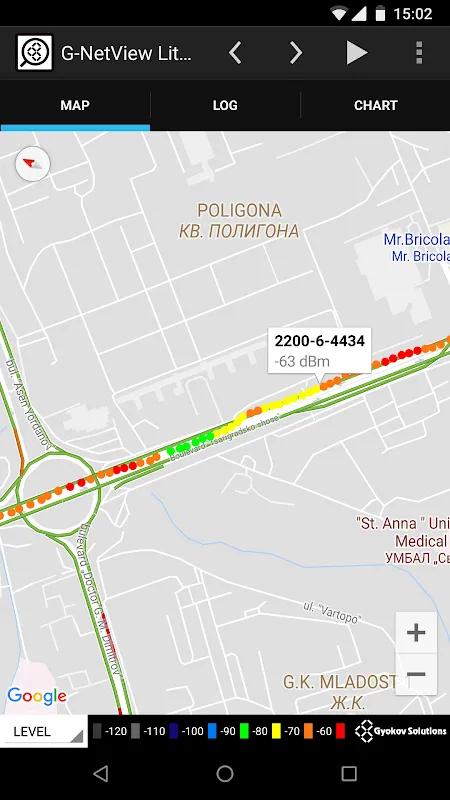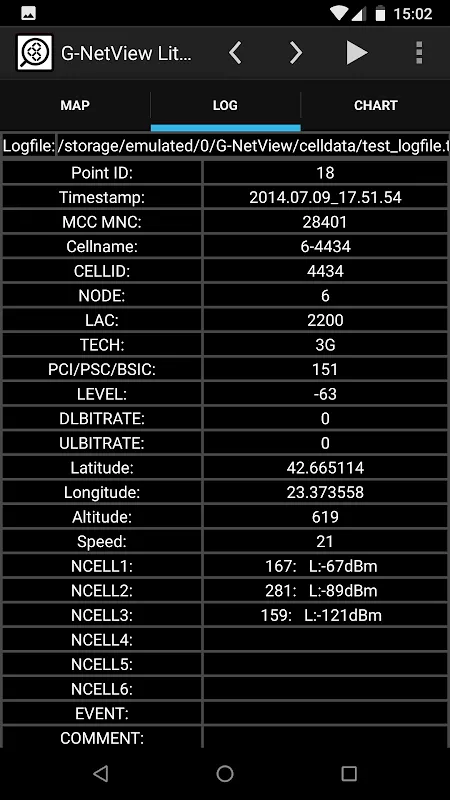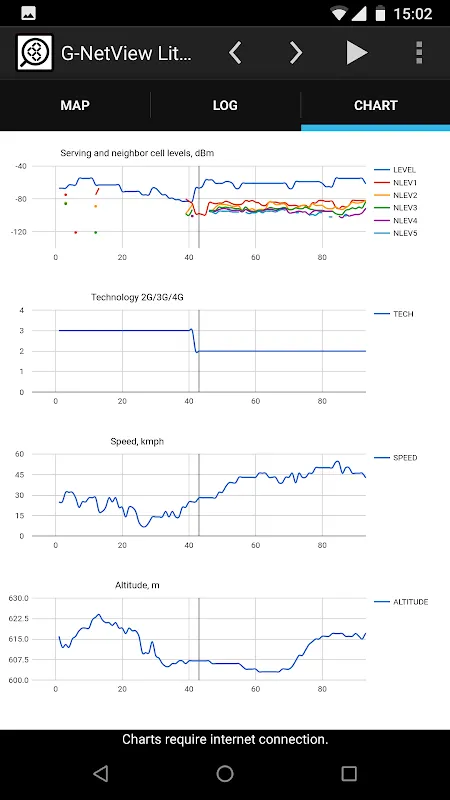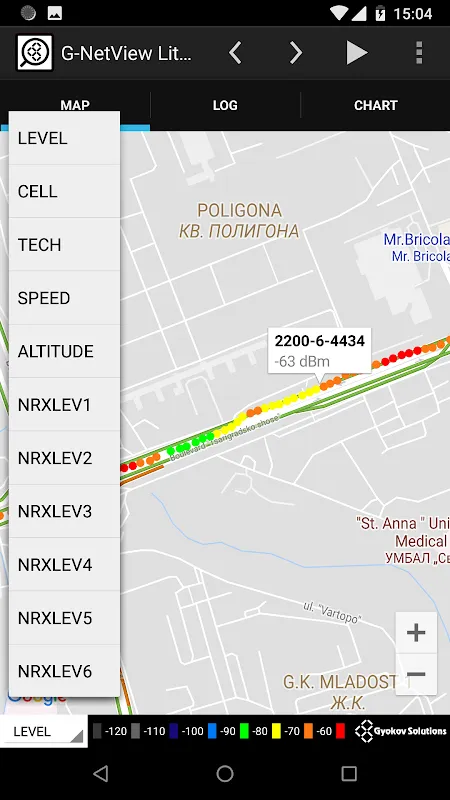G-NetView Lite is an Android application designed for viewing and analyzing logfiles generated by G-NetTrack. It enables users to visualize and interpret network measurement data through an intuitive interface.
Key Features:
- Visualization of logfile points on a map
- Multiple thematic map views: LEVEL, CELL, TECH, SPEED, ALTITUDE, NEIGHBORS LEVEL
- Detailed measurement point information
- Interactive measurement charts
- Export of measurement charts in HTML format for desktop viewing
- Logfile playback functionality
- Support for loading floorplans to assist with indoor measurements
G-NetView Pro offers additional advanced features, including:
- Integration of cellfiles with detailed cell information
- Visualization of serving and neighbor cell lines
- Expanded thematic maps: QUAL, PCI/PSC/BSIC, SNR, BITRATE, SERVING DISTANCE, SERVING BEARING, SERVING ANTENNA HEIGHT, ARFCN, TEST PING, TEST BITRATES, NEIGHBORS QUAL
- Extended measurement point details
- Histogram statistics charts for measurements
- Export of measurement statistics in HTML format
Download G-NetView Pro here:
https://play.google.com/store/apps/details?id=com.gyokovsolutions.gnetviewpro
How to Use:
1. Load a logfile by selecting a text logfile. A sample file (test_logfile.txt) is available in the G-NetView/celldata folder.
2. Use the playback button or select specific points to review measurements.
3. Access the LOG tab to view measurements for a selected point.
4. Use the CHART tab to explore measurement charts, with options to zoom and navigate.
App privacy policy:
https://sites.google.com/view/gyokovsolutions/g-netview-lite-privacy-policy
For more information, visit the provided links or explore the app’s functionalities directly.
Keywords: G-NetView, Android, logfile, measurement, visualization