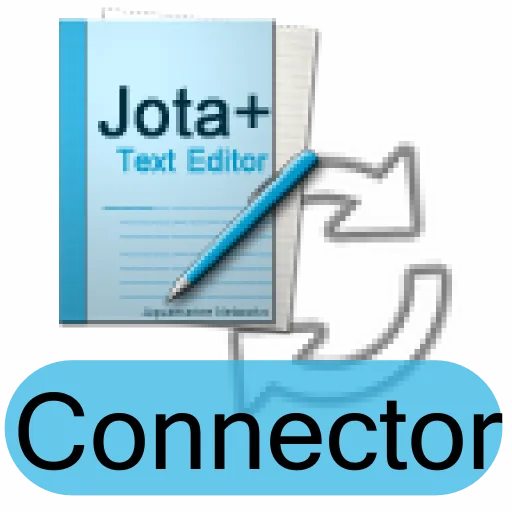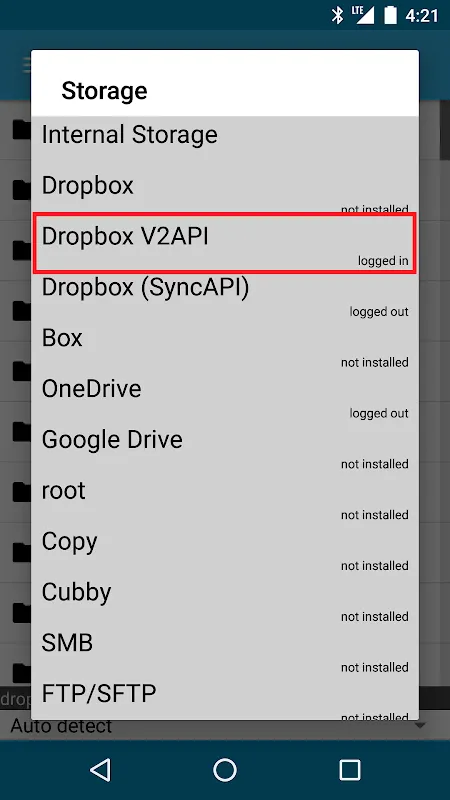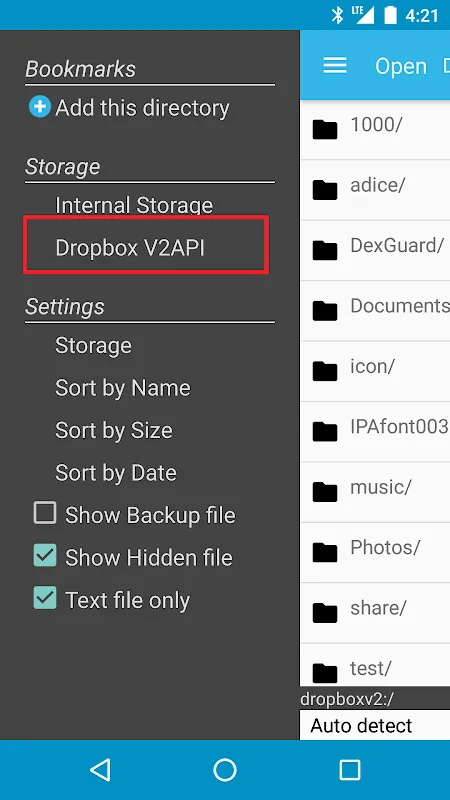Jota+ Connector for Dropbox V2
Jota+ Connector for Dropbox is a plugin that enables seamless integration between Jota+ and Dropbox. Once installed, it allows Jota+ to directly access and manage files stored on Dropbox, enhancing the app's functionality with cloud storage capabilities.
This plugin exclusively connects to Dropbox servers and incorporates the Dropbox SDK for Android to ensure secure and efficient synchronization.
Prerequisites:
To use this connector, you must have both Jota+ and Jota+★PRO-KEY installed on your device.
How to Use:
1. Open Jota+ on your device.
2. Tap 'Open' on the toolbar to launch the file browser.
3. Click the Hamburger icon (☰) at the top-left corner and navigate to "Settings" > "Storage".
4. Choose the desired storage option and install the Jota+ Connector for Dropbox.
5. Log in to your Dropbox account through the connector.
6. Reopen the navigation drawer and select the name of the connector.
7. Browse your Dropbox directories and open files directly within Jota+.
Note: You do not need the official Dropbox app to use this plugin. For additional details or support, refer to the app's documentation or contact the developer.