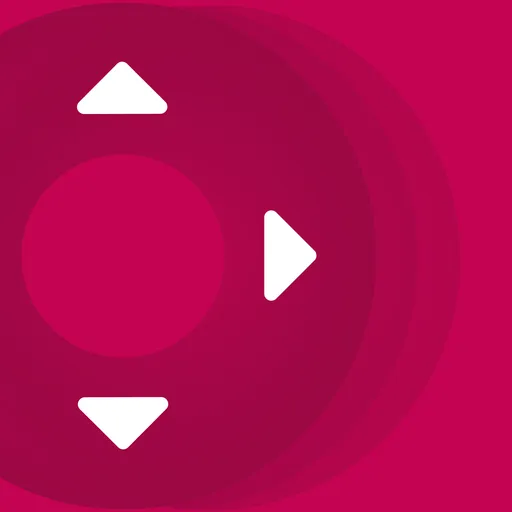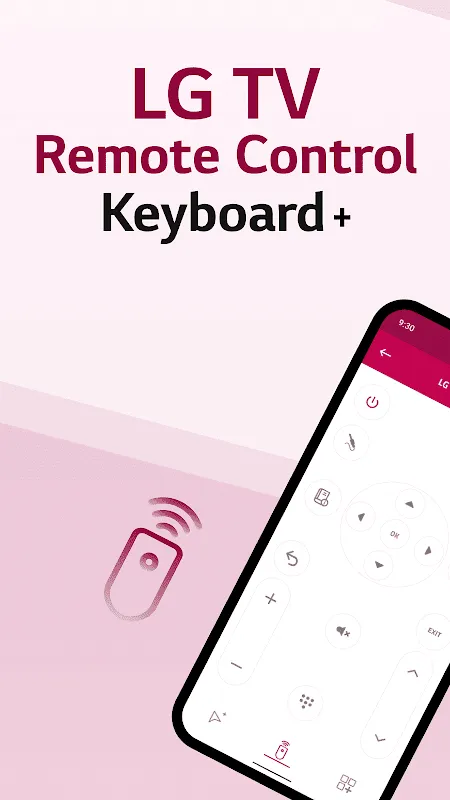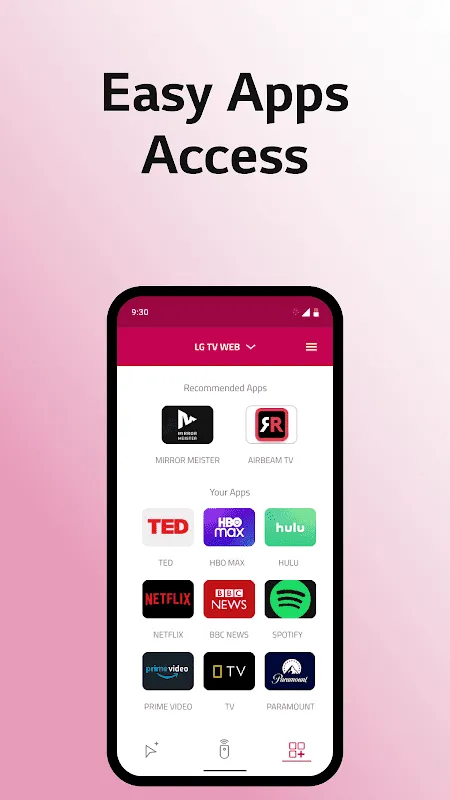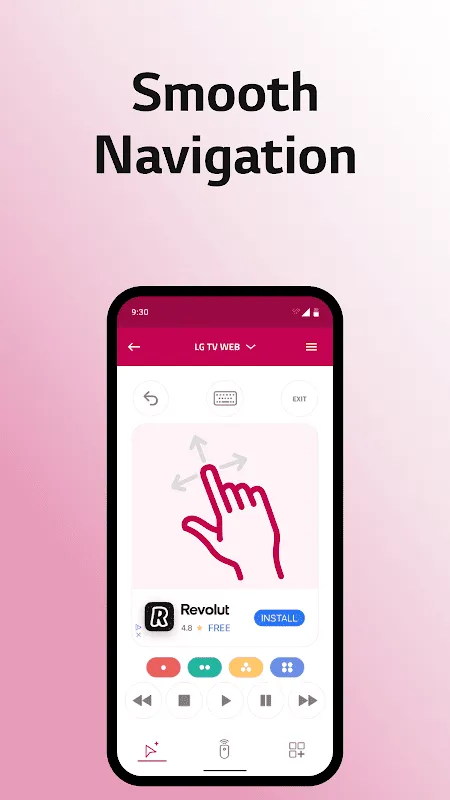Transform your smartphone into a powerful LG TV remote and take full control of your entertainment with ease. Never worry about searching for a lost remote again—whether you're browsing apps, adjusting volume, switching channels, or navigating the web, everything is just a tap away on your phone.
Key Features:
- Use the built-in keyboard for quick, effortless searches—no more tedious letter-by-letter selection.
- Navigate smoothly using the magic touchpad for browsing websites and apps on your LG Smart TV.
- Directly launch your favorite channels, apps, and LG ThinQ products from your mobile device.
- Turn your TV on/off, adjust volume, switch channels, and mute/unmute audio conveniently.
- Enjoy stable connectivity via Wi-Fi—no infrared signals or additional hardware required.
- Compatible with WebOS and older Netcast LG TV models.
Simple Setup in Minutes:
1. Download the LG TV Remote App.
2. Ensure your phone and LG TV are connected to the same Wi-Fi network.
3. Open the app, find your TV, and enter the on-screen PIN to connect instantly.
Enhance your viewing experience today—download the app and enjoy seamless, cable-free control of your LG Smart TV!
Keywords: LG TV remote, smartphone control, app, Wi-Fi, touchpad, keyboard