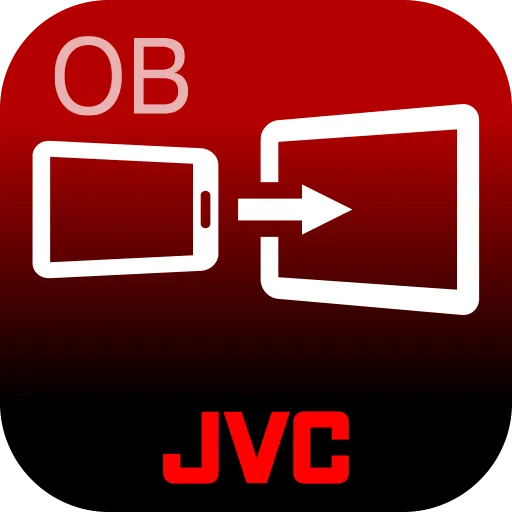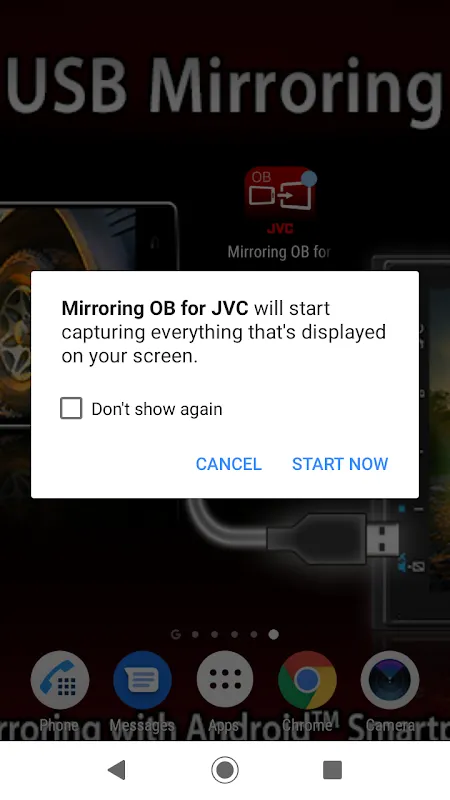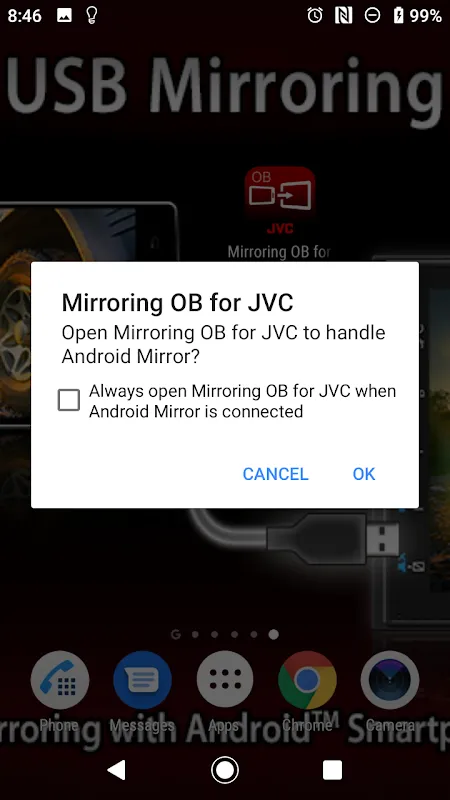JVC Mirroring OB App: Screen Mirroring for Your Car AV System
Have you ever wanted to display your Android smartphone screen directly on your JVC car AV receiver? The JVC Mirroring OB app makes it possible. This application allows you to mirror your Android device's screen, enabling you to view and control apps, maps, and media through your car's touch panel display.
To get started, connect your Android smartphone to the JVC car AV receiver via USB. Once connected, you can operate your phone using the car's touch panel—making it easier and safer to navigate while driving. It’s worth noting that while video and touch controls are transmitted via USB, audio is streamed separately through Bluetooth. This means you’ll need to pair your phone with the car’s Bluetooth system and establish an Audio Streaming connection for sound playback.
Before installing, ensure your device meets the system requirements: your Android smartphone must be running Android™ 7.0 or later. This app is particularly useful for those who rely on navigation apps, enjoy streaming music, or prefer hands-free control while on the road.
Keywords: JVC, Mirroring OB, screen mirroring, Android, car AV