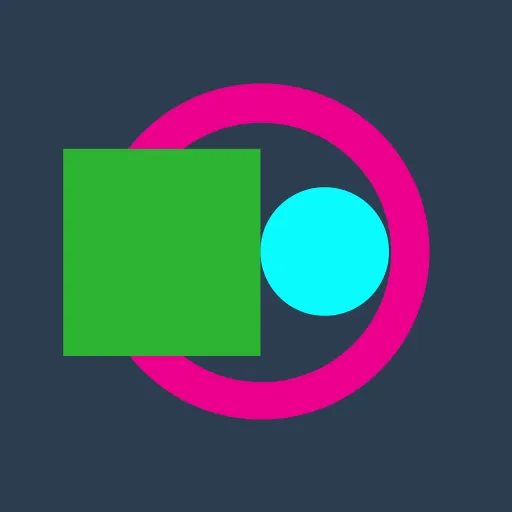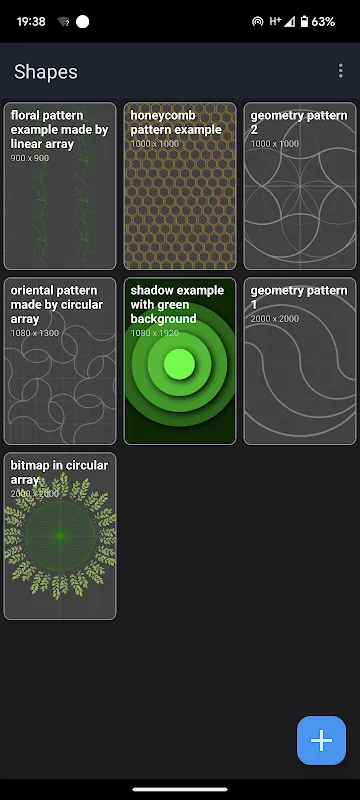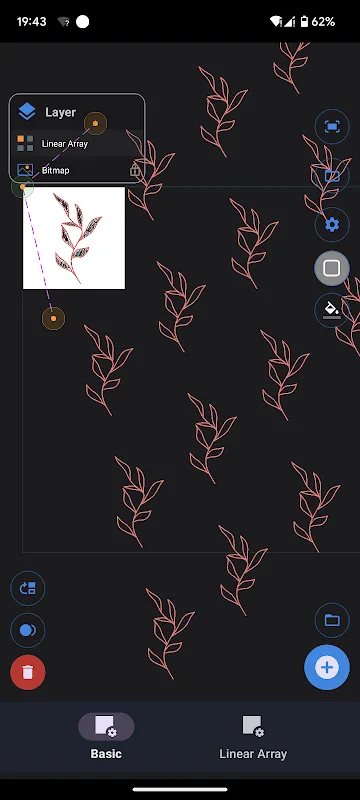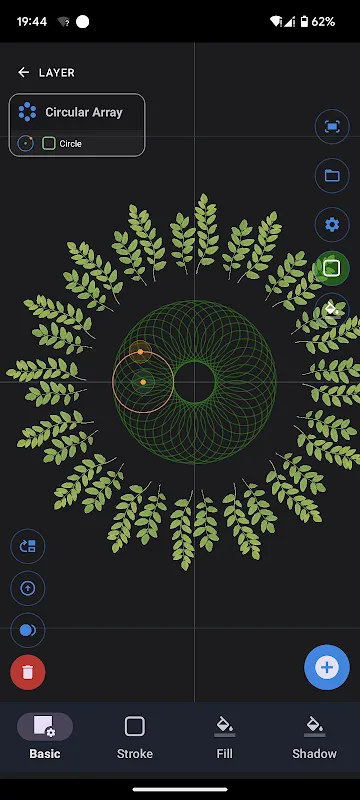Shapes: Vector Drawing Tool
As someone who frequently experiments with graphic design, I was thrilled to discover Shapes. This tool strikes a perfect balance between simplicity and functionality, making it ideal for quickly visualizing ideas before moving them to more advanced editors. Whether you're sketching geometric shapes or integrating custom SVG and PNG assets, Shapes offers a smooth and intuitive experience.
Key Features
The app includes sample projects that beautifully showcase its capabilities—perfect for newcomers. I appreciated that these examples can be deleted and restored effortlessly. When starting a project, you can define the export dimensions in pixels. The higher the resolution, the sharper your final image, which is fantastic for professional use cases.
One standout feature is the construction history tree. It feels empowering to revisit and tweak any element, like adjusting a curve within a circular array, without redoing the entire design. The snapping functionality is another gem—it intuitively aligns geometry to key points (midpoints, centers, intersections), ensuring precision without frustration.
Core Functionality
From drawing basic primitives (lines, circles, splines) to inserting SVG or raster images, Shapes covers all essentials. Grouping shapes and creating arrays (linear, circular, reflective) is seamless. I often use the clone feature to experiment freely, knowing I can always revert to a saved version. The ability to lock or hide objects keeps the workspace clutter-free, especially in complex projects.
Exporting to bitmap formats is straightforward, though I sometimes wish there were more format options. The lack of undo/redo can be tricky—I’ve learned to clone projects before making changes, which adds a safety net. Also, remember to save manually before exiting, as there’s no auto-prompt yet.
Ideal Use Cases
I often use Shapes during my morning brainstorming sessions. The guided snapping helps me align elements perfectly while sipping coffee, and the lightweight interface means no lag. It’s also great for quick vector edits on the go—like refining a logo sketch during my commute.
Room for Improvement
While Shapes is powerful, the missing undo/redo function and text tool are noticeable gaps. I’m eagerly awaiting updates, and the developer welcomes feedback at [email protected]. Despite these limitations, Shapes remains a reliable tool for vector enthusiasts who value precision and efficiency.
Final Thoughts
Shapes is perfect for designers, hobbyists, or anyone needing a nimble vector tool without overwhelming complexity. If you can work around the lack of undo and text features for now, it’s a gem worth trying. I’d recommend it especially for rapid prototyping and detailed geometric designs.
Keywords: vector, drawing, geometry, export, precision