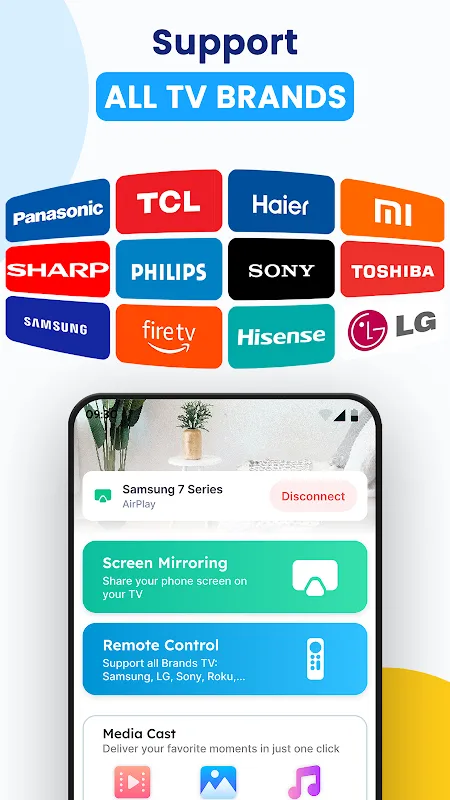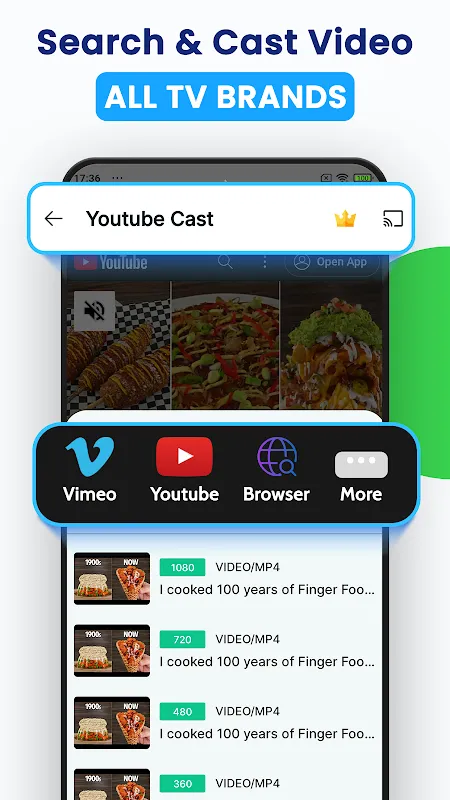TV Cast - Cast for Chromecast: Screen Mirroring & TV Cast
Transform your entertainment experience with TV Cast & Screen Mirroring—a fast, simple, and free way to share your phone screen and cast content to your TV or compatible devices. Enjoy your favorite videos, music, and more on a bigger screen, anytime, anywhere.
Key Features:
- Screen Mirroring: Effortlessly mirror your phone screen to your TV with minimal lag.
- Cast to TV: Share photos, videos, web content, and music seamlessly.
- Smart TV Control: Adjust volume, navigate content, and control playback directly from your phone.
- Stream and Play: Enjoy music, games, and videos on a larger display.
- Direct Casting: Cast easily from apps like YouTube, Google Photos, and web browsers.
How to Use:
1. Connect your phone and Smart TV to the same Wi-Fi network.
2. Enable Wireless Display or Miracast on your TV.
3. Select your TV from the phone’s screen and connect.
4. Start casting and enjoy!
Important Notes:
- Ensure both devices are on the same Wi-Fi network.
- Some Smart TVs may have limited browser support for mirroring.
- An internet connection is required for casting.
- Compatible with Android 5.0 and above. Note that audio signals may not transmit in screen mirroring mode.
Download TV Cast & Screen Mirroring now to elevate your viewing experience. Please note that this app is not affiliated with Google or other mentioned brands.
For support, contact us at: [email protected]
Keywords: TV Cast, Screen Mirroring, Chromecast, cast to TV, smartphone mirroring