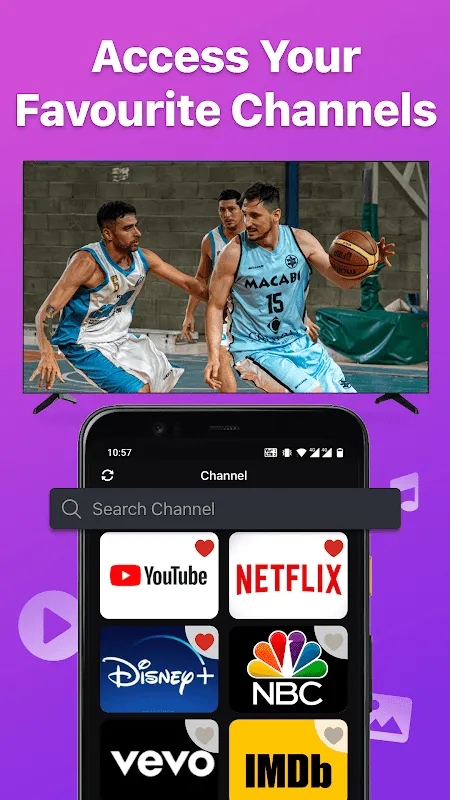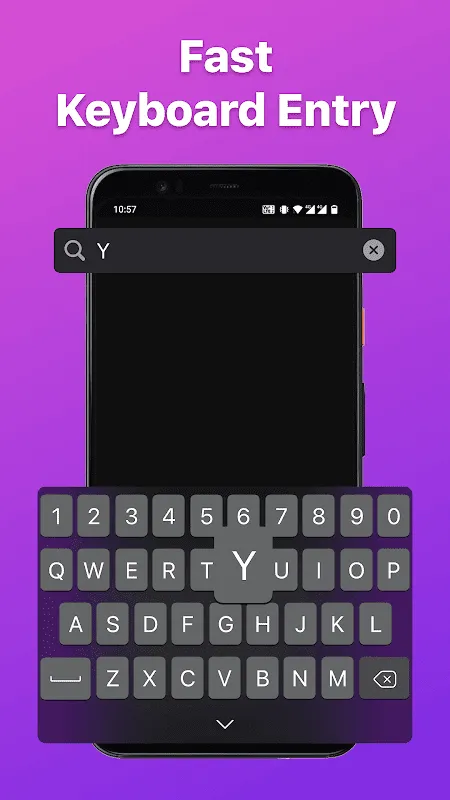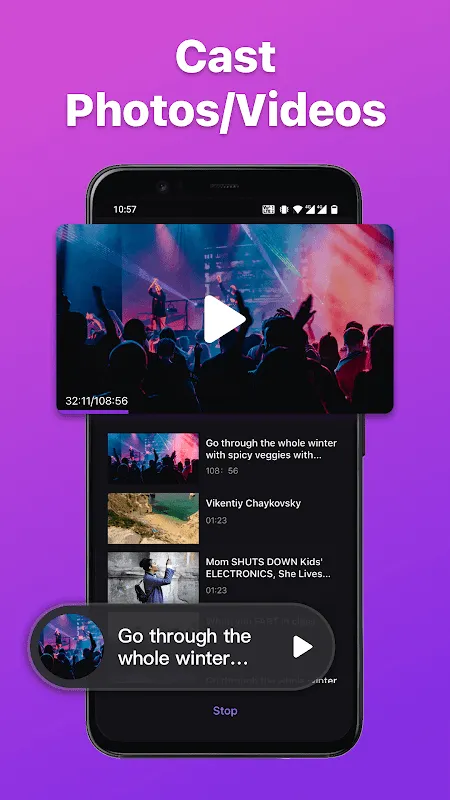TV Remote - Smart TV Control is a mobile application designed to function as a remote for Roku TVs and compatible streaming devices. It enables users to operate their television directly from their smartphone, providing the same functionality as a standard physical remote.
Key Features:
- Easy Setup: Quickly connect the app to your TV and begin using it immediately.
- Intuitive Navigation: Use the touchpad to scroll, swipe, and navigate the TV interface with ease.
- Playback Controls: Manage content with play, pause, fast-forward, rewind, and volume adjustment buttons.
- Virtual Keyboard: Enter text, passwords, and search terms conveniently using an on-screen keyboard.
- Channel Shortcuts: Save and access your favorite channels instantly with customizable shortcuts.
- Power Control: Turn your TV on or off directly from your mobile device.
- Screen Mirroring: Share your phone’s screen on your TV using the mirroring feature.
- Cast Media: Display local photos and videos on a larger screen via casting.
How to Connect:
1. Ensure your smartphone and TV are connected to the same Wi-Fi network.
2. Download and open the app, then select your TV from the available devices.
3. Once connected, you can start controlling your TV.
Compatible Devices:
This app supports Roku Express, Roku Express+, Roku Streaming Stick, Roku Streaming Stick+, Roku Premiere, Roku Premiere+, Roku Ultra, and TVs from brands like TCL, Hisense, Philips, Sharp, Insignia, Hitachi, Element, RCA, and Onn.
Troubleshooting Tips:
- Connection requires both devices to be on the same Wi-Fi network.
- If connection issues occur, try reinstalling the app and restarting your TV.
Terms of Use: https://www.boostvision.tv/terms-of-use
Privacy Policy: https://www.boostvision.tv/privacy-policy
Learn More: https://www.boostvision.tv/app/roku-tv-remote