Crop Cut Trim: My Unexpected Creative Lifeline
Crop Cut Trim: My Unexpected Creative Lifeline
Rain lashed against my apartment windows last Thursday, mirroring the storm in my chest. Six months of raw footage from Patagonia sat untouched on my phone – a digital graveyard of glacier close-ups and wind-snarled audio clips. Every attempt to stitch them together felt like wrestling ghosts through molasses. Fumbling with another editor's timeline, I accidentally deleted my favorite shot of condors circling Fitz Roy. That's when my fist met the couch cushion hard enough to send popcorn flying. Screw this. I chucked the phone aside, ready to abandon the whole project until my therapist's words echoed: "Create something tangible from the chaos."
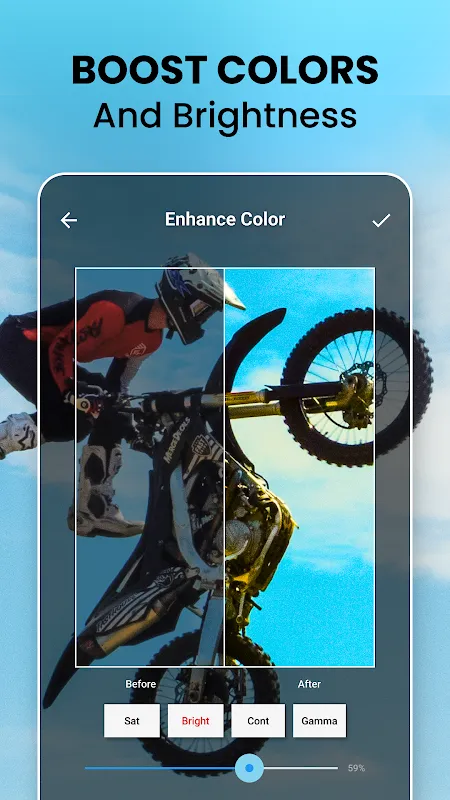
Desperation made me try it. Scrolling past bloated editing suites demanding subscriptions, Crop Cut Trim's minimalist icon felt like oxygen. That first swipe – crisp, immediate, no lag between my thumb and the preview screen – was a physical relief. Within ten minutes, I'd isolated the screech of wind during a mountain ascent. Pinching to trim felt surgical, like carving marble with a scalpel instead of a sledgehammer. When I discovered the stabilization feature buried in settings, my breath hitched. That shaky footage of crossing a glacial stream? One toggle smoothed it into liquid glass. The tech isn't magic – it's leveraging gyroscopic metadata from my phone's sensors to algorithmically counter each micro-jitter. But in that moment? Pure sorcery.
Late into the night, caffeine jitters merging with creative flow, I unearthed the app's secret weapon: nested sequences. Unlike linear editors forcing binary cuts, this let me build micro-stories within the larger narrative. A three-second clip of my frostbitten fingers fumbling with a zipper became a chapter divider when looped with a reverse effect. The computational load must be monstrous – real-time rendering of multiple composite layers on mobile silicon – yet it never stuttered. When I color-graded Torres del Paine at dawn using selective saturation sliders, the granite peaks blushed crimson while keeping shadows ink-black. That precision? Unforgettable.
Friday morning brought the crash. Literally. After exporting a rough cut, the app froze mid-save. Five hours of work vanished into the digital void. I nearly spiked my phone onto the hardwood floor, swearing violently at the ceiling. That rage-fueled walk around the block saved both my screen and sanity. Returning, I found the autosave feature – tucked behind an unassuming clock icon – had preserved everything except my last two edits. Relief tasted metallic. Still, the incident exposed a flaw: no manual save override. For a tool this powerful, that's criminal negligence.
By Sunday, I was obsessing. Not just editing – feeling the rhythm. Crop Cut Trim's magnetic snapping when aligning audio peaks with visual beats became tactile poetry. Syncing my friend's laughter to the moment our tent almost blew off Cerro Torre? Euphoria crackled up my spine. Yet the text tool nearly broke me again. Adding subtitles felt like negotiating with a drunk typesetter – inconsistent kerning, delayed rendering. I screamed into a pillow before discovering the workaround: pre-rendering text as PNG overlays. Clunky? Yes. But when those words dissolved seamlessly over time-lapse stars? Worth every migraine.
Sharing the final cut Monday felt like open-heart surgery. As my hiking group watched the seven-minute film, silence thickened. Then Maria gasped when the audio crossfaded from howling wind to Andean flute music precisely as the sun pierced the clouds. Jamal punched my arm, grinning: "How'd you make it look like NatGeo on your damn phone?" That validation wasn't about pixels or codecs. It was about reclaiming agency over memories I thought technology had stolen from me. This editor didn't just polish footage – it salvaged wonder from despair.
Now it lives on my home screen. Not because it's flawless (that text engine still deserves public shaming), but because its constraints breed ingenuity. Last night, I used the split-screen feature to contrast Brooklyn rain with Patagonian storms. The thermal imaging effect? A gimmick until I applied it to footage of steaming geysers, revealing heat patterns invisible to the naked eye. That's the dirty secret of tools like this: they don't simplify complexity; they weaponize it. Under the hood, it's likely using machine learning for object-aware cropping and adaptive bitrate encoding – but I don't need to know. When fingertips translate intention into art faster than thought? That's revolution.
Keywords:Crop Cut Trim Editor,news,mobile video editing,emotional storytelling,creative workflow









