Dawn Rush: When Android Menus Almost Broke Me
Dawn Rush: When Android Menus Almost Broke Me
It was one of those chaotic Tuesday mornings where everything seemed to go wrong simultaneously. My phone's alarm had failed to trigger my custom "Gentle Wake" routine—a carefully orchestrated sequence of gradually increasing volume and soft lighting that usually eased me into consciousness. Instead, I was jolted awake by the default blaring siren that made my heart pound against my ribs like a trapped bird. Bleary-eyed and disoriented, I fumbled for the device, my fingers stumbling through layer after layer of settings menus trying to find where I'd buried that damn routine weeks ago. Three swipes down, two taps right, another dive into sub-menus—each unnecessary navigation fueling my rising irritation. This wasn't just inconvenience; it felt like my own technology was actively working against me, hiding essential functions behind digital walls as if playing some cruel game of hide-and-seek with my morning sanity.
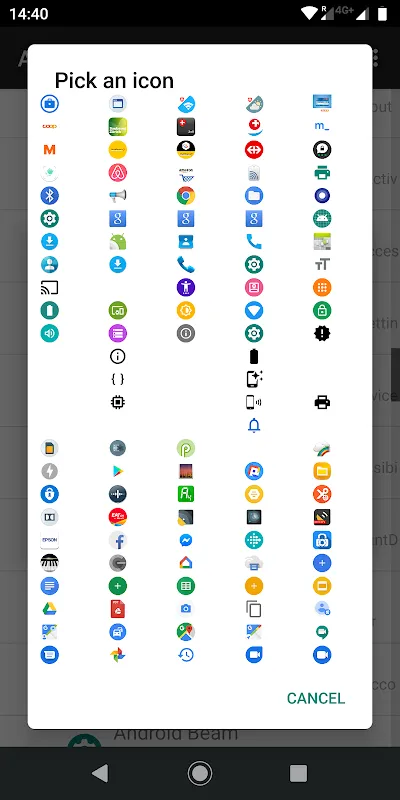
That's when I remembered a recommendation from a developer friend who'd mentioned something about "unlocking Android's secret pathways." After frantically searching through app stores while my coffee grew cold, I discovered the shortcut wizard—an unassuming tool that promised access to everything my device kept hidden. Installation was straightforward, but opening it felt like stepping into a backstage area where all the magic happens away from audience view. Instead of polished interfaces and curated options, I was greeted with raw lists of activities and services—the fundamental building blocks that make applications function. My initial reaction was overwhelming intimidation; this wasn't some user-friendly dashboard but rather what appeared to be lines of code and technical labels that meant nothing to my non-developer eyes.
The Revelation Behind the Curtain
What kept me exploring was the burning frustration of that morning's failure. I started recognizing familiar app names in the activity lists—Spotify, Google Maps, even my alarm application. Tapping on them revealed hidden functions I never knew existed: direct access to equalizer settings, offline map download triggers, and yes—my missing gentle wake routine activity. The moment I long-pressed that specific activity and created a homescreen shortcut felt nothing short of revolutionary. It wasn't just about saving taps; it was about reclaiming control over technology that had increasingly felt like it was controlling me. That tiny icon on my screen represented more than convenience—it was a personal victory against designed obsolescence of user agency.
Now comes the raw honesty: this tool isn't for everyone. The developer clearly prioritized function over form, presenting users with stark lists that feel more like command line interfaces than consumer applications. I accidentally triggered several system activities that made my screen flash strangely or apps behave unpredictably—moments where I genuinely worried I might brick my device. There's no hand-holding here; exploration feels like wandering through uncharted territory without a map, where wrong turns might lead to digital dead-ends or confusing behaviors. Yet this very roughness became part of its charm—the sense of discovering something genuine rather than another sanitized corporate product.
Technical Depths and Daily Transformations
What makes this application fascinating from a technical perspective is how it leverages Android's intent system—the underlying architecture that allows applications to communicate and trigger specific functions within each other. Normally, these background mechanisms remain invisible to users, accessible only to developers through code. This tool surfaces them visually, exposing the metaphorical wiring behind our digital walls. Creating a shortcut essentially crafts a custom intent that bypasses an application's usual entry points, going straight to the desired function. It's like knowing the secret knock that gets you into the speakeasy instead of waiting in line at the main entrance—a powerful concept that transforms how we interact with our devices.
The real magic happened in the weeks that followed. I created shortcuts for everything: one-tap access to my partner's favorite playlist on Spotify, instant activation of my grocery list in Keep, even a direct link to my home security camera feed without opening the full app. My phone transformed from a generic device into something uniquely tailored to my life rhythms. The joy came in small moments: during a rushed commute, bypassing three menus to instantly start navigation; at bedtime, triggering my "wind down" routine with a single tap instead of fumbling through sleep settings. Each customized shortcut felt like etching my personal signature onto technology that usually feels mass-produced and impersonal.
Of course, it's not perfect. Some activities simply don't work as expected—either crashing apps or producing error messages that offer no explanation. The lack of documentation means troubleshooting involves frustrating trial and error. I spent forty minutes trying to make a calendar shortcut work before realizing the activity required specific parameters that weren't visible in the interface. These moments of defeat contrasted sharply with the victories, creating an emotional rollercoaster that mirrored my broader relationship with technology—moments of brilliant empowerment punctuated by baffling limitations.
What began as a desperate solution to a morning problem evolved into a broader philosophical shift in how I view my devices. We accept so much digital friction in our daily lives—unnecessary swipes, redundant confirmations, buried settings—that we forget technology should adapt to us, not the other way around. This unassuming application, for all its rough edges and technical complexity, served as a reminder that beneath the polished surfaces of our apps lies immense potential waiting to be unlocked. It didn't just give me shortcuts; it gave me back the feeling that my phone truly belongs to me—flaws, hidden features, and all.
Keywords:Activity Launcher,news,Android customization,hidden features,shortcut creation









