Decoding Chaos: My PSREF Lifeline
Decoding Chaos: My PSREF Lifeline
The fluorescent lights of CompuMax hummed like angry hornets as Mrs. Henderson tapped her polished nails on the glass counter. "Young man," she said, her voice slicing through the store's chatter, "I need this ThinkPad to run architectural simulations AND fit in my carry-on. Your website claims model 20Y1S0EV00 has Thunderbolt, but the floor unit only shows USB-C!" My throat tightened - I'd already mixed up spec sheets for three clients that morning. The alphanumeric soup of Lenovo model numbers blurred before my eyes: 20Y1, 21A0, 22B3... each hiding critical differences in ports and processors. Sweat pooled at my collar as her designer handbag vibrated with an incoming call. Failure smelled like expensive perfume and imminent Yelp reviews.
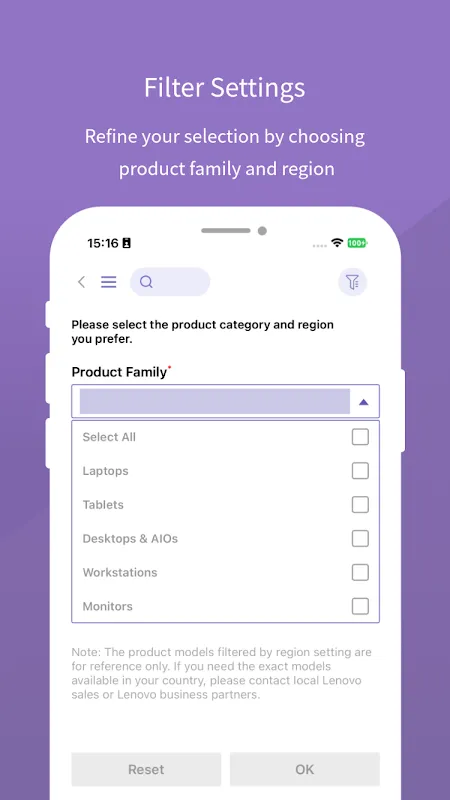
Then my fingers remembered. Scrolling past cat videos and food apps, I stabbed at the blue icon with trembling thumbs. Suddenly, PSREF transformed hieroglyphics into human language. That impenetrable 20Y1S0EV00? Two taps revealed its secrets: dual Thunderbolt 4 ports, Intel vPro® certification, and crucially - a 180-degree hinge that would survive Mrs. Henderson's flight turbulence. The relief hit like cold water, watching her scowl melt as I rotated the display demo unit with newfound confidence. "You see this hinge specification? That's military-grade durability," I declared, pointing to MIL-STD-810H certification pulled straight from the app. Her nod felt like absolution.
Later that night, inventory nightmares haunted me. Twelve nearly identical T-series laptops glared from the stockroom shelves, their stickers whispering 21A2CTO1WW and other arcane incantations. Earlier, I'd wasted forty minutes cross-referencing PDF spec sheets before discovering one lacked smart card readers - a dealbreaker for our corporate client. Now, PSREF's comparison matrix became my Excalibur. The Comparison Revelation
Selecting five models, I watched columns materialize: RAM configurations dancing beside battery metrics, security chips winking under "vPro" badges. One glorious swipe exposed that 21A2CTO1WW's Achilles' heel - no WWAN capability. The app didn't just list specs; it unraveled engineering trade-offs invisible to consumers. Why did Model X get extra USB ports but lose HDMI? Because it packed a discrete GPU sucking 15W more power. These weren't random choices but calculated design symphonies - and PSREF handed me the conductor's score.
Yet perfection remains elusive. During Saturday's rush, the app betrayed me. Mr. Chen needed immediate confirmation about PCIe Gen4 support before flying to Shanghai. As I searched "P14s Gen 3", PSREF's spinning wheel became a taunting hourglass. Our basement-level store Wi-Fi choked, and no offline cache meant helpless frustration. I had to awkwardly stall while my phone crawled at 2G speeds. Later, testing revealed another flaw: search ignores regional variants. Typing "Yoga 9i" showed twelve international models but buried the Canadian SKU under "North America" submenus. For a tool decoding complexity, its own navigation shouldn't require a cipher.
Now PSREF lives in my workflow's bloodstream. When clients ask "Why is this $200 cheaper?", I show them how PSREF exposes the cost: cheaper LCD panels (45% NTSC vs 100% sRGB), absent fingerprint readers, single-channel RAM bottlenecks. Last Tuesday, I even caught a distributor's "typo" claiming a model had 32GB RAM - PSREF's immutable database revealed 16GB soldered maximum. That app prevented a lawsuit. Still, I curse its occasional arrogance - like assuming everyone knows "U" processors mean ultra-low voltage, or that "CTO" denotes custom orders. Drop the jargon, Lenovo. Not all heroes wear lab coats.
Keywords:Lenovo PSREF,news,product specifications,tech comparison,business tools









