Edge Canary: My Browser Wake-Up Call
Edge Canary: My Browser Wake-Up Call
Rain lashed against my office window as I frantically clicked between tabs, each reload devouring seconds of my client's disappearing patience. My aging browser choked on the complex dashboard demo, spinning wheels mocking my expertise. Sweat trickled down my collar – not from the room's heat, but from sheer digital humiliation. That catastrophic Tuesday became my breaking point; I needed something that didn't treat modern web apps like alien artifacts.
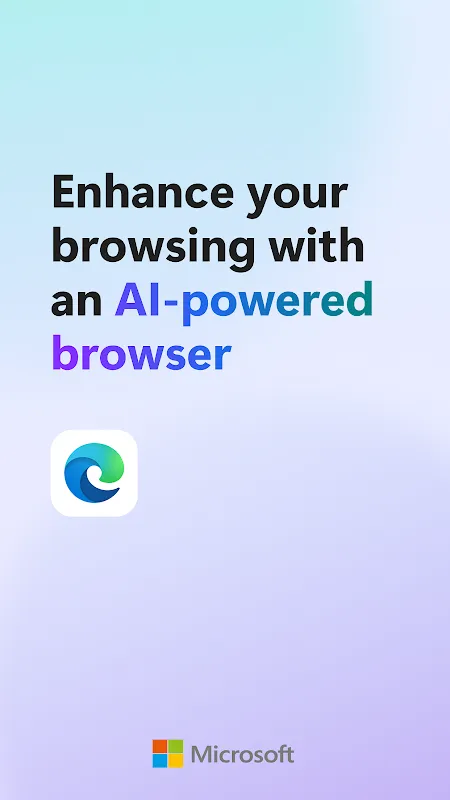
Installing Microsoft's bleeding-edge build felt like defusing a bomb. One wrong nightly update could vaporize my workflow. Yet desperation overrode caution. The first launch surprised me – no neon sign screaming "EXPERIMENTAL," just clean lines whispering potential. Memory consumption halved instantly compared to my bloated old warrior. But the real magic? Vertical tabs. As a developer juggling 40+ tabs daily, horizontal tab hell vanished overnight. Now I saw titles instead of favicon blurs, my peripheral vision finally useful. This wasn't interface tweakery; it was cognitive liberation.
WebView2 integration became my secret weapon. Embedding browser engines into WinForms apps used to mean wrestling with Chromium's temperamental C++ bindings. Now? Drag, drop, deploy. Seeing my C# application render complex React components seamlessly made me cackle aloud. Of course, bleeding edges cut deep. Two weeks in, a Canary update borked WebRTC during a pivotal investor call. My video froze mid-pitch into a grotesque pixelated statue. Rage burned hot – until I remembered the built-in feedback hammer. Screenshot, diagnostics, furious typing about corporate dreams shattered by a single commit. Microsoft engineers responded within hours. That vulnerability became collaboration.
Sleeping tabs revealed uncomfortable truths. Watching resource-hogging tabs gray out felt like my browser scolding bad habits. LinkedIn's auto-playing videos? 400MB RAM vampires. That "temporary" research tab from last month? A dormant 220MB parasite. Canary didn't just optimize; it taught optimization. The real gut-punch? Discovering how little actual work happened across 90% of my tabs. Brutal. Beautiful.
Fluent Design animations initially seemed frivolous – until I noticed reduced eye strain. Subtle depth layers and smooth transitions created visual hierarchy my subconscious parsed effortlessly. Less scanning, more seeing. But Microsoft's obsession with AI integration walks a razor's edge. When Edge Canary started auto-grouping my banking tabs with "Shopping" clusters, I nearly ejected my keyboard. Machine learning shouldn't play Freud with my finances.
DevTools became my crystal ball. Debugging Progressive Web Apps now shows precise service worker cache interactions – no more guessing why offline mode failed. Seeing cache expiration timers count down in milliseconds transforms abstract concepts into tangible mechanics. Yet for all its genius, Canary's mobile sync remains infuriatingly fragile. Nothing shatters productivity zen like realizing your flight research tabs vaporized between desktop and phone.
Six months later, I crave the instability. That electric tingle before clicking "update," knowing I might gain WebGPU acceleration or lose my bookmarks. It's technological parkour – sometimes stumbling, mostly flying. When colleagues complain about legacy browsers, I just smile. They're riding horses; I'm test-piloting jetpacks. Sure, occasional flames scorch my eyebrows. But the view from tomorrow's web? Absolutely worth the burns.
Keywords:Microsoft Edge Canary,news,vertical tabs,WebView2 integration,sleeping tabs








