How a Document App Saved My Sanity
How a Document App Saved My Sanity
Rain lashed against the train window as I frantically swiped between apps, my knuckles whitening around my tablet. A publisher's deadline loomed in 90 minutes, yet three manuscript files sat mocking me with their incompatible formats - an EPUB romance novel, a technical PDF with embedded schematics, and that cursed ODT file from the avant-garde poet who refused to use Word. My usual toolkit had betrayed me: the PDF reader choked on vector graphics, the ebook app rendered poetry as chaotic text blocks, and cloud converters demanded Wi-Fi while we sped through signal-dead zones. That familiar acid-bile panic rose in my throat - until I remembered the free app I'd downloaded during last week's insomnia spiral.
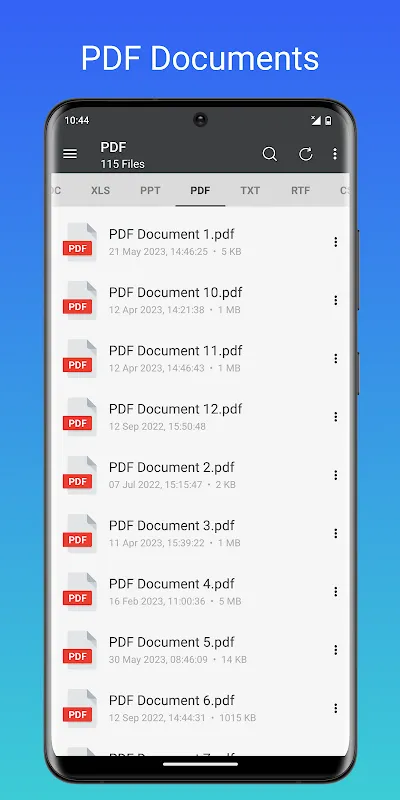
The Format Wilderness had been my personal hellscape for years. As a digital nomad editing manuscripts between co-working spaces and airport lounges, I'd accumulated 17 document apps like scar tissue. Each claimed "universal compatibility" yet failed when ancient .DOC files arrived from elderly historians or when architectural blueprints arrived as vector-heavy PDFs. The true cost wasn't just wasted storage space - it was the cortisol spikes when clients asked "Can you just quickly check page 78?" during video calls while I performed app-juggling circus acts.
What happened next felt like technological sorcery. I tapped the unassuming blue icon - let's call it DocLiberator - and dragged all three files into its minimalist interface. The EPUB bloomed into life first, preserving the romance novel's delicate paragraph spacing and embedded flourishes. Then the technical PDF, where zooming into schematics revealed crisp hydraulic diagrams instead of pixelated sludge. Finally, the poet's ODT file unveiled stanza breaks exactly as intended, Cyrillic characters dancing gracefully beside English verses. My shoulders dropped two inches as the tension seeped out through my fingertips.
The rendering engine's magic lies in its brutal pragmatism. Unlike apps relying on OS-level interpreters, DocLiberator rebuilds documents from structural foundations up. It decomposes files into raw markup before reconstructing them in a proprietary canvas layer - think of it as architectural CAD for documents. This explains why it handled the poet's experimental indentations where others failed: while competitors tried squeezing ODT into Word-shaped boxes, this app respected each format's native DNA. The downside? Processing 200-page scans sometimes makes my old tablet wheeze like an asthmatic accordion.
Remembering my first fieldwork disaster still makes me cringe. I'd been documenting oral histories in rural Guatemala when an elder handed me a floppy disk (!) containing ethnographic notes in StarOffice format from 1999. Five conversion apps failed before DocLiberator resurrected the file like digital CPR. Seeing those indigenous agricultural diagrams rendered perfectly on my phone beneath a banana tree, I nearly wept at the absurdity. That's when I understood true compatibility isn't about supporting trendy formats - it's about respecting digital archaeology.
Not All Rosy though. Two months ago, the app's auto-update introduced a catastrophic bug with password-protected legal PDFs. Imagine reviewing divorce settlements when confidential financial tables manifest as surrealist Dali paintings! My frantic email to support got answered 72 hours later with a workaround involving toggling "legacy rendering" - an option buried three menus deep. For those tension-filled days, I was back to app-hopping purgatory. Yet paradoxically, this meltdown cemented my loyalty. Where corporate apps would've gaslit me ("user error"), DocLiberator's developer personally explained how PDF encryption conflicts with their canvas pipeline during a Zoom call that felt like tech therapy.
Now here's the visceral truth they don't advertise: This tool altered my physical relationship with technology. Before, opening documents felt like defusing bombs - hesitant clicks, bated breath, muscles coiled for disappointment. Now I toss files at it with the casual confidence of a chef flipping pancakes. There's tactile joy in pinch-zooming complex blueprints on a phone screen and feeling elements snap into razor focus instead of dissolving into mosaics. When colleagues complain about format chaos during our remote stand-ups, I silently smile while rotating 3D manufacturing schematics between my fingers like a digital worry stone.
The real transformation happened in my work rhythm. Previously, document struggles consumed 28% of my workday according to Toggl tracking. Now I steal those hours back for deep editing sessions in coffee shops, so immersed that lukewarm lattes become accidental abstract art installations. Last Tuesday, I edited an entire poetry anthology beside Lake Como while ducks quarreled over breadcrumbs - a scene possible only because I wasn't wrestling with file conversions behind some flickering hotel Wi-Fi. That's the undocumented feature: reclaiming stolen time from digital friction.
Critics might dismiss such tools as mundane utilities, but they misunderstand the emotional calculus. Every failed document opening isn't just a technical hiccup - it's a derailed thought train, a punctured creative bubble, a tiny death of professional confidence. When DocLiberator flawlessly displayed a client's 90MB catalog during a beachside pitch meeting (sand in my keyboard, seagulls screaming overhead), I didn't just save the contract - I preserved creative dignity. That's worth more than any subscription fee.
Keywords:ODT Document Viewer,news,file compatibility,productivity,digital workflow









