My AI Keyboard Lifesaver
My AI Keyboard Lifesaver
It was 2 AM, and the glow from my laptop screen was the only light in my room, casting long shadows that seemed to mock my writer's block. I had a client article due in six hours—a piece on sustainable tech trends—and my brain felt like mush. Every sentence I typed sounded clunky, repetitive, or just plain dull. My fingers hovered over the keyboard, trembling with fatigue and frustration. I’d been at this for hours, deleting and retyping the same paragraph, and the words were starting to blur together. That’s when I remembered the QuillBot keyboard I’d downloaded on a whim weeks ago, buried among other apps I never used. Desperation pushed me to give it a shot.
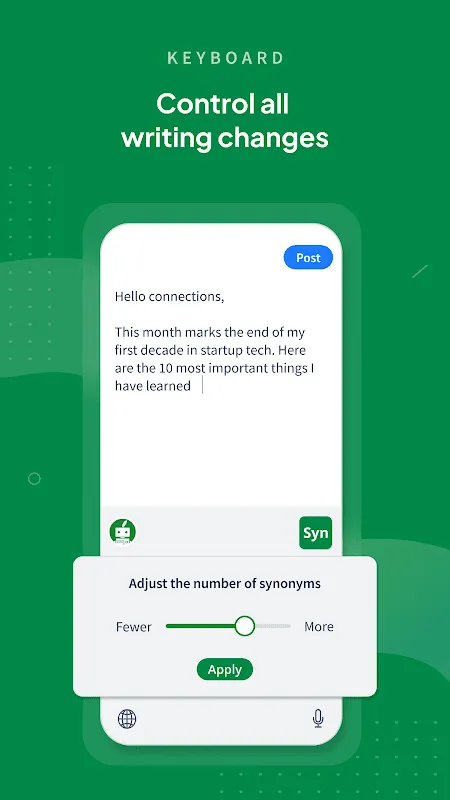
I switched to the QuillBot interface, and within seconds, it felt like a ghost writer had slipped into the room with me. The first thing I noticed was how seamlessly it integrated; no clunky pop-ups or disruptive alerts. I highlighted a particularly awkward sentence: "The innovation in green technology is rapidly evolving and changing how we think about energy." With a tap, QuillBot offered alternatives. One rewrite read, "Advancements in eco-friendly tech are swiftly transforming our energy perspectives." It was cleaner, more engaging—almost poetic. I felt a surge of relief, like a weight lifting off my chest. This wasn’t just editing; it was alchemy.
The Magic and the Mechanics
As I dove deeper, I started to appreciate the underlying AI architecture. QuillBot isn’t some simple synonym switcher; it uses advanced natural language processing models, likely based on transformer networks, to understand context and intent. It doesn’t just replace words; it rephrases entire clauses while preserving the original meaning. For instance, when I fed it a complex sentence about carbon capture, it restructured it without losing the technical nuance. I could almost visualize the algorithms working behind the scenes—tokenizing my input, analyzing syntactic patterns, and generating human-like output. It’s eerie how it mimics human creativity, yet there’s a cold precision to it that reminds you it’s machine-driven.
But it wasn’t all smooth sailing. Sometimes, the rewrites felt off—too formal or slightly robotic. I recall one instance where I input a casual phrase like "this tech is a game-changer," and QuillBot suggested "this technology represents a paradigm shift." It was accurate but lost the conversational tone I needed. I had to manually tweak it, which pulled me out of the flow. And the grammar checks, while generally spot-on, occasionally missed subtle errors in punctuation that a human editor would catch. It’s like having a brilliant but occasionally distractible assistant—incredibly helpful, yet not infallible.
By 4 AM, the article was taking shape. QuillBot had helped me refine over a dozen paragraphs, each iteration feeling more polished. I could feel the tension in my shoulders easing, replaced by a quiet confidence. The app’s keyboard made it feel like I was collaborating with a silent partner, one who never judged my initial drafts. There’s something deeply satisfying about watching clumsy prose transform into something elegant—it’s akin to watching a sculptor reveal the statue hidden in marble. I even found myself learning from its suggestions, picking up new ways to structure sentences that I’ll carry into future projects.
In the end, I submitted the article with minutes to spare. QuillBot didn’t just save my deadline; it taught me to be a better writer. But it also left me with a twinge of unease. Relying too much on AI tools can make us lazy, dulling our own linguistic instincts. I’ve started using it sparingly now—as a crutch for rough patches, not a replacement for craft. If you’re drowning in words, this keyboard can be a lifeline, but remember: it’s a tool, not a master.
Keywords:QuillBot AI Keyboard,news,AI paraphrasing,writing tools,productivity









