My Digital Chaos Tamed by neutriNote
My Digital Chaos Tamed by neutriNote
It was a rainy Thursday afternoon, and I was holed up in the corner of a dimly lit café, my laptop screen glaring back at me with the scattered remnants of a research paper that refused to coalesce into coherence. Equations were scribbled on napkins, Markdown snippets lived in a separate app, and my brainstorming notes were lost in the abyss of another tool. The sheer frustration was palpable—my fingers trembled as I tried to copy-paste fragments between windows, each misclick sending a jolt of irritation through me. That’s when I stumbled upon neutriNote, an open-source note-taking app that promised to handle LaTeX, Markdown, and endless customization. Skeptical but desperate, I downloaded it, not knowing it would soon become the anchor in my storm of academic chaos.
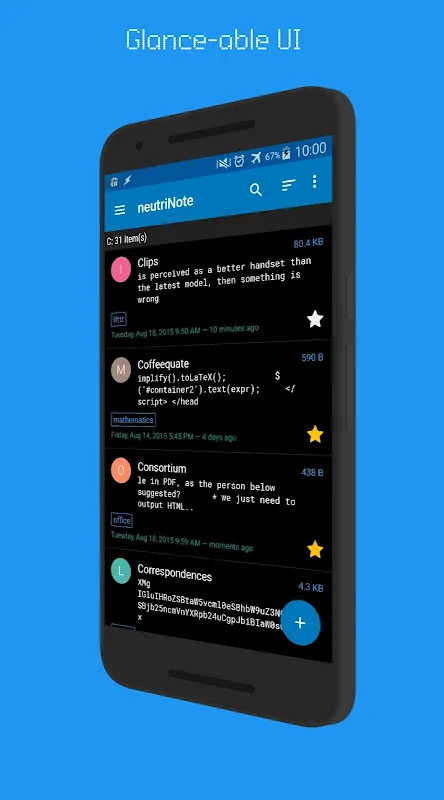
From the moment I opened the app, its minimalist interface felt like a breath of fresh air—no flashy ads, no unnecessary clutter. But don’t get me wrong, the initial setup was a bit of a headache. The customization options were overwhelming; I spent a good hour tweaking themes and keyboard shortcuts, muttering curses under my breath as I accidentally triggered hidden gestures. Yet, once I dove in, the raw power of this tool began to unfold. I started with a simple note: a messy idea for a mathematical proof I’d been wrestling with. Typing in Markdown felt smooth, almost therapeutic, but the real magic happened when I inserted a LaTeX equation. With a quick tap, I typed int_0^infty e^{-x^2} dx = rac{sqrt{pi}}{2}, and it rendered instantly—crisp, clean, and beautiful. My heart skipped a beat; for the first time, my digital notes looked as elegant as my handwritten ones, but without the smudges and erasures.
As days turned into weeks, this app seeped into my daily routine, transforming how I processed information. I remember one evening, around 2 AM, when a breakthrough idea hit me during a coding session. Instead of fumbling with multiple apps, I whipped out my phone, opened neutriNote, and began jotting down thoughts in a fluid mix of Markdown and LaTeX. The open-source nature meant I could peek under the hood—I even tweaked the CSS to change the font to something more readable for my tired eyes. That sense of control was exhilarating; it wasn’t just an app anymore, but a extension of my mind. The way it handled nested lists and code blocks made organizing complex projects feel like sculpting clay—malleable and precise. But oh, the learning curve! Early on, I accidentally deleted a crucial note because the swipe gestures were too sensitive, and I let out a groan of despair before realizing the robust backup system had saved me. That moment taught me to appreciate the depth of its design, even as I cursed its occasional quirks.
What truly sets this apart is the underlying technology—the open-source engine that allows for infinite customization. I dug into the GitHub repository out of curiosity and was amazed by how the app uses a combination of JavaScript and native Android components to render LaTeX on-the-fly, without lag. It’s not just about typing notes; it’s about creating a personalized digital workspace that adapts to your workflow. For instance, I set up custom templates for my research logs, complete with pre-formatted headers and equation shortcuts. The emotional rollercoaster was real: moments of pure joy when everything clicked, contrasted with bouts of frustration when a custom script failed to load. But each hurdle made the eventual success sweeter. Now, as I wrap up my thesis, I can’t imagine doing it without this tool. It’s more than an app—it’s a companion that has reshaped my creativity and productivity, one note at a time.
Keywords:neutriNote,news,open source notes,LaTeX rendering,digital organization









