My Digital Lifeline in a Crisis
My Digital Lifeline in a Crisis
It was one of those heart-pounding moments that make you question your career choices. I was holed up in a dimly lit hotel room in Berlin, the rain tapping insistently against the window, while my laptop screen glared back with a spreadsheet that could make or break our quarterly earnings report. The numbers were bleeding red, and I needed to get this sensitive financial data to our CFO within the hour—but every attempt to email it was blocked by our corporate security protocols. My palms were sweating, and I could feel the familiar knot of anxiety tightening in my stomach. This wasn't just about missing a deadline; it was about trust, security, and not being the reason the company faced a compliance nightmare.
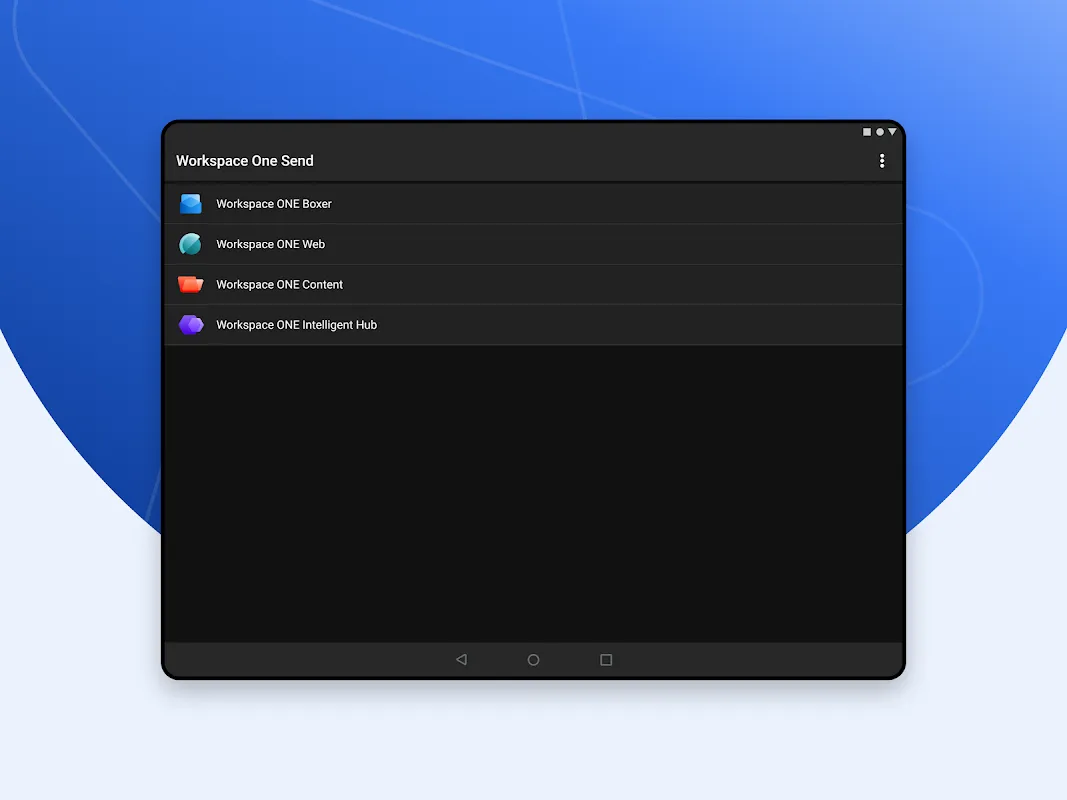
I fumbled through my phone, opening and closing apps like a madman. Dropbox? Too slow and not approved for confidential files. Google Drive? A security risk that would get me fired. Our internal sharepoint was accessible only through the office network, and I was thousands of miles away. Then I remembered this tool our IT department had rammed down our throats during the last onboarding session—a thing called the secure document shuttle. At the time, I'd rolled my eyes, thinking it was just another corporate buzzword app. But now, desperate times called for desperate measures.
Opening the application felt like stepping into a digital vault. The interface was clean, almost minimalist, with a prominent "Send" button that seemed to mock my earlier panic. I selected the file, chose the recipient from our integrated corporate directory, and added a layer of encryption that made me feel like a spy from a bad movie. The beauty was in its simplicity: no convoluted steps, no endless permissions—just a smooth, intuitive flow that had the document zipping through cyberspace in seconds. I could almost hear the silent whoosh as it left my device, encrypted and secure. This wasn't just transferring data; it was orchestrating a ballet of bits and bytes with military precision.
The Technology Behind the Magic
What blew my mind wasn't just that it worked, but how it worked. Under the hood, this thing leverages advanced encryption standards that would make a cryptographer nod in approval. It integrates seamlessly with Microsoft's ecosystem, tapping into Azure Active Directory for authentication and using end-to-end encryption that ensures not even the app developers can peek at your files. I learned later that it employs certificate-based authentication, meaning each document is locked down tighter than Fort Knox until it reaches the intended recipient. And the mobile part? Flawless. I could track the delivery status in real-time, seeing when it was opened and by whom, which is a godsend for paranoid professionals like me who need confirmation that their baby arrived safely.
But let's not sugarcoat it—the initial setup was a pain in the ass. I had to jump through hoops with multi-factor authentication and device enrollment that felt like solving a Rubik's Cube blindfolded. Once, the app froze mid-send, and I nearly threw my phone across the room in frustration. The error messages are cryptically corporate, like "Authentication failed due to policy constraints," which is tech-speak for "figure it out yourself, buddy." And don't get me started on the occasional sync issues with Office 365; sometimes it feels like they're speaking different languages, and I'm the unfortunate translator.
Yet, in that moment of crisis, it saved my skin. The relief that washed over me when I got the notification—"Document delivered and viewed"—was palpable. I collapsed back into the hotel chair, the tension draining away like the rain outside. This app didn't just move a file; it moved me from the brink of professional disaster to hero status in under five minutes. It's moments like these that make you appreciate the unsung heroes of corporate tech—the tools that work silently in the background, keeping the wheels of business turning even when you're alone in a foreign hotel room, fighting against time and technology.
Keywords:Workspace ONE Send,news,document security,mobile productivity,Office 365 integration









