My Document Savior in a Pinch
My Document Savior in a Pinch
It was one of those days where everything seemed to conspire against me. I was stranded at a remote bed and breakfast with spotty Wi-Fi, trying to finalize a last-minute grant application that involved a mishmash of file types. The rain outside was pounding against the windowpanes, and my frustration was mounting with each failed attempt to open a PDF budget sheet on my phone while simultaneously referencing a Word document with project details. My fingers were trembling—partly from the cold, partly from anxiety—as I swiped through a labyrinth of apps, each demanding its own login or update. I remember the sinking feeling in my stomach when I realized I had forgotten my laptop charger; my only lifeline was my smartphone, and it felt utterly inadequate for the task at hand. The clock was ticking, and the deadline loomed like a dark cloud, mirroring the storm outside.
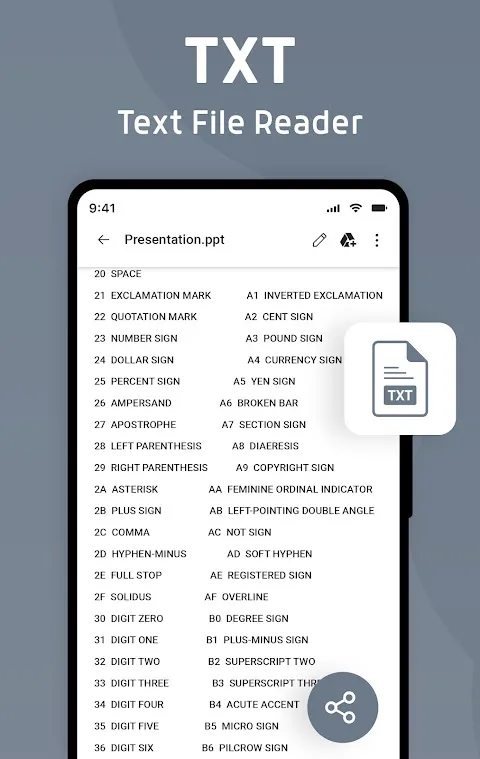
In a moment of sheer desperation, I recalled a colleague's offhand recommendation about an all-in-one document solution. I fumbled through the app store, my screen foggy from the humid air, and downloaded what would become my digital knight in shining armor. The initial setup was surprisingly smooth, and within minutes, I was staring at a clean interface that promised to handle PDFs, Word files, and Excel spreadsheets without breaking a sweat. The first thing that struck me was how intuitively it organized my chaos—no more jumping between apps like a distracted squirrel. I could finally breathe again, the tightness in my chest easing as I dragged and dropped files into a single workspace. It felt like finding an oasis in a desert of digital disarray.
The Moment of Revelation
As I delved deeper, the app's technical prowess began to shine. I was annotating a PDF proposal with highlighted sections and sticky notes, all while cross-referencing data from an Excel sheet that automatically synced with my cloud storage. The OCR feature—optical character recognition—was a game-changer; it allowed me to extract text from a scanned contract and edit it directly in Word format, something I had previously thought impossible on a mobile device. I could feel the weight lifting off my shoulders as I worked seamlessly, the rain outside fading into background noise. The app's ability to handle complex formulas in Excel without crashing impressed me; it wasn't just a viewer but a fully functional tool that rivaled desktop applications. However, it wasn't all sunshine and rainbows—there were moments where the app stuttered, especially when dealing with large files over weak Wi-Fi, causing a brief spike of panic before it recovered gracefully.
What truly won me over were the little details. The dark mode feature saved my eyes during late-night editing sessions, and the built-in converter let me export everything to a unified PDF for submission with a single tap. I found myself marveling at how the annotation tools felt so natural, almost as if I were using a pen and paper, but with the precision of digital technology. Yet, I couldn't ignore the occasional lag when switching between tabs, a minor annoyance that reminded me nothing is perfect. Despite that, the relief was palpable; I submitted the application with minutes to spare, and the subsequent approval email felt like a personal victory orchestrated by this unsung hero of an app.
Reflecting on that experience, I've integrated this tool into my daily routine. It's not just for emergencies; it's become my go-to for reviewing reports during commutes or brainstorming ideas on the fly. The emotional rollercoaster—from despair to elation—has made me appreciate the beauty of well-designed technology that understands human frailty. If you're drowning in a sea of disparate files, this might just be your lifeline too, though be prepared for a few rough edges in the journey.
Keywords:Document Reader PDF Word & XLS All in One,news,document management,mobile productivity,file conversion









