My Epic Waterfall Photo Edit
My Epic Waterfall Photo Edit
It was a dreary Sunday afternoon, rain tapping against my window, and I was sifting through the digital graveyard of my phone's gallery. Memories from a recent trip to the Scottish Highlands lay there, lifeless and flat—rolling hills that should have evoked grandeur instead looked like poorly painted backdrops. I sighed, my finger hovering over the delete button, until a friend's message popped up: "Try this app that adds waterfalls to anything. Sounds silly, but it works." Skeptical, I downloaded Waterfall Photo Editor Frames, not expecting much beyond a gimmick.
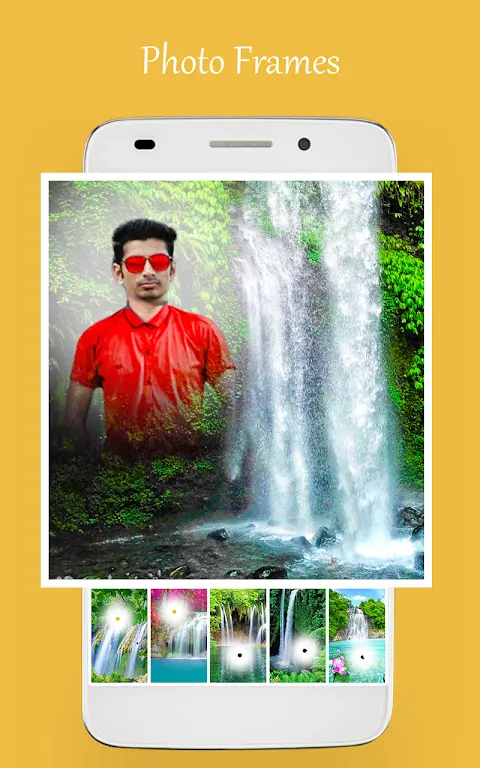
The installation was swift, but the first launch had me groaning—a clunky interface with tiny icons that made my thumb feel like a clumsy sausage. I almost quit right there, but curiosity won. I selected a photo of me standing by a serene loch, the water so still it mirrored the gray sky perfectly. Boring. With a few taps, I navigated to the waterfall effects. The app uses some kind of AI-driven layer blending, I later learned, analyzing the image's depth and lighting to place realistic cascades. As I adjusted the intensity slider, something magical happened: water began to crash down from the cliffs behind me, mist rising as if I'd been transported to a hidden gorge. The roar wasn't audible, but in my mind, I heard it—the thunderous plunge of water, the chill spray on my skin. My heart raced; this wasn't just editing; it was resurrection.
But not all was smooth. When I tried to apply a waterfall to a cityscape photo from Edinburgh, the result was a laughable mess—water pouring unnaturally from a building's roof, looking more like a plumbing disaster than art. The app's algorithm clearly struggled with urban environments, and the lack of customization options for flow direction felt limiting. I cursed under my breath, deleting that attempt. Yet, for nature shots, it excelled. I spent hours experimenting, each success fueling a childlike glee. The technology behind it, from what I gathered, involves neural networks that map water textures onto existing elements, creating seamless illusions that avoid the cheap, copy-paste feel of other apps.
One evening, I edited a photo of my dog sitting by a stream—normally a cute but mundane shot. With a gentle waterfall added behind him, he looked like the protagonist of an epic adventure tale. I shared it online, and friends flooded my DMs asking how I'd captured such a moment. That's when it hit me: this app isn't about deception; it's about unlocking imagination. It democratizes visual storytelling, letting amateurs like me craft scenes that professional tools would take years to master. Sure, it has flaws—occasional crashes when processing high-res images, and the premium features are annoyingly locked behind a paywall—but when it works, it's pure sorcery.
Now, I find myself reaching for it whenever life feels monotonous. It's become my digital escape hatch, turning dull moments into breathtaking escapes. The emotional rollercoaster—from initial doubt to triumphant awe—mirrors life itself: imperfect, but capable of stunning beauty with the right tools.
Keywords:Waterfall Photo Editor Frames,news,photo enhancement,AI editing,mobile creativity









