My Midnight Epiphany with Userfeel
My Midnight Epiphany with Userfeel
It was 2 AM, and my eyes burned from staring at the same usability test footage for the fourth hour straight. I was on the verge of tearing my hair out—another participant had stumbled through the checkout process of our new e-commerce app, and my existing screen recorder had glitched, missing the crucial moment where they hesitated at the payment page. The frustration was physical; a tightness in my chest, a dull headache throbbing behind my temples. I'd been in UX research for over a decade, and yet, capturing authentic user behavior felt like trying to catch smoke with my bare hands. That's when, in a bleary-eyed Google deep dive, I stumbled upon Userfeel's tester application. Skeptical but desperate, I downloaded it, not expecting much beyond another clunky tool to add to my digital graveyard.
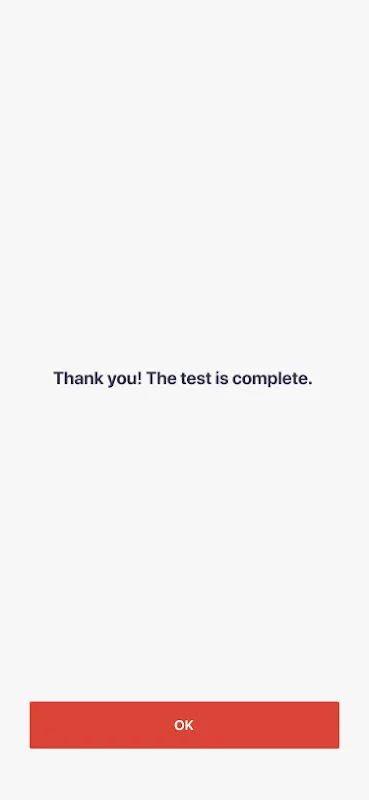
The first time I fired it up, I was braced for the usual nonsense: permissions hell, confusing interfaces, and that inevitable lag that makes test sessions feel staged. But instead, the app greeted me with a minimalist setup—just a clean overlay with a record button that pulsed gently. No fuss, no twenty-step tutorial. I remember the relief washing over me like a cool wave; my shoulders actually dropped an inch as I configured it for a remote test with a user in Berlin. The screen capture kicked in seamlessly, and for the first time, I didn't have to babysit the software. It just worked, fading into the background like a trusted assistant. That session, I captured every micro-expression, every hesitant click, and the crystal-clear audio made it feel like I was right there in the room with them. The emotional shift was profound—from dread to something akin to joy, a giddy realization that this might actually change how I work.
The Moment It Clicked
During a test with Sarah, a 65-year-old user who was notoriously hesitant with technology, I witnessed a breakthrough. She was trying to apply a discount code, and our app's interface was failing her. With Userfeel running, I saw—in real-time—how her finger hovered uncertainly over the input field, her voice trembling as she muttered, "Where does it go?" The app captured it all: the screen, her voice, even the ambient noise of her kitchen, which added context to her frustration. But what blew my mind was the underlying tech here. Unlike other recorders that use bulky, lossy compression, Userfeel employs adaptive bitrate streaming and H.264 encoding, which meant the video was smooth and detailed without eating up her bandwidth or storage. I could actually see the pixel-perfect rendering of her taps, and the audio was synced perfectly, no weird delays that plague cheaper tools. It felt like I had a superpower—finally, I could empathize not just with her actions, but with her emotional state, thanks to that flawless capture.
Of course, it wasn't all rainbows. A few days later, I hit a snag during a test with a user in a rural area with spotty internet. The app struggled; the video stuttered, and the audio cut in and out, making the session nearly useless. I was furious—had I been too quick to praise this thing? But then, digging into the settings, I discovered its fallback mechanisms: it automatically switches to a lower resolution when network conditions worsen, and it caches data locally to upload once connection stabilizes. It's not perfect—I still lost some nuances—but the fact that it tried to adapt saved my sanity. That's the beauty and the beast of remote testing tools; they're at the mercy of real-world conditions, and Userfeel, while impressive, isn't immune. I ranted about this to my colleague, but even in my anger, I appreciated the transparency—no tool is flawless, and this one owned its limitations gracefully.
Transforming My Workflow
Over the next month, Userfeel became my go-to for every test. I started noticing subtle improvements in my research outcomes. For instance, in one session, a user's voice cracked with frustration when a button didn't respond immediately—a detail I'd have missed with my old setup. The app's ability to capture system audio and microphone input simultaneously, without any fiddling, meant I could analyze vocal cues alongside on-screen actions. This isn't just about recording; it's about deepening human understanding through technology. The emotional rollercoaster continued: sheer elation when a test revealed a critical flaw we'd overlooked, followed by moments of irritation when the app occasionally hogged resources on my older tablet, causing slight slowdowns. But overall, the positives outweighed the negatives. It felt like having a silent partner that amplified my empathy, making me a better researcher by highlighting the raw, unfiltered user experience.
Reflecting on this journey, I'm struck by how a simple app can recalibrate one's professional life. The late nights are less grueling now; I actually look forward to tests, knowing that the capture will be reliable. Userfeel hasn't just solved a technical problem—it's restored my passion for UX work, reminding me why I started this career: to connect with people and make technology more human. And yeah, I'll still complain when it acts up, but that's part of the relationship. For anyone drowning in usability chaos, this might be your lifeline too.
Keywords:Userfeel Tester App,news,remote usability testing,screen capture,UX research









