My On-Screen Volume Lifeline
My On-Screen Volume Lifeline
Rain lashed against the bus window as I desperately stabbed at my phone’s side buttons, knuckles white from gripping the overhead rail. My favorite true-crime podcast had just hit the climactic whisper – "The killer was in the attic" – when a motorcycle roared past, drowning everything in engine snarls. Again. That visceral jolt of frustration made me want to hurl the damn device onto the wet asphalt. Physical volume buttons? More like betrayal traps disguised as ridges. My thumb would slip, overshooting into ear-splitting blasts or muting entirely, each misfire syncing perfectly with life’s interruptions.
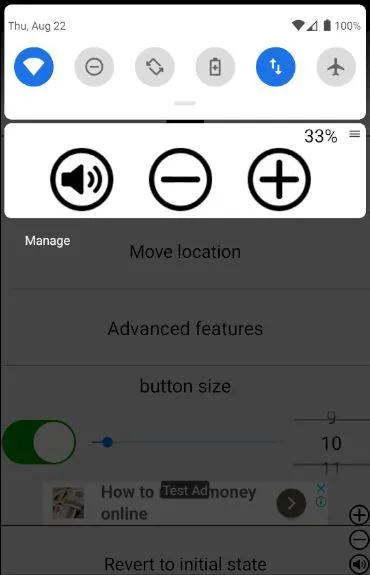
The Breaking Point
It happened during a critical investor pitch rehearsal. Sweat pooled under my collar as I cued up the product demo video. Right as the CEO’s recorded voice declared "This changes everything," my finger grazed the volume rocker. Silence. Dead, humiliating silence while my team’s expectant faces turned puzzled. I fumbled like a bad magician – phone upside down, frantic swipes at phantom controls – before finally resurrecting sound. That hot flush of professional shame crystallized it: I needed a solution, not bandaids. After burning midnight oil scouring forums, one name kept surfacing: Always Visible Volume Button. Skepticism warred with desperation as I tapped install.
The transformation wasn’t immediate; it was revolutionary. That first morning commute, I hesitated before tapping the translucent disc floating near my thumb’s natural arc. Its haptic pulse acknowledged contact – a tiny heartbeat against my fingerprint. A vertical slide upward, smooth as silk, and podcast voices swelled around me without breaking eye contact with the traffic jam. No more contorting my hand into a claw. No more accidental screenshots from button-mashing. Just pure, fluid control living where my focus already was. The genius? Leveraging Android’s SYSTEM_ALERT_WINDOW permission to create a persistent overlay that bypasses OEM skin limitations. Unlike clunky widgets, this floated above YouTube fullscreen, Netflix marathons, even my banking app – intercepting touch events without disrupting underlying content.
Raw Nerve & Raw Code
But let’s gut this rose-tinted narrative. Early versions had quirks that nearly made me uninstall. That elegant disc? Sometimes it ghosted in direct sunlight, forcing pixel-hunting squints. I discovered its transparency slider buried three menus deep – a baffling design choice for an app celebrating accessibility. And the customization… initially just color toggles. Where was size adjustment for my sausage fingers? Where were edge-snapping options to avoid obstructing gameplay? I rage-typed feedback at 2AM, blunt as a hammer: "Feels like alpha software for cyborgs with laser precision." Miraculously, the dev responded within hours. Not corporate platitudes – technical specifics. "Overlay rendering conflicts with Samsung’s OneUI opacity layers" they explained, detailing how they hacked around it using surface-level z-index prioritization. That vulnerability hooked me.
Two updates later, the disc now remembers its position per app. Watching TikToks? It nestles top-right. Reading Kindle? Slides left-edge for thumb-reach. And that size slider? Added after my rant. Still no fancy animations – just utilitarian perfection. Its true brilliance is ruthless minimalism: under 3MB, zero background drain, no internet permissions. It doesn’t "enhance" volume; it weaponizes Android’s AccessibilityEvent framework to hijack audio streams directly. Watching my grandma – knuckles swollen with arthritis – effortlessly adjust her audiobook volume with one soft tap? That choked me up more than any podcast twist.
Critics whine about screen real estate. Fools. The disc covers less space than a notification icon. When immersed, it fades to near-invisibility until touch reignites its glow. Unlike iOS’s clunky Control Center swipe (which failed me mid-Zoom call yesterday), this is always… present. A silent guardian. My thumb now moves on muscle memory – up during chaotic school drop-offs, down when my toddler naps on my chest. That physical button ridge? I’ve literally forgotten its location. Sometimes I catch myself stroking the phantom disc on friends’ phones like some tic, earning bewildered stares.
Last week sealed its sainthood. Hiking a fog-drenched trail, gloves sodden, I needed to lower volume fast before a birdcall recording startled actual wildlife. Physical buttons? Useless under thick fabric. One gloved tap-slide on the disc, precise as a surgeon, and silence fell. In that misty quiet, I grinned like an idiot. This unassuming circle didn’t just fix a nuisance – it rewired my relationship with technology. No more servitude to hardware placements. Just pure, arrogant command. My screen, my rules. Now if only it could mute real-world idiots this efficiently…
Keywords:Always Visible Volume Button,news,Android accessibility,audio control,UI customization









