My Phone Became the AC Remote
My Phone Became the AC Remote
That Thursday morning started with my phone buzzing violently against the conference table. Not another Slack notification - but my Carrier climate app flashing a red thermometer icon. As my colleagues debated Q3 projections, I watched my living room temperature climb 5 degrees in real-time. I'd accidentally left the patio door cracked for my cat before rushing to this endless meeting. With three thumb-swipes on the app, I activated "rapid cool" mode while pretending to take notes. By lunchtime, my apartment was back to 72°F without anyone knowing I'd just saved my leather sofa from humidity damage.
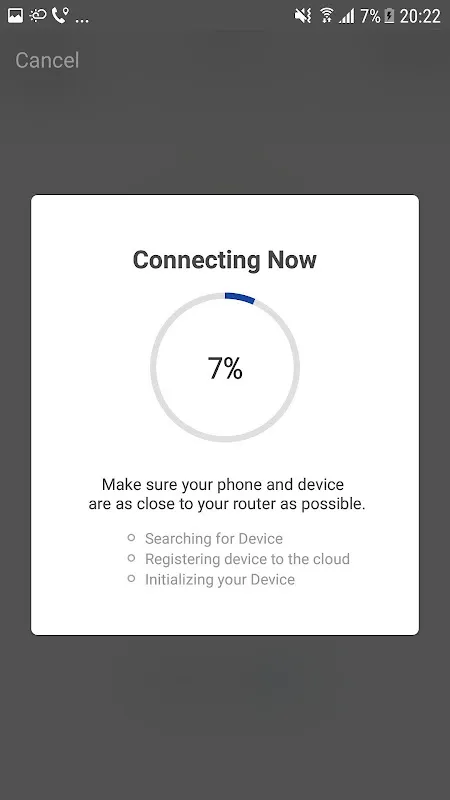
The real magic happened during last month's heatwave though. Driving back from my sister's wedding in 104°F traffic, I activated "homecoming protocol" through voice command. The AC unit whirred to life 40 miles away, draining 18% of my phone battery in the process. When I finally stumbled through the door at midnight, that first blast of chilled air felt like diving into a mountain spring. Yet the victory was bittersweet - the app's geofencing had misfired twice that week, turning my bedroom into an icebox when I was still three blocks away.
Behind the Comfort Curtain
What makes this witchcraft possible? That little Wi-Fi module screwed behind my AC's front panel. It's running MQTT protocol over TLS 1.3, whispering to Carrier's Azure cloud through my router. Every temperature adjustment pings their Iowa data center before circling back to my unit in 1.7 seconds flat. I learned this the hard way when my internet died during a storm - suddenly I was back to manually pressing buttons like some 20th-century peasant.
The interface design reveals brutal pragmatism. No flashy animations - just stark blue thermostats and response times faster than my apartment's actual temperature sensors. I've developed muscle memory for the precise pressure needed to drag the temperature slider, that satisfying haptic buzz confirming my command. Yet the energy reports section remains utterly baffling. Why does it show kilowatt-hours as smiley faces? Last Tuesday's "? 15.3kWh" cost me $4.82 - that's not a smiling matter.
Midnight Meltdowns
3 AM. Sweat pooling under my neck. The app showed 74°F but my skin screamed 85°. Turns out the infrared sensor near my west-facing window had baked all afternoon. Now my AC was dutifully maintaining false temperatures while actual heat radiated from the walls. I ended up manually overriding the system, cranking it to 68°F until the compressor groaned in protest. Next morning, I repositioned three sensors like a climate detective - placing one away from electronics, another clear of drapes. Now they argue within 1.5 degrees, close enough for government work.
My favorite feature? Vacation proofing. Before my Colorado trip, I set "eco-guard" mode: maintaining 82°F minimum to prevent mold, but ready to plunge to 70°F thirty minutes before my flight landed. Coming home to perfect air after TSA pat-downs feels like luxury. Though last February, I forgot to disable "warm feet" mode - returned to find my apartment mimicking the Sahara while snow fell outside. My fern didn't survive the desert simulation.
These days, the app has rewired my habits. I check it more than Instagram - watching temperature graphs like stock tickers. When the heat pump cycles on during peak rates, I feel physical pain. During date nights, I discreetly adjust settings under the table. My relationship with climate control has become deeply personal, occasionally obsessive. That little blue icon holds power over my comfort, my wallet, and sometimes, my sanity.
Keywords:Carrier Wi-Fi AC App,news,smart home climate,remote temperature control,energy management systems









