Phones, Fog Machines & Live Alchemy
Phones, Fog Machines & Live Alchemy
The bass from the main stage vibrated through my shoes as I fumbled with my phone mount, sweat dripping onto the screen. Around me, neon lights sliced through artificial fog while a sea of glow sticks pulsed to a synth drop. I’d promised my Twitch community backstage access to ElectroFEST, but my DSLR rig sat useless in a flooded equipment van two states away. All I had was a dying power bank and sheer desperation. That’s when the Streamlabs Mobile app transformed from "maybe useful" to my oxygen mask in this chaos.
When Gear Fails, Software Screams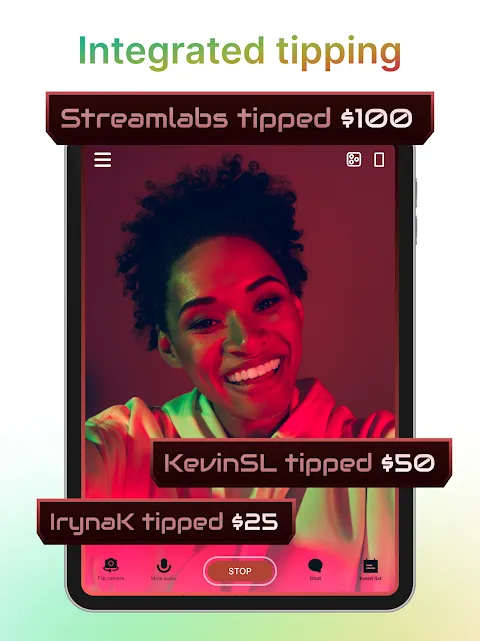
Panic tastes like cheap energy drinks and dust. My usual multicam setup? Drowned. External encoder? Trashed. With 27 minutes until headliner Pyroclast went live, I stabbed at my phone screen, knuckles white. Streamlabs swallowed my panic. Its mobile interface—usually just a tidy grid—became a war room. I punched in RTMP keys for Twitch, YouTube, and TikTok simultaneously. The app didn’t blink. No "processing," no spinny wheels—just a cold blue "LIVE" button staring back like a dare. I mashed it.
Suddenly, my cracked phone screen framed pyro technicians testing flame jets. Audio spikes from nearby subwoofers should’ve shredded the stream, but Streamlabs' adaptive noise gate clamped down like a vice. It wasn’t perfect—a high-hat sizzle leaked through—but the crowd’s roar became textured thunder, not distorted garbage. I physically flinched when fireworks exploded overhead, yet the exposure compensation adjusted before my eyes could blink. Raw, ugly magic.
Multistreaming’s Dirty SecretHere’s what nobody tells you about broadcasting to three platforms from a phone: bandwidth becomes a feral beast. During Pyroclast’s bass drop, my LTE signal tanked to 1 bar. Streamlabs’ bitrate graph plunged into red hell. But instead of freezing, the app sacrificed resolution like a captain jettisoning cargo. Viewers saw pixelated smoke plumes for 8 agonizing seconds—then crisp 720p slammed back. Later, I’d learn it used adaptive bitrate chunking, slicing data into survival rations. Real-time triage.
Chat notifications from three platforms flooded my screen. Twitch demanded pyro close-ups; YouTube wanted crowd pans. I toggled cameras faster than a blackjack dealer—front lens for flames, selfie cam for my sweat-soaked reaction. Each switch happened without dropped frames. But oh, the cost: my phone became a furnace. At the 90-minute mark, warnings flashed: "Device critically overheated." I shoved ice packs against the case like field surgery. Streamlabs kept broadcasting, silently judging my thermal management.
Backstage interviews were where the app’s seams ripped. I thrust my phone at Pyroclast’s guitarist mid-solo. The dual-mic processing isolated his shredding from monitor feedback, but when he yelled, "THIS APP’S SICK!," the vocal suppression glitched. A metallic shriek tore through streams. I watched Twitch chat explode with "EAR RAPE" memes. Later, Streamlabs’ log showed a compressor threshold failure—too much dynamic range for mobile processing. A brutal reminder: this wasn’t studio gear. It was a phone screaming at its limits.
Aftermath & Raw TruthsPost-show, I collapsed in a supply closet, phone steaming. Streamlabs’ analytics felt like a battlefield report: peak concurrents 12.3k across platforms, 42% watch time increase vs. desktop streams. But stats don’t capture the human mess—trembling hands, adrenaline crashes, or the guitarist high-fiving me for "that gnarly audio glitch."
This app isn’t magic. It’s a chainsaw—brutal, imperfect, essential. Battery? Murdered in 2 hours flat. Overheating? Nearly melted my case. But when equipment fails or stages burn, Streamlabs Mobile doesn’t care. It grabs available light, throttles bandwidth, and forces broadcasts into existence. For creators in the trenches, that’s not convenience. It’s rebellion.
Keywords:Streamlabs Mobile,news,mobile broadcasting,RTMP optimization,audio compression








