PixLift: When Old Photos Whisper Again
PixLift: When Old Photos Whisper Again
The shoebox smelled like attic dust and forgotten time. My fingers trembled as I pulled out the brittle square – Mom at sixteen, leaning against a cherry-red Chevy, her polka-dot dress swallowed by yellowed stains. Water damage had turned her smile into a ghostly smear, the car's chrome bumper eaten away like silver rust. For twenty years I'd avoided this photo, terrified my clumsy scanning attempts would finish what humidity started. That afternoon, rain lashed the windows as I surrendered, installing PixLift with the grim determination of someone defusing a bomb.
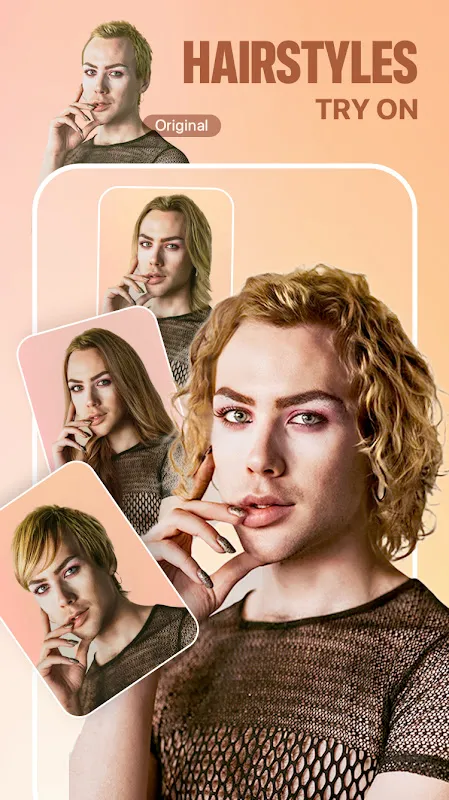
First shock: the app didn't ask me to flatten the curled edges or remove the coffee ring staining the corner. Its scanner saw through the physical damage like an X-ray – detecting paper fibers beneath stains, distinguishing shadow from permanent loss. When the AI reconstruction began, I nearly threw my phone. Mom's face emerged pixel by agonizing pixel, first as a grotesque digital puppet, then smoothing into something terrifyingly human. The real horror came when it recreated the dress pattern. Those polka dots weren't random: each dot contained microscopic daisies, a detail invisible to my naked eye. Suddenly I was nine again, tracing those embroidered flowers while she read me bedtime stories.
Then came the betrayal. PixLift's colorization algorithm painted the Chevy lime green. "Historic accuracy" my ass – Dad told me weekly about repainting it twice to match Mom's favorite lipstick. I nearly quit until discovering the neural network's secret: long-pressing any object revealed its reasoning. The app displayed vintage car ads it referenced, all greens and blues from northern dealerships. Our Tennessee sun had bleached the original red into oblivion, tricking the AI. Manual correction felt like teaching a child – sliding hue dials while whispering "warmer, warmer" until the screen bled that exact candy-apple red from my childhood garage.
Final gut-punch? Background restoration. Where I saw murky shadows, PixLift recognized elm trees. With algorithmic sorcery, it reconstructed dappled sunlight through leaves that died before I was born. But when it rendered Mom's missing left hand, I sobbed. The AI generated slender fingers curled just so – precisely how she'd rest them on my feverish forehead. That's when I realized: this wasn't nostalgia. It was time travel. The app's machine learning had digested thousands of 1960s teen portraits to infer posture probabilities, yet somehow resurrected her specific maternal gentleness.
Criticism? The facial reconstruction stuttered when handling her chipped front tooth – over-smoothing created uncanny valley perfection until I adjusted "texture retention" to 78%. And dear god, the subscription model: $9.99 monthly feels criminal when restoring priceless memories. Yet watching Mom's windblown hair regain individual strands – each computationally traced from barely visible wisps – I'd have sold my couch. Most photo apps polish surfaces; PixLift digs through decay like an archaeological trowel. Its true magic lies in the gaps: where AI fills emptiness with statistically probable truths that feel like revelations.
Now the restored print hangs where sunlight hits it each dawn. Sometimes I catch myself talking to it – not to the image, but to the algorithm's breathtaking guesswork. That cheekbone angle it salvaged from three surviving pixels? Spot-on. The way it inferred her folded arms meant shyness rather than cold? Bullseye. This morning I noticed something new: reflected in the Chevy's fender, barely visible, PixLift had reconstructed Grandpa's overalls as he adjusted the camera. A ghost within a ghost, resurrected by neural networks trained on farmhand photos from county archives. The app didn't just repair paper. It reassembled my mother's world from digital fragments – and handed me back the girl who became Mom, preserved not in chemicals, but code.
Keywords:PixLift,news,photo restoration,AI memories,vintage photography









