Screenshot Savior: When Pixels Mattered Most
Screenshot Savior: When Pixels Mattered Most
The cursed loading spinner mocked me as my finger hovered over the power button - again. My knuckle whitened, thumb trembling against the plastic edge. Tap volume down, hold power - no, too slow! The elusive authentication error vanished before the shutter sound finished vibrating in my palm. Six attempts. Six failures to catch the glitch devouring our login system. Sweat traced my temple as afternoon light glared on the screen. Documentation demanded proof, but the evidence kept dissolving like smoke.
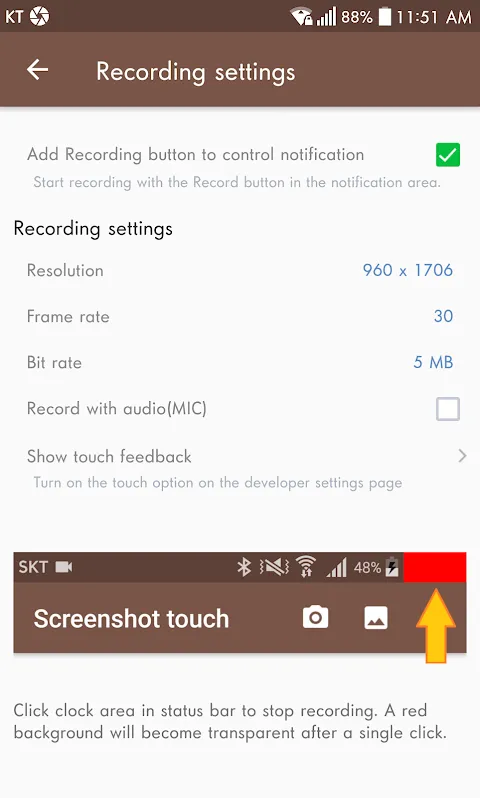
Then it appeared - a ghostly grey pearl floating at the screen's edge. Skepticism warred with desperation. I jabbed it. Instantly, the satisfying tactile pulse of capture. The authentication error, mid-sentence, frozen perfectly. My breath caught. No fumbling. No lost UI state. Just... done. That first tap felt like discovering a hidden door in a prison wall.
Days bled into nights debugging payment gateway failures. Screenshot Touch became my silent partner. Its true genius emerged during a 3AM crisis tracing a currency conversion bug. I needed not just the error, but the entire scrollable checkout sequence. Holding the pearl revealed options: Long Scroll Capture Activated. The app stitched screens together like a digital loom - product images, pricing tiers, the doomed conversion math - all in one seamless vertical tapestry. Under the hood, it was stitching view hierarchies, not just pixels. Watching it work felt like witnessing surgery through glass.
Yet perfection proved fleeting. When capturing dynamic content - live charts updating every second - the tool faltered. I’d get mangled half-refreshed graphs, useless as evidence. And the permissions... Christ, the permissions. Granting an overlay app persistent screen access feels like handing a stranger your house keys while you shower. Every time it requested "display over other apps," my security-conscious self recoiled. Necessary evil? Perhaps. Still felt like selling a piece of my digital soul.
Then came The Incident. Client demo. High-stakes. Their app crashed spectacularly during my presentation. Panic surged - no time for button gymnastics. My thumb flew to the floating pearl. Instant freeze-frame of disaster. That single captured frame became our Rosetta Stone, showing the exact memory leak signature devs later pinpointed. The client? Impressed. My credibility? Salvaged. All thanks to that unassuming grey circle.
But let's curse its flaws too. The auto-save locations are chaotic as a toddler's toy box. Finding a specific screenshot requires digital archaeology. And don’t get me started on the annotation tools - crude arrows and blur tools that feel like drawing with a brick. For a tool so elegant in capture, its post-processing is embarrassingly Neolithic. I’d trade three scroll-capture features for one decent pixelation brush.
Tonight, documenting API failures, I watch the pearl hover. It’s not just a tool anymore. It’s the net catching falling stars before they burn out. Imperfect? Brutally. Essential? Unquestionably. Sometimes salvation comes floating quietly at the edge of your vision, waiting for one decisive tap.
Keywords:Screenshot Touch,news,UI documentation bug capture,mobile workflow efficiency,dynamic content limitations









