Simeji: My Typing Transformation
Simeji: My Typing Transformation
It was a sweltering July afternoon, and I was hunched over my phone, fingers flying across the screen as I tried to keep up with a group chat that had exploded into a rapid-fire debate about weekend plans. Sweat beaded on my forehead—partly from the heat, partly from the sheer panic of typing replies on my default keyboard. Every time I attempted to string together a sentence, it felt like wading through molasses; autocorrect kept butchering my words, and inserting emojis required a tedious scroll through endless menus. I remember the specific moment when my friend Sarah sent a witty pun accompanied by a perfectly timed custom emoji, and I stared blankly, unable to respond with anything beyond a basic "lol." That's when I decided enough was enough—I needed a change, and that's how I stumbled upon Simeji Keyboard.
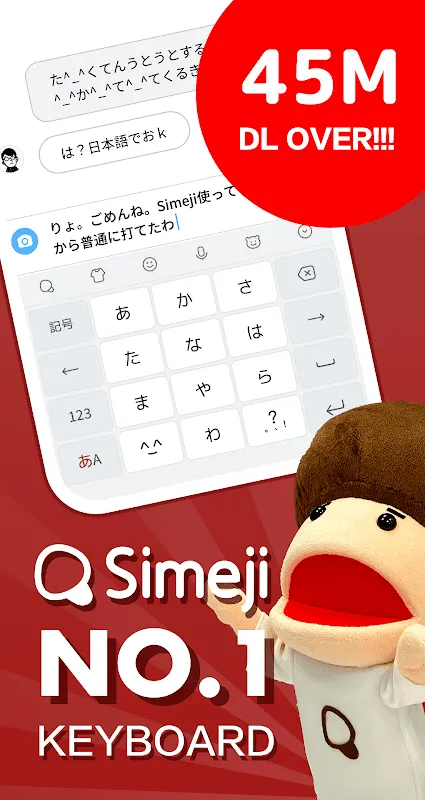
From the first tap, Simeji felt different. The installation was straightforward, but the initial setup had me grumbling under my breath; it demanded permissions that made me raise an eyebrow, like access to my typing history for "personalized predictions." I almost backed out, muttering about privacy overreach, but curiosity won. Once I dove in, though, the keyboard's responsiveness was instantaneous. The keys had a subtle tactile feedback that mimicked the satisfying click of a mechanical keyboard, and the layout adapted intuitively to my typing speed. Within minutes, I was breezing through messages, and the smart prediction feature began learning my quirks—like how I often mix formal and casual tones in chats. It wasn't just guessing words; it was anticipating my thoughts, and that sent a thrill down my spine.
The Emoji Epiphany
Where Simeji truly shone was in its emoji customization. I recall one evening, during a late-night chat with my cousin about our favorite movies, I wanted to express excitement without typing a novel. Scrolling through standard emojis felt bland, but Simeji's emoji search bar let me type "cinema" and instantly pull up a curated set of film-related icons—some animated, some static, but all bursting with personality. I tapped a custom popcorn emoji that exploded into a shower of kernels, and my cousin replied with a string of laughter emojis, saying it made her day. That small interaction transformed how I communicate; it wasn't just about conveying information anymore—it was about sharing emotions in a way that felt uniquely me. The ability to create and save my own emojis from photos added a layer of creativity I hadn't known I needed; I made one from a pic of my dog, and now he "barks" in my messages, bringing smiles to everyone.
But it wasn't all sunshine and rainbows. There were moments of sheer frustration, like when the prediction algorithm occasionally went haywire, suggesting bizarre words based on typos I'd made weeks prior. Once, during a work email, it auto-corrected "meeting" to "mating," and I had to frantically backspace before hitting send, my face flushing with embarrassment. The battery drain was another gripe; after prolonged use, my phone's battery life took a noticeable hit, forcing me to carry a power bank on days filled with messaging marathons. Despite these hiccups, the overall experience felt revolutionary. The keyboard's underlying technology, powered by machine learning, adapted to my language patterns over time, reducing errors and making conversations flow smoother. I found myself typing faster, with more confidence, and even picking up new phrases from its suggestions.
Predictive typing became my secret weapon in group chats, where speed is king. Simeji's AI didn't just regurgitate common phrases; it analyzed context, so during a discussion about hiking trails, it offered terms like "summit" or "trailhead" before I'd even finished typing. This level of sophistication made me appreciate the tech behind it—how natural language processing algorithms work in real-time to enhance human interaction. It felt like having a co-pilot for my conversations, one that learned from every tap and swipe. On the flip side, the customization options were overwhelming at times; I spent hours tweaking themes and layouts, only to realize that simplicity often wins. The keyboard's visual themes ranged from minimalist to wildly colorful, and while some were distracting, others added a touch of joy to my daily routine.
As weeks turned into months, Simeji reshaped not just how I type, but how I connect with others. There was a poignant moment when I used it to craft a heartfelt message to a friend going through a tough time; the emojis and predictive text helped me express empathy without sounding cliché. It became an extension of my personality, and I noticed others responding more positively to my messages—laughing at my jokes, engaging deeper in conversations. The keyboard's impact extended beyond social chats; it boosted my productivity at work, where quick, accurate replies are crucial. Yet, I can't ignore the occasional glitches, like when it fails to sync across devices, leaving me fumbling for words on my tablet. Overall, though, Simeji has been a game-changer, blending technology and emotion in a way that makes digital communication feel genuinely human.
Keywords:Simeji Keyboard,news,typing efficiency,emoji customization,smart prediction









