Sticky Fingers, Sweet Surprises: My Messy Dessert Redemption
Sticky Fingers, Sweet Surprises: My Messy Dessert Redemption
Rain smeared the office windows like melted chocolate as another spreadsheet-induced headache pulsed behind my eyes. Sarah from accounting had just emailed about my "uninspired" farewell card doodles for retiring Mr. Henderson - the man who'd patiently explained pivot tables while I wept over coffee stains. My trembling fingers hovered over my iPad, sticky with the ghost of yesterday's croissant. That's when I accidentally launched that pastel-hued sanctuary buried between productivity apps.
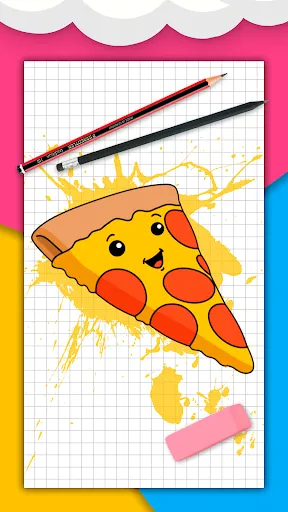
Suddenly, a cartoon macaron winked at me with sprinkles for eyelashes. The interface unfolded like a patisserie counter - no intimidating menus, just rows of desserts tagged by difficulty. I selected "Chocolate Éclair: Beginner" expecting humiliation. Instead, the screen divided into four quadrants: live video tutorial, adjustable reference image, tracing layer, and my own canvas. Genius. No more frantic switching between windows losing my place. The real magic? Demystifying Dessert Anatomy
It started with three circles. Just overlapping blobs labeled "custard core" and "choux structure." Then came the cruel elegance - parallel lines defining chocolate glaze thickness needed precise 30-degree angles. My first attempt looked like a deflated tire. But the app didn't shame me. It highlighted the lopsided curve in flashing teal, suggesting I pinch-zoom the reference until the éclair filled my screen. At 400% magnification, I noticed something revolutionary: professional bakers draw chocolate drips as interrupted semi-circles, not continuous lines. This changed everything.
My knuckles whitened around the stylus during the shading lesson. The tutorial demanded cross-hatching at 45 degrees for "buttery depth," but my strokes resembled angry chicken scratches. Suddenly the app froze mid-swirl. Three spinning macarons. Five agonizing seconds. When it recovered, my painstaking layers had merged into a murky brown smear. I nearly hurled the tablet across the room. That infuriating lag - the app's dirty secret when handling high-resolution canvases.
But redemption came through sugar physics. The "sprinkle scatter" tool used actual gravity algorithms - tilt your device to watch digital candies tumble realistically. I shook my iPad like a maraca watching rainbow dots cascade across the éclair's ridge. When I exported the final drawing, the PNG preserved every translucent glaze layer. That evening, Mr. Henderson held my card under the office fluorescents, tracing the glossy chocolate texture with his thumb. "You've captured the crackle," he whispered, eyes damp. I didn't confess those sprinkles were born from rage-shaking my tablet. Some artistic secrets stay buried beneath the frosting.
Keywords:Cute Food Drawing Tutorials,news,digital art therapy,desktop pastry,interrupted semi-circles









