UKG Pro: My Mobile Savior
UKG Pro: My Mobile Savior
It was a typical Tuesday afternoon, and I was supposed to be enjoying a rare day off, lounging in my backyard with a book. The sun was warm on my skin, and the gentle breeze carried the scent of freshly cut grass. I had just settled into my favorite chair, feeling the tension of the workweek melt away, when my phone buzzed violently on the side table. It wasn't just a notification; it was that specific, urgent ringtone I had set for work emergencies. My heart sank instantly. I grabbed the device, my fingers trembling slightly as I saw the message from my team lead: "Critical scheduling conflict at the downtown site—multiple call-offs, and the client is threatening to cancel the contract if we don't resolve it in the next hour." Panic surged through me. I was miles away from my office, with no laptop, and the clock was ticking. In that moment of sheer dread, I remembered UKG Pro Mobile tucked away in my apps folder. I had downloaded it months ago but never really relied on it outside of casual checks. Now, it was my only hope.
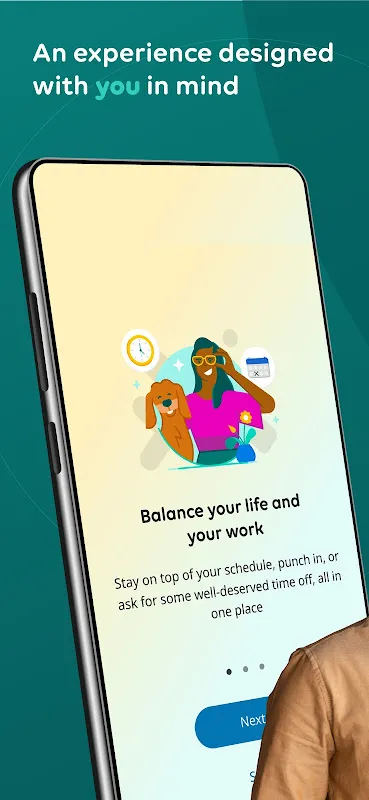
Fumbling with my phone, I opened the app, and the familiar dashboard loaded almost instantly. The interface was clean and intuitive, with bold colors and clear icons that stood out against the white background. I could feel the smooth glass of the screen under my thumb as I navigated to the scheduling section. The app used real-time data synchronization, which meant that any changes I made would update across all devices immediately—no lag, no waiting. This underlying technology, built on robust cloud infrastructure, allowed me to access employee availability, shift patterns, and client details without a hitch. As I scrolled through the list of team members, I noticed one employee, Sarah, had marked herself as available for extra hours, but the system hadn't auto-assigned her due to a glitch in the rules engine. UKG Pro's algorithm is designed to optimize schedules based on predefined parameters, but sometimes human intuition is needed to override it. I quickly tapped to assign her to the shift, and the confirmation popped up with a satisfying chime. The relief was palpable; I could almost taste the metallic tang of adrenaline fading away, replaced by a sense of control.
But it wasn't all smooth sailing. As I delved deeper, I encountered a minor annoyance: the app's notification system for shift changes is overly aggressive. It bombarded me with pop-ups every time I adjusted something, which, in a high-stakes situation, felt distracting rather than helpful. I muttered under my breath, "Why can't it just summarize these alerts?" Despite that, the core functionality shone through. I used the messaging feature to directly contact Sarah and confirm her availability—all within the app, without switching to another platform. The encryption behind these communications ensured that sensitive data remained secure, a detail I appreciated as a manager handling confidential employee information. Within minutes, I had reshuffled the schedule, notified the client via the integrated email tool, and averted the crisis. The whole process took less than 20 minutes, and I was back to my book, the sun still shining as if nothing had happened. That experience transformed how I view mobile work tools; this application isn't just an app—it's a lifeline that empowers me to lead my team from anywhere, turning potential disasters into manageable tasks.
Keywords:UKG Pro Mobile,news,workforce management,mobile productivity,remote leadership









