Unlocking My Mind's Maze with miMind
Unlocking My Mind's Maze with miMind
It was a rainy Tuesday afternoon, and I was hunched over my kitchen table, surrounded by crumpled papers and half-empty coffee cups. My brain felt like a tangled ball of yarn after weeks of trying to plan my best friend's wedding speech. Words and ideas were swimming in my head, but every time I tried to pin them down on paper, they'd slip away like eels. I'd scribble a sentence, cross it out, then start over – the cycle was maddening. My frustration peaked when I accidentally knocked over my latte, staining the only coherent paragraph I'd managed to write. In that moment of despair, I remembered a colleague raving about some mind mapping app, and I desperately downloaded miMind, hoping it might salvage what was left of my sanity.
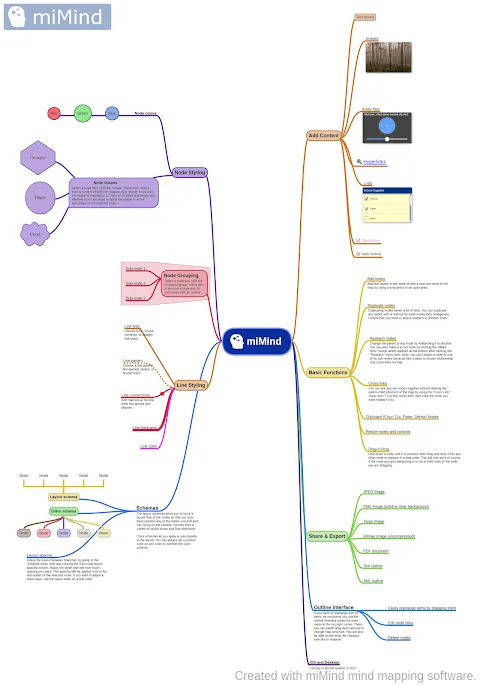
The first thing that struck me was how intuitively the interface welcomed me. No overwhelming tutorials or complex menus – just a blank canvas waiting for my chaos. I dragged my finger across the screen, and a node appeared instantly, as if it had been waiting for my touch. I typed "Wedding Speech" as the central idea, and something clicked. Instead of forcing linear thoughts, miMind let me sprawl outwards, adding branches for memories, jokes, and emotional points. Each tap felt like unlocking a door in my mind that I didn't even know was closed. The drag-and-drop functionality was buttery smooth; nodes snapped into place with a satisfying subtle vibration that made the whole process feel tactile, almost physical. Within minutes, my jumbled anxieties transformed into a colorful web of connected thoughts, and for the first time in days, I breathed a sigh of relief.
As I dove deeper, I marveled at how miMind handled the technical underpinnings without me noticing. The app uses a combination of gesture recognition and responsive design to make node creation feel effortless – it's not just tapping; it's about how the software anticipates your movements, reducing cognitive load. I learned later that it employs a hierarchical tree structure with JSON-like data storage under the hood, allowing for seamless expansion and contraction of ideas. This isn't just pretty visuals; it's engineering elegance masked as simplicity. When I added images to nodes – a photo of us from college – the app compressed and embedded them without lag, showcasing efficient memory management. But it wasn't all perfect; sometimes, when I zoomed out too far on complex maps, the rendering stuttered slightly, a minor annoyance that reminded me this is software, not magic.
The Emotional Rollercoaster of Creation
Using miMind became an emotional journey. There were moments of pure joy, like when I connected a childhood anecdote to a heartfelt conclusion, and the app's color-coding helped me visualize the flow. I'd laugh at my own ideas, seeing them laid out so clearly. Other times, frustration crept in – like when I accidentally deleted a branch and had to rely on the undo feature, which thankfully worked flawlessly. The app's ability to export to PDF saved my butt when I needed to share drafts with my friend; it preserved the visual structure perfectly, making collaboration a breeze. However, I did curse under my breath when the auto-save once failed during a crash, losing a few minutes of work. That hiccup taught me to manually save more often, a small price for an otherwise reliable tool.
By the end of that rainy day, I'd crafted a speech that wasn't just words on a page but a story woven from memories. Presenting it at the wedding, I felt a surge of confidence, all thanks to how miMind had untangled my thoughts. Now, I use it for everything from meal planning to brainstorming work projects – it's become my digital confidant for clarity. Sure, it has its quirks, but in a world of mental clutter, miMind is the anchor I didn't know I needed.
Keywords:miMind,news,mind mapping,productivity,visual thinking









