When AR Sketching Saved My Creative Soul
When AR Sketching Saved My Creative Soul
I remember that sweltering afternoon in late summer, the kind where the air feels thick enough to chew, and I was perched on a wobbly bench in the local park, sketchbook in hand, utterly defeated. For weeks, I'd been trying to capture the gnarled oak tree that stood as a silent sentinel near the pond—its branches twisting like old bones against the sky. But every attempt ended in frustration; my lines were clumsy, the perspective was off, and the tree on paper looked more like a sad, lifeless stick figure than the majestic giant I saw. I'd almost given up on drawing altogether, convinced that my hands were better suited for typing emails than creating art. That's when a casual scroll through an app store led me to AR Draw Sketch, and little did I know, it was about to rewrite my relationship with creativity.
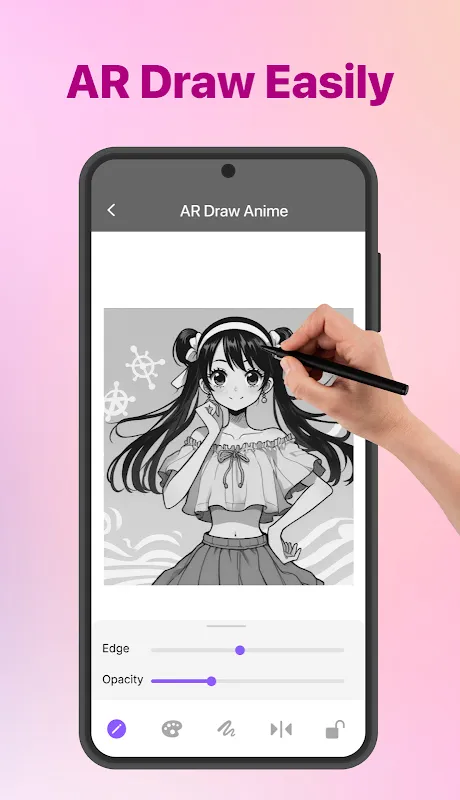
The first time I opened the app, I was skeptical. My phone's camera flickered to life, and I pointed it at the oak tree. Almost instantly, a faint, glowing outline superimposed itself over the real-world view on the screen—a digital guide that traced the tree's form with eerie precision. It felt like putting on glasses for the first time and seeing the world in sharp focus. I tapped to start sketching, and as my pencil met paper, the app's augmented reality layer acted as a silent mentor, showing me where to place each stroke. The technology behind this is rooted in real-time image processing and SLAM (Simultaneous Localization and Mapping), which uses the phone's sensors to map the environment and anchor virtual elements to physical objects. This isn't just some gimmick; it's a sophisticated blend of computer vision and art that made me feel like I had a professional artist whispering guidance in my ear.
As I drew, I noticed how the app adjusted for lighting changes—the sun peeking through clouds would alter the shadows on my canvas, and the AR overlay adapted seamlessly, keeping my sketch aligned. I lost track of time, absorbed in the rhythm of pencil on paper, the digital world merging with the physical in a way that felt almost magical. My initial sketches were still rough, but for the first time, they had structure and life. I found myself grinning like a kid, the earlier frustration melting away into pure joy. This wasn't just about drawing a tree; it was about reclaiming a part of myself I'd thought was lost—the part that loved to create without fear of failure.
But let's not sugarcoat it—AR Draw Sketch has its moments of sheer annoyance. There were times when the tracking would glitch, especially if I moved too quickly or if the light was too harsh, causing the overlay to jump around like a nervous ghost. Once, my phone overheated after prolonged use, and the app crashed, wiping out my progress on a particularly detailed sketch. I wanted to hurl the device into the pond in a fit of rage. And don't get me started on the battery drain; using AR features is a power-hungry beast that left my phone gasping for juice after just an hour. These flaws are reminders that technology, while amazing, is still imperfect—a reality that occasionally yanks you back to earth when you're floating in creative bliss.
Despite the hiccups, I kept coming back. I started using the app for more than just trees; I sketched bustling street scenes, my cat napping in a sunbeam, even the intricate patterns of frost on my windowpane during winter. Each session taught me something new about composition and technique, and the app's ability to provide instant feedback helped me improve faster than any art class could. The underlying tech here involves machine learning algorithms that analyze the scene and suggest improvements, though it never feels intrusive—it's more like a helpful nudge rather than a robotic takeover. This blend of art and science made me appreciate how far we've come in democratizing creativity; now, anyone with a smartphone can tap into skills that once required years of training.
One evening, I was sketching a sunset over the lake, the colors bleeding into the water in a riot of oranges and purples. With AR Draw Sketch guiding my hand, I captured the scene with a vibrancy I never thought possible. A passerby stopped to watch and complimented my work, and in that moment, I felt a surge of pride that was entirely new to me. This app didn't just help me draw; it helped me see the world differently, noticing details I'd previously overlooked—the way light dances on surfaces, the subtle curves of nature, the stories hidden in everyday moments.
Of course, it's not all rainbows and unicorns. I've had sketches where the AR alignment was so off that my drawing ended up looking like a distorted nightmare, and the app's interface can be clunky at times, with too many buttons that distract from the pure act of creation. I've shouted at my screen more than once, frustrated by these augmented reality glitches that break the immersion. But even in those lows, there's a learning curve—I figured out that calibrating the app in stable lighting conditions minimizes errors, and now I always carry a portable charger to combat the battery issue. It's a love-hate relationship, but one that's overwhelmingly positive.
Reflecting on this journey, AR Draw Sketch has become more than an app; it's a companion in my creative endeavors. It's taught me patience, precision, and the joy of experimenting without fear. The technology empowers users to bridge the gap between imagination and reality, and while it has its flaws, the overall experience is transformative. If you've ever felt stuck in a creative rut, this might just be the tool to unlock your potential—just be prepared for a few technological tantrums along the way.
Keywords:AR Draw Sketch,news,augmented reality,digital art,creative therapy









