When My Dog Became a Renaissance Masterpiece
When My Dog Became a Renaissance Masterpiece
Rain lashed against the window as I scrolled through my camera roll, stopping at yet another failed attempt to capture Biscuit's chaotic energy. My terrier's latest squirrel-chasing frenzy had dissolved into a brown blur against our oak tree – another memory lost to digital mediocrity. That's when I spotted it buried in my "Productivity" folder (the graveyard of forgotten apps): SnapArt Editor. What followed wasn't just photo editing; it was alchemy.
The Awakening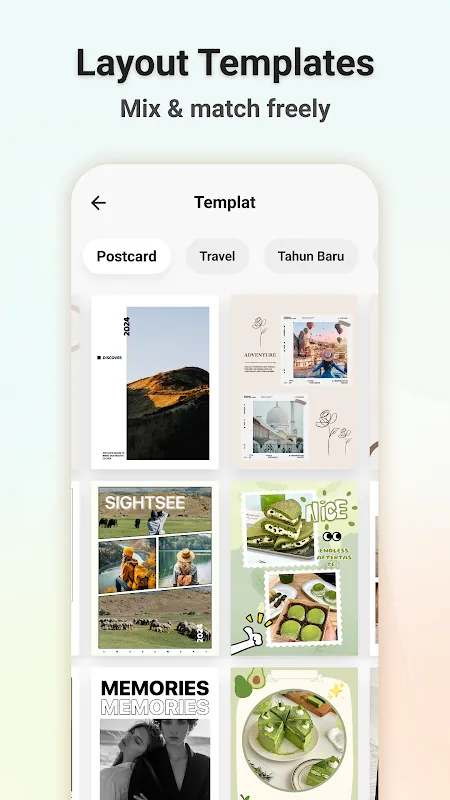
That first upload felt like uncorking a genie bottle. As I swiped through artistic filters, something extraordinary happened. The Impressionist setting didn't just smooth Biscuit's fur – it transformed muddy pixels into visible brushstrokes that captured the tension in his haunches. Suddenly I wasn't looking at a photo; I was witnessing Van Gogh paint a hyperactive terrier. The real-time rendering engine worked witchcraft, rebuilding the image neuron by neuron while my coffee cooled. When the "Watercolor" filter bled sunlight through the oak leaves like liquid gold, I actually gasped – loud enough to startle the very subject now immortalized as art.
Midnight Oil and Digital Turpentine3 AM found me elbow-deep in the app's underbelly, drunk on creative power. The "Artistic Detail" slider became my obsession. Slide left: Biscuit dissolved into dreamy smudges. Slide right: every individual whisker materialized with microscopic precision. Here's where the magic turned technical – I realized the app wasn't just overlaying textures. It was deconstructing light physics, analyzing how oil pigments would refract morning sun through fur versus how pastels absorb afternoon glare. When I maxed the "Impasto" effect, virtual paint globs formed 3D ridges I could almost scrape off my screen with a fingernail.
The CrashEuphoria met reality at dawn. My masterpiece? Corrupted when I tried exporting the 4K version. The app froze, then displayed a mocking "Rendering Error 47." Three hours of work – evaporated. Rage flooded me as I hurled my phone onto the couch (missing Biscuit by inches). This wasn't just a glitch; it felt like betrayal. That "Pro-Level" promise? A lie whispered through clenched teeth as I stared at the loading spinner of doom. I discovered the hard way that neural network processing demands sacrifices – namely, your phone becoming a miniature furnace that drains batteries like a vampire at a blood bank.
ResurrectionDefeat tasted like stale coffee. But then... autosave. That uncelebrated hero had quietly preserved my work. With trembling fingers, I reduced canvas size, watching export progress crawl like a wounded animal. When it finally completed, I held my breath. There he was – Sir Biscuit of Squirrelton, rendered in Baroque grandeur with sunlight haloing his ears like some canine saint. Printed on matte paper, the texture fooled even my art-collector aunt. "You painted this?" she asked, peering at brushstroke details. The lie stuck in my throat – how do you explain that your phone's GPU did what Rembrandt spent decades mastering?
The AftermathNow my camera roll overflows with potential masterpieces. My morning commute? A Hopper-esque study in urban isolation. Leftover pasta? A Dutch still life dripping with chiaroscuro. But the app's hunger for processing power remains its Achilles' heel – trying to render complex scenes feels like forcing a toddler to solve quantum equations. And God help you if you sneeze during auto-save. Yet when it works... when those algorithms breathe life into dead pixels... I forgive everything. Even Error 47.
Keywords:SnapArt Editor,news,digital art creation,photo transformation,mobile creativity








