When the Website Crashed at Midnight
When the Website Crashed at Midnight
The vibration of my phone was like a sudden jolt of lightning in the dead silence of my bedroom. I had been drifting into a shallow sleep, the kind where dreams and reality blur, when the screen lit up with a notification that made my heart skip a beat: "Critical Error: Homepage Down." As a freelance web developer, those words were my nightmare come true. My client's e-commerce site, which I had just launched hours earlier, was now displaying a blank white screen to potential customers. Panic set in immediately—sweat beaded on my forehead, and my fingers trembled as I fumbled for my glasses. It was 2 AM, and my laptop was miles away, tucked safely in my office. But I had one lifeline: the WebDev Mobile app on my phone, an application I had downloaded on a whim months ago and barely used until that moment.
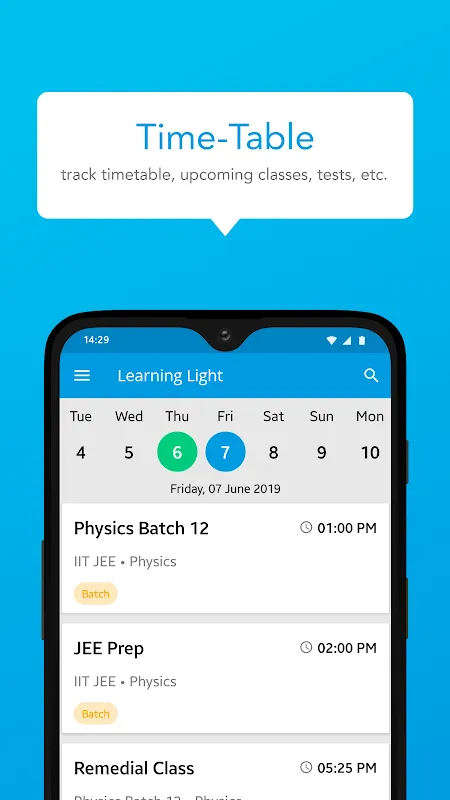
I tapped the icon, and the app loaded with surprising speed, its interface glowing softly in the dark room. The main screen was a minimalist canvas of dark gray, with a code editor panel dominating the display. I remember how the tactile feedback of my phone's keyboard felt under my thumbs—a clumsy substitute for a full-sized keyboard, but in that crisis, it was my only option. The app's design was sleek, with syntax highlighting that made HTML tags pop in vibrant colors. As I navigated to the faulty file, I noticed how the app cached the project files locally, allowing offline access—a feature I had never appreciated until then. But my admiration was short-lived; when I tried to search for the error log, the app stuttered, lagging for a few seconds as if struggling to keep up. I muttered a curse under my breath, the frustration boiling over. Why did it have to choke now, of all times?
Scrolling through the code, I spotted the issue: a missing closing
tag in a critical section of the HTML. It was a rookie mistake, one I thought I had double-checked. The app's real-time preview pane showed a broken layout, mocking my oversight. I began typing the fix, my fingers flying across the screen, but the autocorrect feature kept interfering, changing "div" to "die" in a moment of absurd irony. I had to fight the urge to throw my phone against the wall. Yet, amidst the chaos, the app's integrated FTP client saved me—it allowed direct server access, and with a few taps, I uploaded the corrected file. The moment I hit "save," the preview pane refreshed instantly, showing the homepage restored to its former glory. A wave of relief washed over me, so intense that I slumped back onto my pillow, laughing at the absurdity of it all. This app, which I had dismissed as a novelty, had just prevented a disaster.But let's talk about the technology behind this miracle. WebDev Mobile isn't just a pretty interface; it uses a cloud-based compilation engine that processes code on remote servers, reducing the load on your device. When I was editing that HTML, the app was silently sending snippets to a server for validation, using WebAssembly under the hood to emulate a browser environment. This means that even on a mobile device, you get near-instant feedback on syntax errors or rendering issues. However, this reliance on cloud processing has its downsides—during peak hours, I've experienced delays of up to ten seconds, which feels like an eternity when you're debugging under pressure. The app also employs adaptive caching; it intelligently stores frequently accessed files locally, using algorithms to predict which resources you'll need offline. But when the cache gets corrupted, which happened to me once, it can lead to frustrating sync errors that require a full reset.
What I love about WebDev Mobile is how it democratizes coding—anyone with a smartphone can tinker with web development, no expensive hardware required. But what I despise is its occasional arrogance; the app sometimes overrides user settings, like forcing dark mode based on system preferences, even when I prefer a light theme for better readability during the day. On that fateful night, though, its strengths outweighed its flaws. The emotional rollercoaster—from sheer terror to triumphant relief—left me with a newfound respect for mobile development tools. I still use WebDev Mobile for quick fixes on the go, but I never forget its quirks. It's a testament to how technology can be both a savior and a source of rage, all in the palm of your hand.
Keywords:WebDev Mobile,news,coding on mobile,emergency debug,HTML editing









