vivo App: Mountain Rescue
vivo App: Mountain Rescue
Adrenaline, not just altitude, made my heart pound. I was perched on a narrow ridge in the mountains, the only sound the wind and my own ragged breath. My phone, clutched like a talisman, was my map, my compass, my only link to help. Then it betrayed me. The screen, moments ago crisp and responsive, became a sluggish nightmare. I swiped to open my hiking app – nothing. Tapped – a glacial delay. And the battery: a vicious red 15%. The trailhead was a three-hour hike back, and dusk was painting the sky in ominous hues. Panic, cold and sharp, prickled my skin. This wasn't just inconvenience; it felt like abandonment.
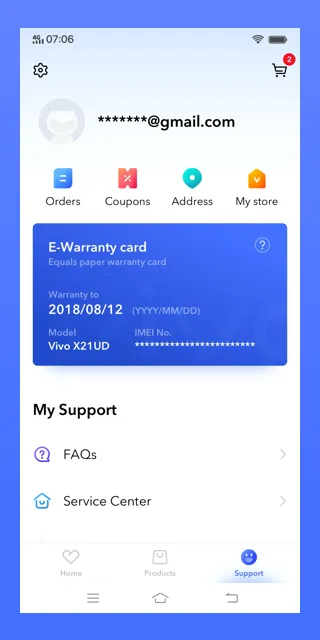
In that desperate scramble through my app drawer, my thumb hovered over the icon I’d scorned for months: the vivo Official App. Bloatware, I’d thought. Pre-installed nonsense. But with options evaporating, I stabbed at it. The interface loaded instantly – a minor miracle. Clean, minimal, but utterly alien. My frustration flared; why wasn't it obvious? Then I saw it: "Phone Manager". Inside, a stark dashboard greeted me: "Device Optimization - Check Now". One tap. A spinning circle for maybe two seconds – an eternity when lost – then a brutal diagnosis: "Weather Widget Pro" was identified as a resource hog, consuming 42% of my CPU in the background. I hadn't even opened it today! Fury at the rogue app mixed with dawning relief. I force-stopped it with a vicious tap.
But relief was short-lived. 15% battery. The optimization helped – the phone felt cooler, the screen responded – but it wasn't enough. Then, buried in the "Battery" section, I found salvation and sacrifice: Ultra Power Saving Mode. The description was blunt: "Extend battery life drastically by limiting functionality." Tapping it felt like signing a pact. The world drained of color as my screen snapped to stark monochrome. Only a handful of apps remained accessible: Calls, Messages, Clock, and crucially, my hiking app's simplified offline map. Everything else – the camera for the stunning sunset, my music, the web – vanished. A pang of regret hit me; no photos of this terrifying beauty. But the red battery icon... it stopped flickering. It held at 15%. Then, unbelievably, after ten minutes of navigating the grey-scale map, it read 14%. This wasn't just power saving; it felt like the app had reached into the phone's firmware, bypassing layers of waste, throttling the processor to a whisper, and shutting down every non-essential circuit with surgical precision. The Vivo companion had become a power drill sergeant.
Hours later, stumbling into the trailhead parking lot under a star-filled sky, my phone still showed 8%. The monochrome interface felt like a lifeline, not a limitation. That preloaded assistant, the one I'd dismissed as bloat, had been a silent guardian. Its intervention was ruthless – no photos, no frills – but brutally effective. My criticism? I wish I'd known its power sooner, and the sheer shock of losing all color and apps was jarring. But in that moment of raw need, its hidden depth, its direct line to the phone's core functions, wasn't just useful. It was everything.
Keywords:vivo Official App,news,battery saving,hiking,phone optimization









