vnEdu: My Bedside Teaching Lifeline
vnEdu: My Bedside Teaching Lifeline
Rain lashed against the window like angry pebbles, matching the throbbing behind my temples. 4:47 AM glowed on my phone – two hours before homeroom – and my body felt like it had been run over by a truck. Fever. Chills. The crushing certainty: I couldn’t step into my classroom today. Panic, cold and sharp, cut through the flu haze. Lesson plans unfinished, attendance registers locked in my desk, a crucial parent message unsent. The thought of calling the school office, rasping instructions through a raw throat while they scrambled? Pure dread. Then, sticky-fingered and desperate, I fumbled for my phone, the screen blindingly bright. *vnEdu Teacher*. I’d installed it months ago, dutifully, like a good soldier following administration orders. Barely used. A digital footnote. Now, it was my only lifeline.
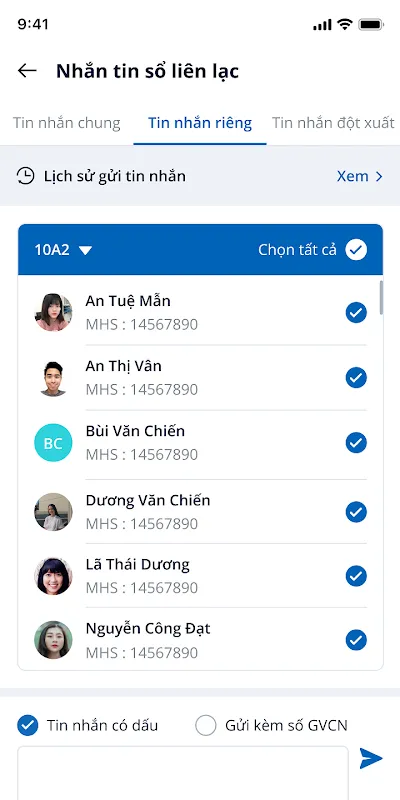
Tapping the icon felt like rolling a dice. Would it work? Would it even load? But then – that clean, almost austere interface appeared. No flashy animations, just stark, functional clarity. My schedule for the day popped up immediately: Period 1 - Homeroom, Period 2 - English Lit, Staff Meeting at 3 PM. Seeing it laid out digitally, accessible from my sweat-damp sheets, was the first flicker of control. The attendance module wasn’t just a list; it was live. I could see names, little status indicators waiting. With trembling fingers, I marked myself "Absent - Medical". Instantly, a notification banner confirmed it was logged in the school’s central system. The underlying tech here is simple but vital: real-time cloud syncing. My input, punched into my phone in a dim bedroom, instantly became official school record, visible to the admin, the substitute, the attendance officer. No phone calls, no frantic emails lost in inboxes. Just… done. A wave of shaky relief washed over me, mingling with the fever.
But homeroom loomed. My kids needed instructions. The substitute needed guidance. The messaging feature – that’s where the real magic, and my first real frustration, hit. Opening the "Secure Messages" section, I saw my class groups neatly listed. Typing felt laborious, my brain foggy. I drafted a quick note to the substitute: "Emergency sub plans folder – top drawer, blue binder. Focus pages 45-48. Homeroom: collect permission slips!" Hit send. A tiny padlock icon appeared next to the message. This is where the app’s security backbone shines: end-to-end encryption, ensuring my frantic, potentially sensitive instructions about field trips and binder locations weren’t floating around unsecured networks. Knowing it was locked down eased a specific, gnawing anxiety. Yet, composing the message to my actual students felt clunky. The interface was functional, yes, but adding attachments – my hastily scanned worksheet – involved too many taps. I craved drag-and-drop simplicity, especially with my head pounding. A minor gripe, but in that moment of vulnerability, every extra step felt like a mountain. Still, seeing the message marked "Delivered" to the entire class group? That was pure, unadulterated relief. They knew I wasn’t just ghosting them.
Then came the Staff Meeting. The dread returned. Missing it meant being out of the loop on critical curriculum changes. Buried in the app’s menu, almost an afterthought, was the "Meeting Notes & Resources" section. I tapped it skeptically. To my astonishment, the agenda for the 3 PM meeting was already uploaded. Attached were the new district policy PDFs and a presentation deck. This feature leverages seamless integration with the school’s document management system. While my colleagues would be sitting in that fluorescent-lit room, I could access the exact same materials, review them, even download them for later – all from my sickbed. It wasn’t perfect participation, but it was infinitely better than radio silence. I wasn’t just absent; I was still tethered, still informed. The feeling of isolation, so potent moments before, began to recede, replaced by a strange, empowering connection. I could be physically broken, but professionally *present*.
Later, propped up on pillows, sipping lukewarm tea, I watched the notifications trickle in. Attendance confirmed by the substitute. A query from her about the worksheet, swiftly answered via the same secure channel. A concerned message from the Head of Department, wishing me well, sent directly through the app. Even a few "Get well soon, Miss!" notes from students popped up in the class group. Each ping was a tiny victory against the helplessness the flu had imposed. This wasn’t just convenience; it was continuity. The rigid structure of the school day, the flow of information, the connection to my students and colleagues – it all kept moving, *because* of this little rectangle of glass and code on my nightstand. The chaos of sudden illness hadn’t derailed everything. vnEdu had become the rails keeping the train on track, even with the conductor incapacitated.
Yet, the experience wasn’t flawless. That clunky message composition? It nagged. And while the core features worked flawlessly, pushing data reliably through the cloud, the UI occasionally felt utilitarian to the point of austerity. Where were the thoughtful touches? A dark mode for my light-sensitive eyes? Smoother transitions between modules? It got the critical job done with brutal efficiency, but it lacked a layer of empathetic design that would have truly soothed my fevered state. It was a sturdy lifeboat, not a luxurious yacht. Functional, sometimes brilliant, occasionally frustratingly bare-bones. But in that storm of illness, the lifeboat was everything. It didn’t just manage my tasks; it preserved my sanity and my connection to the world outside my sickroom. I drifted back to sleep, not to the sound of rain, but to the quiet hum of digital connection, my classroom still running, miles away, at my fingertips.
Keywords:vnEdu Teacher,news,cloud attendance,teacher workflow,secure messaging









