calendar widgets 2025-11-04T16:28:32Z
-
 Photo Widget: Cute Home ScreenTired of a boring home screen? With Photo Widget: Cute Home Screen, you can add photos to the home screen in the most aesthetic way! This cute photo widget app lets you display your favorite memories right on your Android\xe2\x80\x99s home screen, turning it into a personalized gallery that sparks joy every time you unlock your phone.Make your home screen unique! Add cute photo widgets, resize & organize memories in one tap.No more digging through your gallery- your
Photo Widget: Cute Home ScreenTired of a boring home screen? With Photo Widget: Cute Home Screen, you can add photos to the home screen in the most aesthetic way! This cute photo widget app lets you display your favorite memories right on your Android\xe2\x80\x99s home screen, turning it into a personalized gallery that sparks joy every time you unlock your phone.Make your home screen unique! Add cute photo widgets, resize & organize memories in one tap.No more digging through your gallery- your -
 timezone widgetYou can add analog clocks, digital clocks, clock colors, set time zones for each country, and save each clock individually and load multiple clocks into the widget.Here's how to set up the widget:On the home screen, press and hold the menu,Then click on the widget and drag it to the d
timezone widgetYou can add analog clocks, digital clocks, clock colors, set time zones for each country, and save each clock individually and load multiple clocks into the widget.Here's how to set up the widget:On the home screen, press and hold the menu,Then click on the widget and drag it to the d -
 Baby Widget: Baby TrackerWith the baby widget, you can automatically check your baby's age, as well as his or her weeks, months, and memorable dates every day just by registering your child's birthday or due dateWith the status bar and widget tools, you can check everything without running the app,
Baby Widget: Baby TrackerWith the baby widget, you can automatically check your baby's age, as well as his or her weeks, months, and memorable dates every day just by registering your child's birthday or due dateWith the status bar and widget tools, you can check everything without running the app, -
 Airbuds WidgetAirbuds is a widget for best friends to share their listening activity.You and your friends can see what each other are listening to right on your home screens.You can react to songs, play music on the app, and start a conversation.It makes you feel closer to your friends through the m
Airbuds WidgetAirbuds is a widget for best friends to share their listening activity.You and your friends can see what each other are listening to right on your home screens.You can react to songs, play music on the app, and start a conversation.It makes you feel closer to your friends through the m -
 Couple Widget: Love CountdownCouple Widget: Love Countdown is an application designed to help users track important anniversaries and milestones in their relationships. This app is available for the Android platform, allowing users to easily download it and start utilizing its features right away. T
Couple Widget: Love CountdownCouple Widget: Love Countdown is an application designed to help users track important anniversaries and milestones in their relationships. This app is available for the Android platform, allowing users to easily download it and start utilizing its features right away. T -
 Notification WidgetNotification Widget is an application designed for Android devices that provides users with a streamlined way to manage and interact with notifications. This app allows for quick replies in conversations and offers media player controls directly from the notification bar. As a too
Notification WidgetNotification Widget is an application designed for Android devices that provides users with a streamlined way to manage and interact with notifications. This app allows for quick replies in conversations and offers media player controls directly from the notification bar. As a too -
 Grey Glass Orb Icon PackIcon Pack contains 7600+ HD Icons for mobile phones and tablets, Tap on "See More" at the bottom of the page or search for "Ronald Dwk" for more icon packs, there are over 300 icon packs both free & paid to choose from in different colors, shapes and designs.Website:\xe2\x9c\
Grey Glass Orb Icon PackIcon Pack contains 7600+ HD Icons for mobile phones and tablets, Tap on "See More" at the bottom of the page or search for "Ronald Dwk" for more icon packs, there are over 300 icon packs both free & paid to choose from in different colors, shapes and designs.Website:\xe2\x9c\ -
 That damn grid of dead icons haunted me every morning. I'd tap the same weather app only to discover my jacket was wrong for the drizzle outside - again. My phone felt like a stranger's device, sterile and mocking. Then came the 3AM epiphany during a thunderstorm, raindrops blurring my screen as I scrolled through customization forums like a mad architect. I needed surgery, not wallpaper changes.
That damn grid of dead icons haunted me every morning. I'd tap the same weather app only to discover my jacket was wrong for the drizzle outside - again. My phone felt like a stranger's device, sterile and mocking. Then came the 3AM epiphany during a thunderstorm, raindrops blurring my screen as I scrolled through customization forums like a mad architect. I needed surgery, not wallpaper changes. -
 That Tuesday morning felt like wading through digital sludge. My phone's homescreen glared back with corporate blues and stale icons, a soul-crushing mirror of my spreadsheet-filled workday. I absentmindedly swiped left, right—nothing but static app grids mocking my creative drought. Then it happened: my thumb slipped, accidentally triggering a widget menu I'd never noticed. Scrolling past generic weather widgets, one thumbnail stopped me cold: jagged geometric shapes shifting like liquid metal
That Tuesday morning felt like wading through digital sludge. My phone's homescreen glared back with corporate blues and stale icons, a soul-crushing mirror of my spreadsheet-filled workday. I absentmindedly swiped left, right—nothing but static app grids mocking my creative drought. Then it happened: my thumb slipped, accidentally triggering a widget menu I'd never noticed. Scrolling past generic weather widgets, one thumbnail stopped me cold: jagged geometric shapes shifting like liquid metal -
 PiXmiX kwgtThis is not stand-alone app, you need the app "KWGT",https://play.google.com/store/apps/details?id=org.kustom.widgetKWGT PRO KEY "https://play.google.com/store/apps/details?id=org.kustom.widget.pro&\xc2\xa0 "Launcher" Like Nova launcher,Flick launcher Apex launcher Etc.to use it.Hi I'm Ah
PiXmiX kwgtThis is not stand-alone app, you need the app "KWGT",https://play.google.com/store/apps/details?id=org.kustom.widgetKWGT PRO KEY "https://play.google.com/store/apps/details?id=org.kustom.widget.pro&\xc2\xa0 "Launcher" Like Nova launcher,Flick launcher Apex launcher Etc.to use it.Hi I'm Ah -
 NABI- My Schedule Assistant\xe2\x9c\x94\xef\xb8\x8f You can share your Google Calendar schedule.1. You can get Google Calendar schedule.2. You can export your schedule to Google Calendar.3. You can set automatic synchronization of Google Calendar.(Google Calendar reflected in real time, NABI will automatically process or manually sync when launching the app)\xe2\x9c\x94\xef\xb8\x8f Created memos are saved separately for each tag in their respective folders.1. You can categorize schedules and not
NABI- My Schedule Assistant\xe2\x9c\x94\xef\xb8\x8f You can share your Google Calendar schedule.1. You can get Google Calendar schedule.2. You can export your schedule to Google Calendar.3. You can set automatic synchronization of Google Calendar.(Google Calendar reflected in real time, NABI will automatically process or manually sync when launching the app)\xe2\x9c\x94\xef\xb8\x8f Created memos are saved separately for each tag in their respective folders.1. You can categorize schedules and not -
 The crunch of gravel under my tires as I peeled out of the driveway echoed the crumbling of my sanity. Another missed piano recital - my daughter's third this year - because I'd jotted the date on a sticky note subsequently devoured by my coffee mug. As a freelance graphic designer juggling four client deadlines and single parenthood, my brain had become a colander leaking essential details. That evening, scrolling through app store reviews with greasy takeout fingers, I stumbled upon what would
The crunch of gravel under my tires as I peeled out of the driveway echoed the crumbling of my sanity. Another missed piano recital - my daughter's third this year - because I'd jotted the date on a sticky note subsequently devoured by my coffee mug. As a freelance graphic designer juggling four client deadlines and single parenthood, my brain had become a colander leaking essential details. That evening, scrolling through app store reviews with greasy takeout fingers, I stumbled upon what would -
 Yearly ProgressYearly Progress is a powerful Android app designed to enhance your time management and tracking experience. With beautifully designed widgets, you can monitor the progress of your day, week, month, and year directly from your home screen. The app also includes features to track custom
Yearly ProgressYearly Progress is a powerful Android app designed to enhance your time management and tracking experience. With beautifully designed widgets, you can monitor the progress of your day, week, month, and year directly from your home screen. The app also includes features to track custom -
 Calendar+ Schedule PlannerCalendar+ is your all-in-one calendar, planner, and schedule manager designed for professionals and individuals who need advanced features with a clean and efficient interface. Whether you\xe2\x80\x99re managing personal appointments, work meetings, family events, or shared
Calendar+ Schedule PlannerCalendar+ is your all-in-one calendar, planner, and schedule manager designed for professionals and individuals who need advanced features with a clean and efficient interface. Whether you\xe2\x80\x99re managing personal appointments, work meetings, family events, or shared -
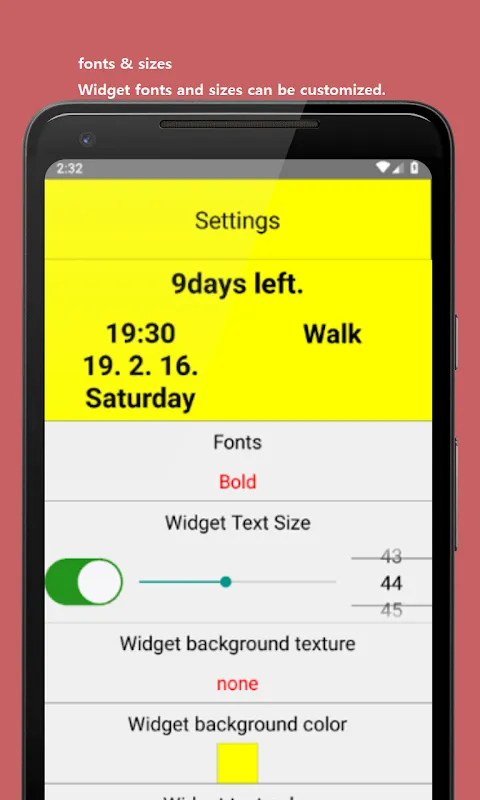 That sinking feeling hit me like cold water when I saw the date - our 10th anniversary was in 18 days, and I hadn't arranged anything beyond a crumpled "romantic dinner" note scribbled months ago. My wife deserved crystal waters and sunset views, not last-minute takeout. As panic tightened my chest in the grocery checkout line, I fumbled through app stores until Date Alarm's customizable widgets caught my eye. That neon countdown tile became my lifeline against catastrophic romantic failure.
That sinking feeling hit me like cold water when I saw the date - our 10th anniversary was in 18 days, and I hadn't arranged anything beyond a crumpled "romantic dinner" note scribbled months ago. My wife deserved crystal waters and sunset views, not last-minute takeout. As panic tightened my chest in the grocery checkout line, I fumbled through app stores until Date Alarm's customizable widgets caught my eye. That neon countdown tile became my lifeline against catastrophic romantic failure. -
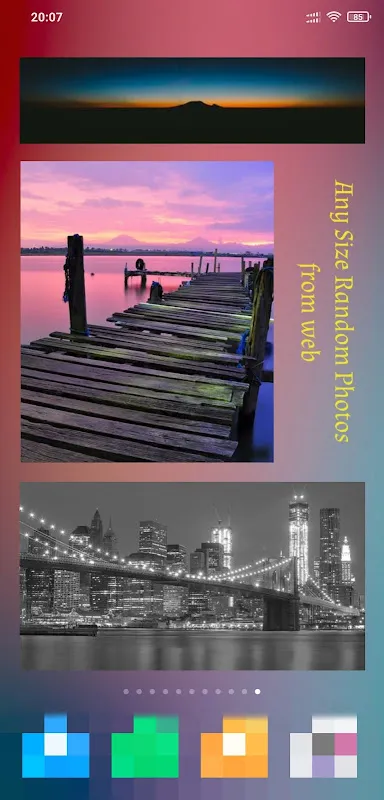 I nearly threw my phone across the room last Tuesday. Another morning, another swipe through identical app grids and sterile weather widgets that felt like hospital waiting rooms – functional but chillingly impersonal. My thumb hovered over the uninstall button for every default app when I stumbled upon JX during a 3AM frustration scroll. What followed wasn't just customization; it was a digital exorcism.
I nearly threw my phone across the room last Tuesday. Another morning, another swipe through identical app grids and sterile weather widgets that felt like hospital waiting rooms – functional but chillingly impersonal. My thumb hovered over the uninstall button for every default app when I stumbled upon JX during a 3AM frustration scroll. What followed wasn't just customization; it was a digital exorcism.



