My PROTO Simulation Breakthrough
My PROTO Simulation Breakthrough
It was 2 AM, and the smell of burnt silicon hung thick in my dorm room air—another circuit board sacrificed to my overambitious senior project. I stared at the charred remains of what was supposed to be a smart irrigation controller, my fingers still tingling from the minor shock I’d gotten when a capacitor decided to vent its frustration. Three weeks of soldering, debugging, and ordering parts online had culminated in this acrid failure. My professor’s deadline loomed like a storm cloud, and all I had to show was a pile of electronic scrap and a mounting sense of despair. That’s when my roommate, half-asleep and annoyed by the LED glare, mumbled, "Dude, just use PROTO or something. Stop burning the place down."
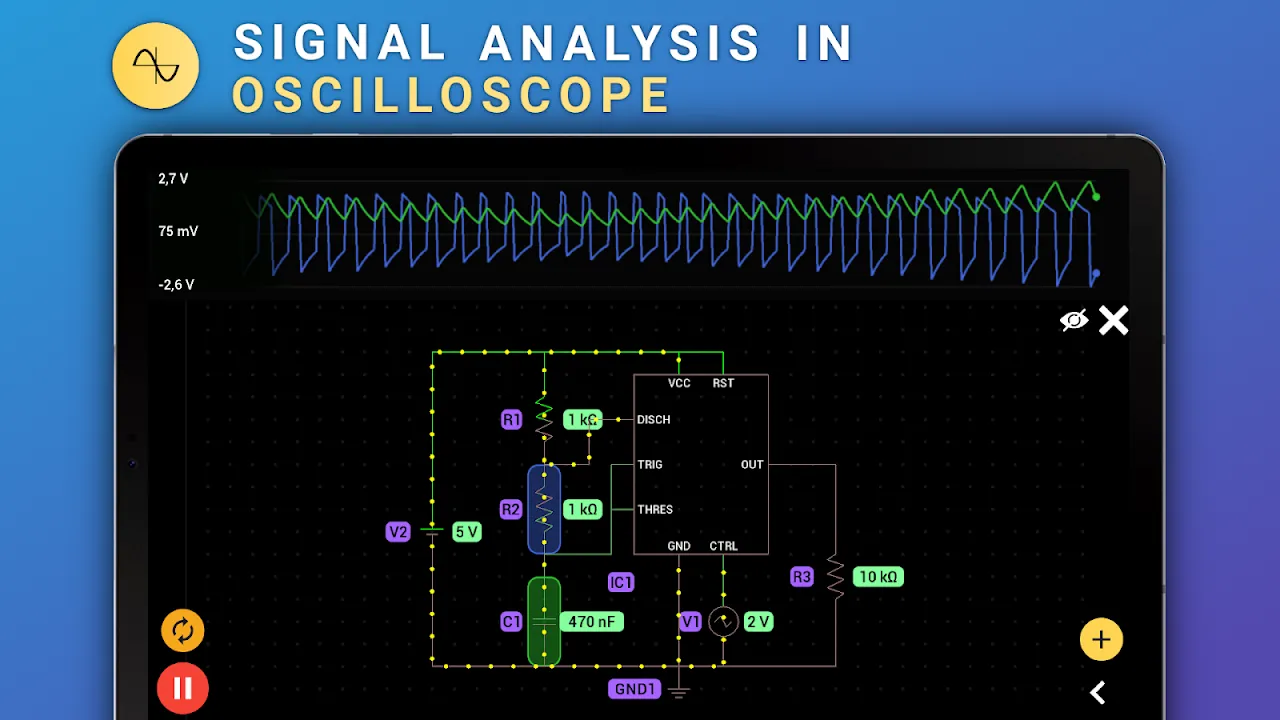
I’d heard of circuit simulators before—dry, academic tools that felt like solving math problems with training wheels. But PROTO? I downloaded it skeptically, expecting another clunky app that would crash under the weight of my complex design. The icon glowed on my screen: a minimalist circuit diagram that promised order in my chaos. Opening it, I was greeted not by a sterile interface, but by a vibrant, responsive workspace that felt like unboxing a new toolkit. The initial setup was intuitive; within minutes, I had dragged virtual components onto the canvas—resistors, transistors, an Arduino Nano—each snapping into place with a satisfying digital click. The app didn’t just simulate; it invited play, and in that moment, my frustration began to melt into curiosity.
The First Spark
My first attempt was humble: a basic voltage divider circuit. In the physical world, this would have taken me ten minutes of fumbling with breadboard jumpers, but in PROTO, it was done in seconds. I tapped the run button, and the simulation sprang to life—current flowing in animated blue lines, values updating in real-time. It was mesmerizing. I increased the resistance, watching the voltage drop adjust instantly, no multimeter needed. The real-time rendering engine behind this wasn’t just showing numbers; it was visualizing electron flow in a way that made abstract concepts tactile. I felt a grin spread across my face—this was what engineering should feel like: immediate, interactive, and utterly satisfying.
But PROTO’s true magic revealed itself when I dove deeper. My irrigation controller required sensor integration—a moisture detector feeding data to an Arduino. In the past, this meant hours of wiring, coding, and praying nothing short-circuited. With PROTO, I imported my Arduino sketch directly into the app. The code editor was sleek, with syntax highlighting and auto-complete that made my clumsy C++ look professional. I hit compile, and the simulation merged hardware and software seamlessly. As I adjusted virtual potentiometers to simulate soil dryness, the code executed in lockstep, serial monitor output streaming like a digital heartbeat. The app’s Arduino emulation core wasn’t just mimicking; it was replicating the microcontroller’s behavior down to clock cycles, something I’d only seen in high-end desktop software. For the first time, I was debugging logic errors without burning a single physical chip.
The Oscilloscope Revelation
Then came the oscilloscope—a tool I’d always associated with bulky lab equipment and grad students who looked down on undergrads. PROTO’s built-in scope was a game-changer. I connected it to my circuit’s output pin, and with a swipe, the display morphed into a live waveform graph. Zooming in, I could see the PWM signals from my Arduino, their duty cycles shifting as my code ran. The responsiveness was staggering; panning across time domains felt buttery smooth, with no lag even on my mid-range phone. I spent an hour just playing with it, observing noise patterns and signal integrity issues that would have been invisible on a breadboard. This wasn’t a dumbed-down version; it was a professional-grade analysis tool crammed into my pocket, and it made me feel like a legit engineer, not a student faking it till I made it.
But let’s not romanticize it—PROTO had its quirks. The UI, while beautiful, could be overwhelming. Tooltips were sparse, and I accidentally deleted components twice before figuring out the long-press gestures. The battery drain was brutal; after thirty minutes of simulation, my phone heated up like a griddle, and I had to keep it plugged in. And though the Arduino integration was stellar, more exotic microcontrollers like ESP32 were only partially supported, forcing me to work around limitations. Once, the app crashed when I pushed too many components, losing unsaved progress—a moment that brought back echoes of my physical failures. I cursed aloud, but the autosave feature (bless its digital heart) recovered most of it, reminding me that even in simulation, perfection is elusive.
Emotionally, PROTO became my late-night companion. Those solitary hours, hunched over my phone, were filled with a rhythm of trial and error that felt meditative. The app’s sound design—subtle beeps when connections were made, soft whirrs during simulation—added a layer of immersion that made the digital feel physical. I’d find myself smiling when a circuit worked flawlessly, or groaning when a logic error popped up, but each mistake was a learning moment, not a costly disaster. It changed my approach to electronics: no longer fearing failure, but embracing iteration. By the time I finalized my irrigation design, I’d simulated dozens of variations, optimizing power consumption and response times without spending a dime on components.
On the day of my presentation, I walked into class with confidence. I demoed the PROTO simulation first, showing the circuit in action on my phone—the oscilloscope displaying clean signals, the code running smoothly. My professor’s eyebrows raised in approval. "You used a simulator? Bold move," he said, then leaned in closer as I explained the real-time debugging. Later, when I built the physical version based on the perfected design, it worked on the first try. No burns, no shocks, just a satisfying hum of success. PROTO didn’t just save my grade; it reignited my passion for electronics, transforming anxiety into artistry.
Keywords:PROTO Circuit Simulator,news,real-time simulation,Arduino integration,circuit design









